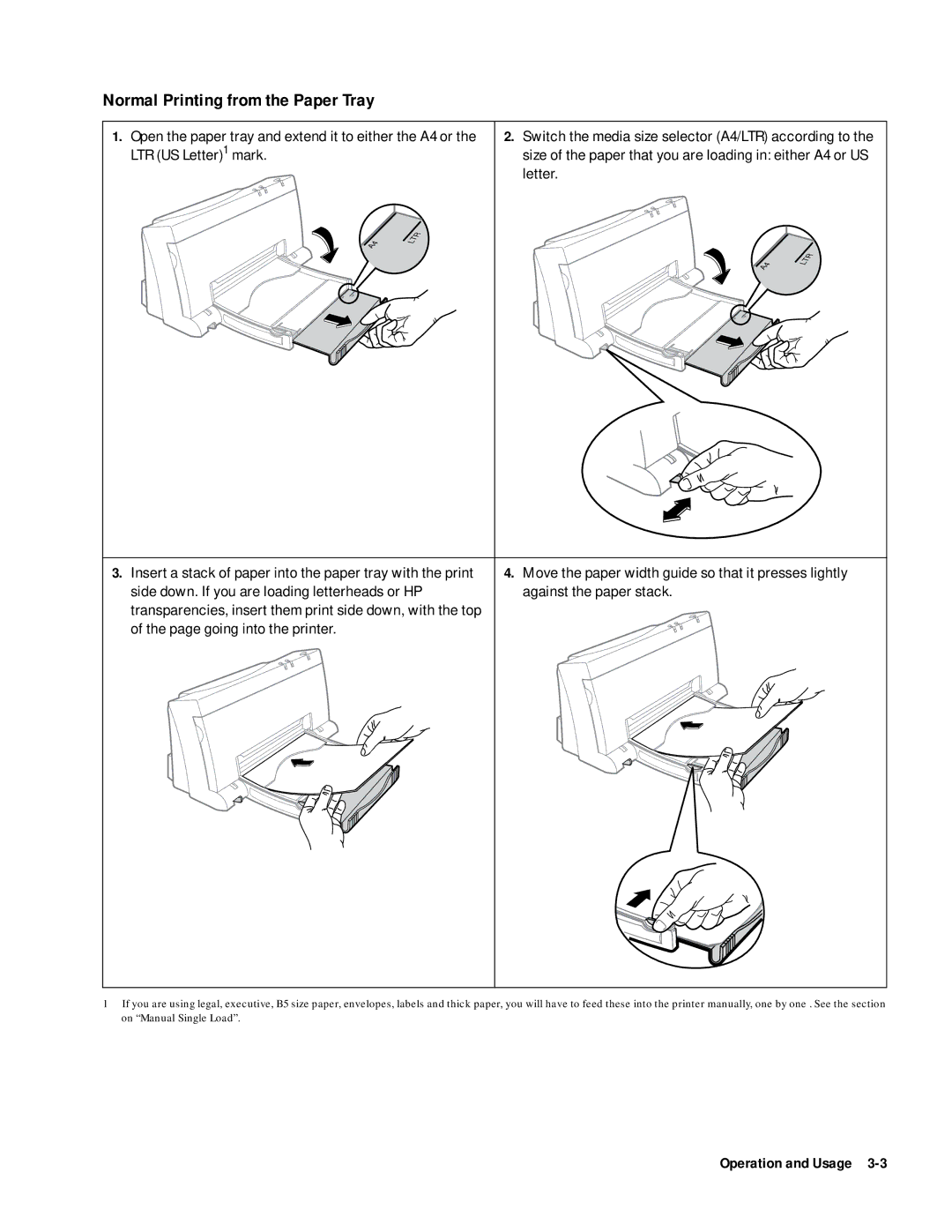Normal Printing from the Paper Tray
1.Open the paper tray and extend it to either the A4 or the LTR (US Letter)1 mark.
A4 | LTR |
|
2.Switch the media size selector (A4/LTR) according to the size of the paper that you are loading in: either A4 or US letter.
A4 | LTR |
|
3.Insert a stack of paper into the paper tray with the print side down. If you are loading letterheads or HP transparencies, insert them print side down, with the top of the page going into the printer.
4.Move the paper width guide so that it presses lightly against the paper stack.
1If you are using legal, executive, B5 size paper, envelopes, labels and thick paper, you will have to feed these into the printer manually, one by one . See the section on “Manual Single Load”.