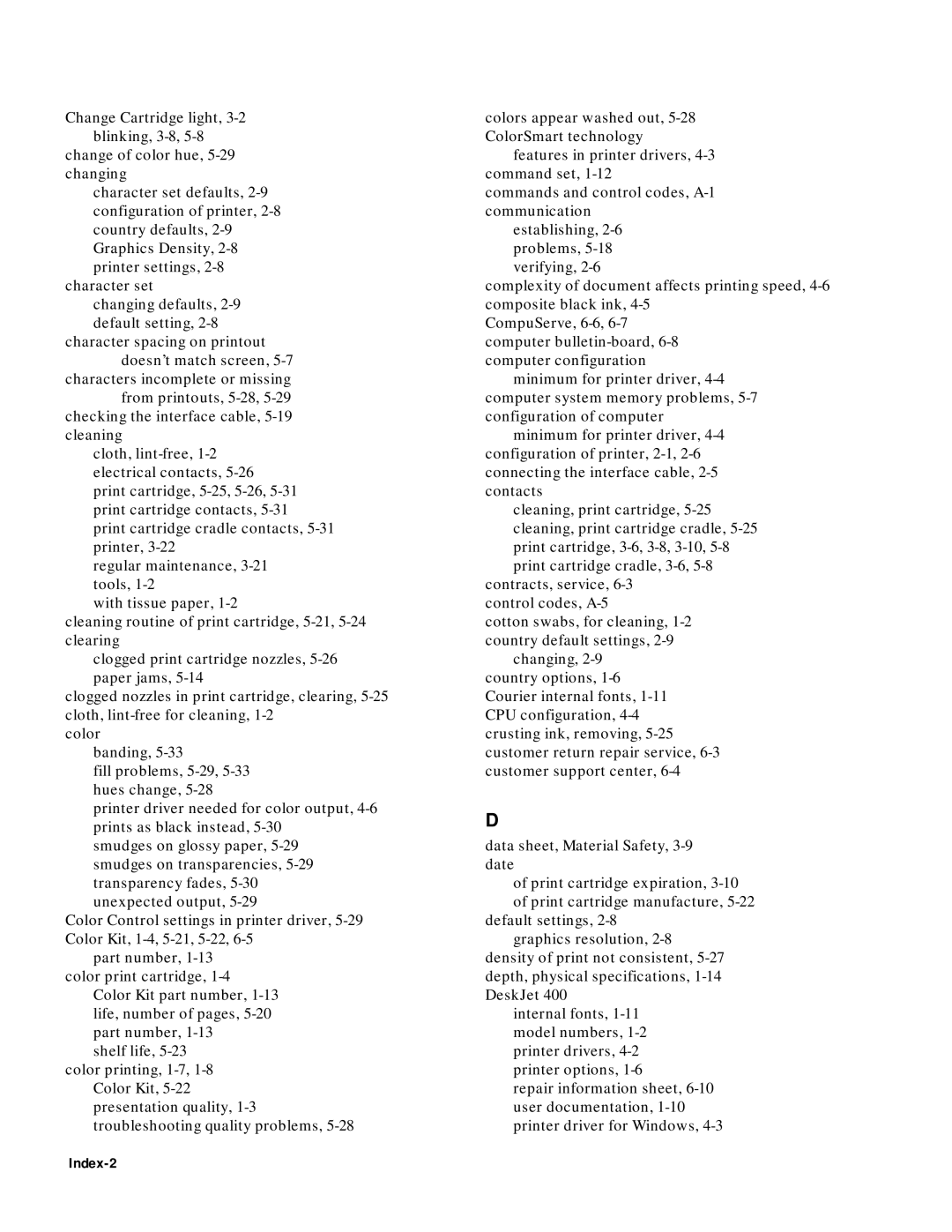Change Cartridge light, 3-2 blinking, 3-8, 5-8
change of color hue, 5-29 changing
character set defaults, 2-9 configuration of printer, 2-8 country defaults, 2-9 Graphics Density, 2-8 printer settings, 2-8
character set
changing defaults, 2-9 default setting, 2-8
character spacing on printout doesn’t match screen, 5-7
characters incomplete or missing from printouts, 5-28, 5-29 checking the interface cable, 5-19
cleaning
cloth, lint-free, 1-2 electrical contacts, 5-26 print cartridge, 5-25, 5-26, 5-31 print cartridge contacts, 5-31
print cartridge cradle contacts, 5-31 printer, 3-22
regular maintenance, 3-21 tools, 1-2
with tissue paper, 1-2
cleaning routine of print cartridge, 5-21, 5-24 clearing
clogged print cartridge nozzles, 5-26 paper jams, 5-14
clogged nozzles in print cartridge, clearing, 5-25 cloth, lint-free for cleaning, 1-2
color banding, 5-33
fill problems, 5-29, 5-33 hues change, 5-28
printer driver needed for color output, 4-6 prints as black instead, 5-30
smudges on glossy paper, 5-29 smudges on transparencies, 5-29 transparency fades, 5-30 unexpected output, 5-29
Color Control settings in printer driver, 5-29 Color Kit, 1-4, 5-21, 5-22, 6-5
part number, 1-13 color print cartridge, 1-4
Color Kit part number, 1-13 life, number of pages, 5-20 part number, 1-13
shelf life, 5-23 color printing, 1-7, 1-8
Color Kit, 5-22 presentation quality, 1-3 troubleshooting quality problems, 5-28
Index-2
colors appear washed out, 5-28 ColorSmart technology
features in printer drivers, 4-3 command set, 1-12
commands and control codes, A-1 communication
establishing, 2-6 problems, 5-18 verifying, 2-6
complexity of document affects printing speed, 4-6 composite black ink, 4-5
CompuServe, 6-6, 6-7 computer bulletin-board, 6-8 computer configuration
minimum for printer driver, 4-4 computer system memory problems, 5-7 configuration of computer
minimum for printer driver, 4-4 configuration of printer, 2-1, 2-6 connecting the interface cable, 2-5 contacts
cleaning, print cartridge, 5-25 cleaning, print cartridge cradle, 5-25 print cartridge, 3-6, 3-8, 3-10, 5-8 print cartridge cradle, 3-6, 5-8
contracts, service, 6-3 control codes, A-5
cotton swabs, for cleaning, 1-2 country default settings, 2-9
changing, 2-9 country options, 1-6 Courier internal fonts, 1-11 CPU configuration, 4-4 crusting ink, removing, 5-25 customer return repair service, 6-3 customer support center, 6-4
D
data sheet, Material Safety, 3-9 date
of print cartridge expiration, 3-10 of print cartridge manufacture, 5-22
default settings, 2-8 graphics resolution, 2-8
density of print not consistent, 5-27 depth, physical specifications, 1-14 DeskJet 400
internal fonts, 1-11 model numbers, 1-2 printer drivers, 4-2 printer options, 1-6
repair information sheet, 6-10 user documentation, 1-10 printer driver for Windows, 4-3