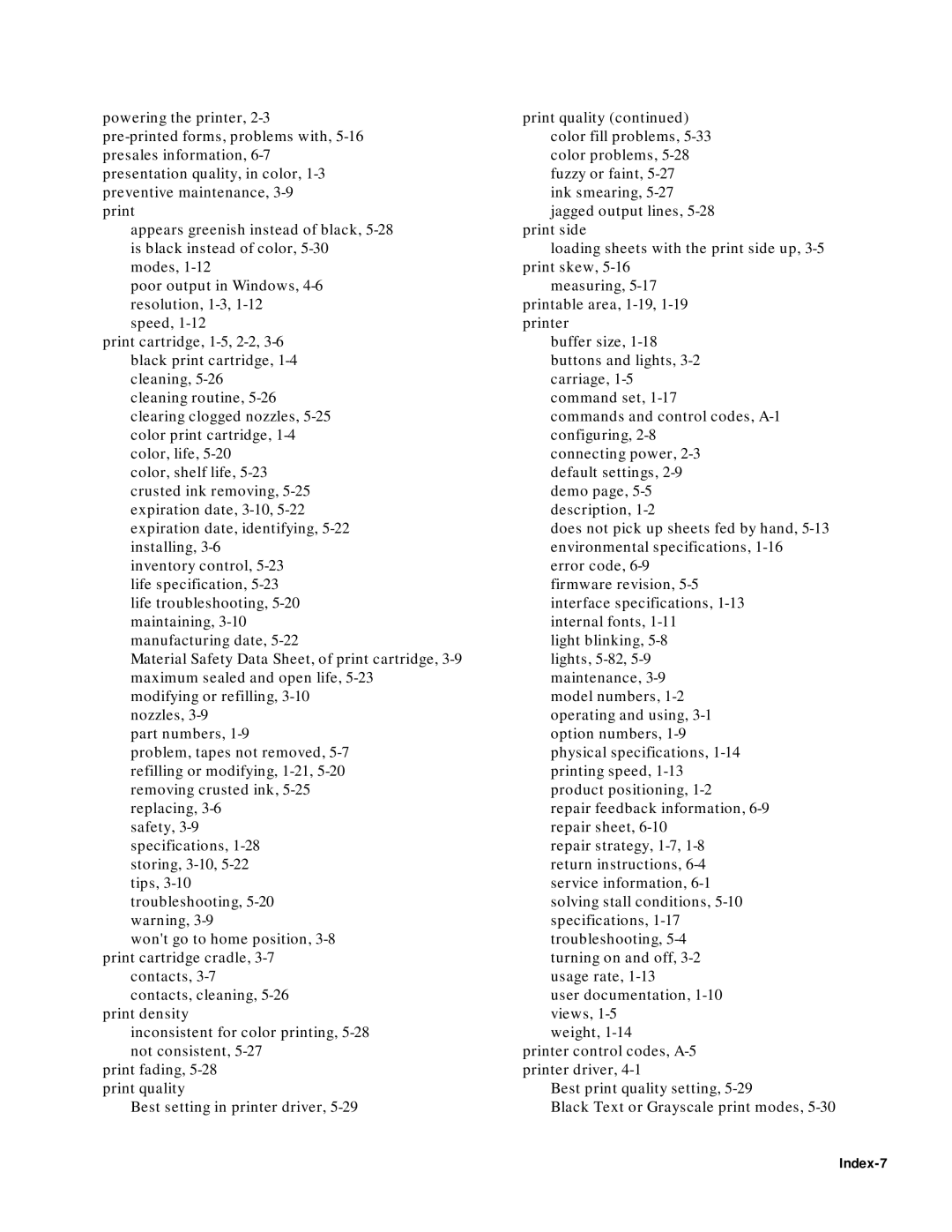powering the printer, | print quality (continued) |
color fill problems, | |
presales information, | color problems, |
presentation quality, in color, | fuzzy or faint, |
preventive maintenance, | ink smearing, |
jagged output lines, | |
appears greenish instead of black, | print side |
is black instead of color, | loading sheets with the print side up, |
modes, | print skew, |
poor output in Windows, | measuring, |
resolution, | printable area, |
speed, | printer |
print cartridge, | buffer size, |
black print cartridge, | buttons and lights, |
cleaning, | carriage, |
cleaning routine, | command set, |
clearing clogged nozzles, | commands and control codes, |
color print cartridge, | configuring, |
color, life, | connecting power, |
color, shelf life, | default settings, |
crusted ink removing, | demo page, |
expiration date, | description, |
expiration date, identifying, | does not pick up sheets fed by hand, |
installing, | environmental specifications, |
inventory control, | error code, |
life specification, | firmware revision, |
life troubleshooting, | interface specifications, |
maintaining, | internal fonts, |
manufacturing date, | light blinking, |
Material Safety Data Sheet, of print cartridge, | lights, |
maximum sealed and open life, | maintenance, |
modifying or refilling, | model numbers, |
nozzles, | operating and using, |
part numbers, | option numbers, |
problem, tapes not removed, | physical specifications, |
refilling or modifying, | printing speed, |
removing crusted ink, | product positioning, |
replacing, | repair feedback information, |
safety, | repair sheet, |
specifications, | repair strategy, |
storing, | return instructions, |
tips, | service information, |
troubleshooting, | solving stall conditions, |
warning, | specifications, |
won't go to home position, | troubleshooting, |
print cartridge cradle, | turning on and off, |
contacts, | usage rate, |
contacts, cleaning, | user documentation, |
print density | views, |
inconsistent for color printing, | weight, |
not consistent, | printer control codes, |
print fading, | printer driver, |
print quality | Best print quality setting, |
Best setting in printer driver, | Black Text or Grayscale print modes, |
Page 122
Image 122