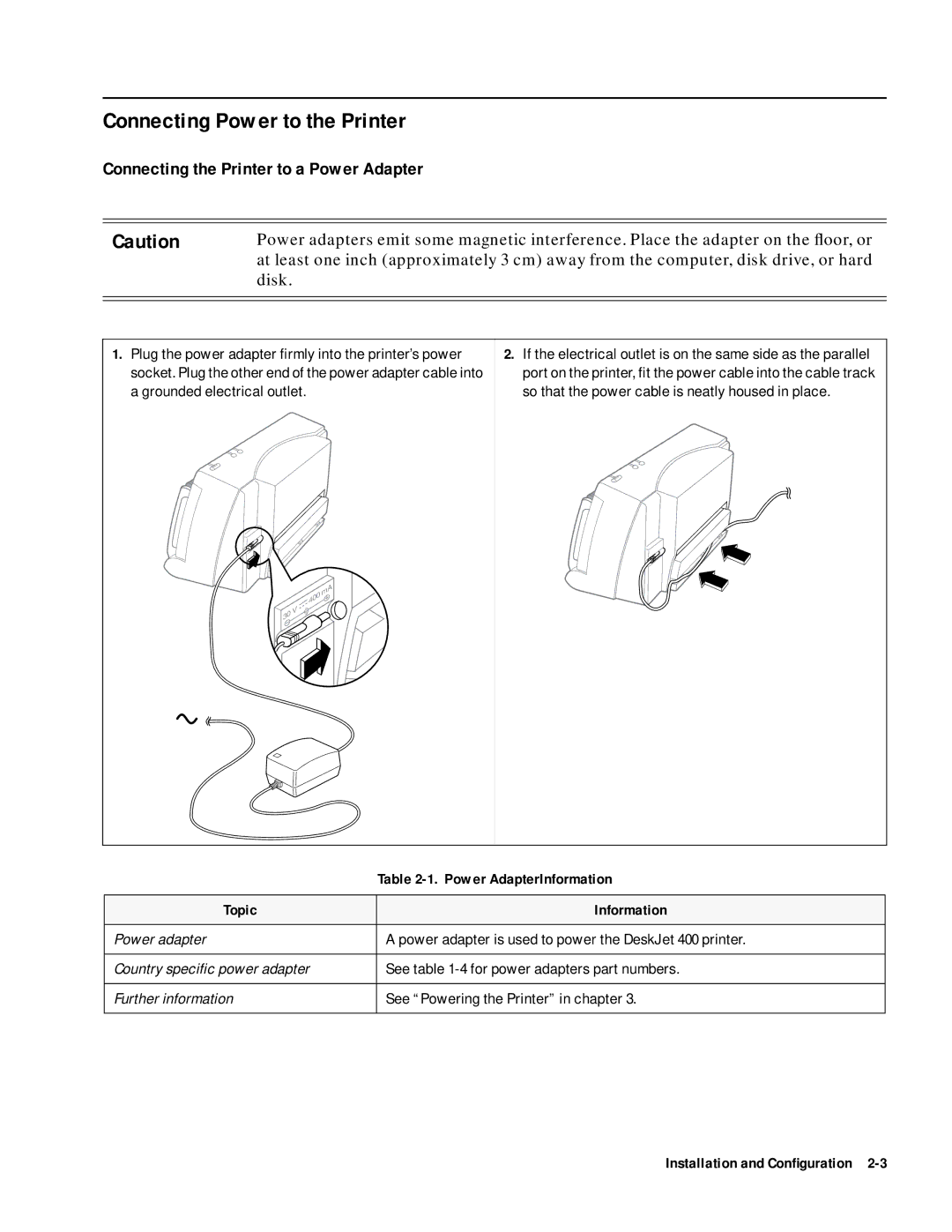Connecting Power to the Printer
Connecting the Printer to a Power Adapter
Caution
Power adapters emit some magnetic interference. Place the adapter on the floor, or at least one inch (approximately 3 cm) away from the computer, disk drive, or hard disk.
1.Plug the power adapter firmly into the printer’s power socket. Plug the other end of the power adapter cable into a grounded electrical outlet.
2.If the electrical outlet is on the same side as the parallel port on the printer, fit the power cable into the cable track so that the power cable is neatly housed in place.
| Table |
|
|
Topic | Information |
|
|
Power adapter | A power adapter is used to power the DeskJet 400 printer. |
|
|
Country specific power adapter | See table |
|
|
Further information | See “Powering the Printer” in chapter 3. |
|
|