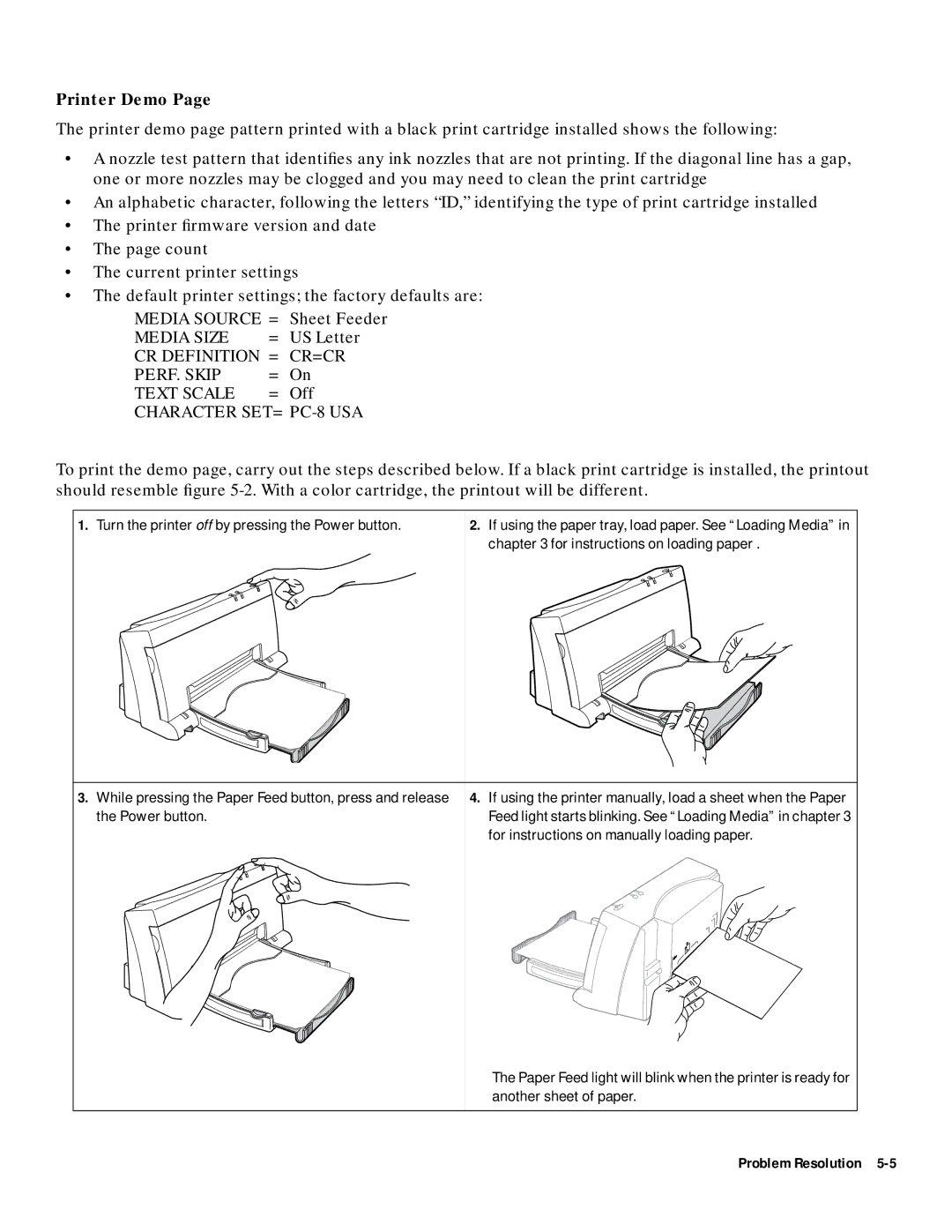Printer Demo Page
The printer demo page pattern printed with a black print cartridge installed shows the following:
•A nozzle test pattern that identifies any ink nozzles that are not printing. If the diagonal line has a gap, one or more nozzles may be clogged and you may need to clean the print cartridge
•An alphabetic character, following the letters “ID,” identifying the type of print cartridge installed
•The printer firmware version and date
•The page count
•The current printer settings
•The default printer settings; the factory defaults are:
MEDIA SOURCE = | Sheet Feeder | |
MEDIA SIZE | = | US Letter |
CR DEFINITION = | CR=CR | |
PERF. SKIP | = | On |
TEXT SCALE | = | Off |
CHARACTER SET= PC-8 USA
To print the demo page, carry out the steps described below. If a black print cartridge is installed, the printout should resemble figure
1.Turn the printer off by pressing the Power button.
2.If using the paper tray, load paper. See “Loading Media” in chapter 3 for instructions on loading paper .
3.While pressing the Paper Feed button, press and release the Power button.
4.If using the printer manually, load a sheet when the Paper Feed light starts blinking. See “Loading Media” in chapter 3 for instructions on manually loading paper.
LTR
A4
B5
The Paper Feed light will blink when the printer is ready for another sheet of paper.