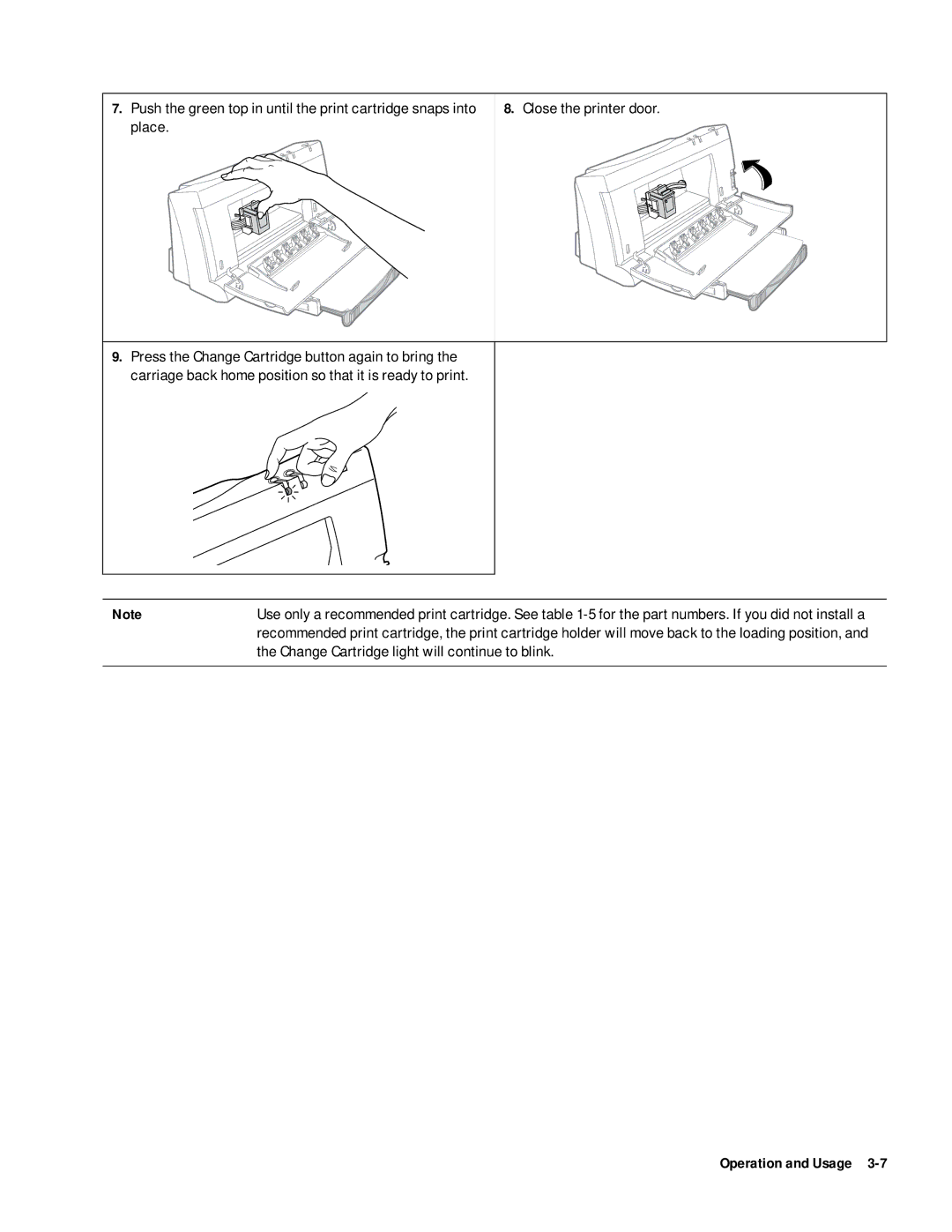7.Push the green top in until the print cartridge snaps into place.
8.Close the printer door.
9.Press the Change Cartridge button again to bring the carriage back home position so that it is ready to print.
Note | Use only a recommended print cartridge. See table |
| recommended print cartridge, the print cartridge holder will move back to the loading position, and |
| the Change Cartridge light will continue to blink. |
|
|