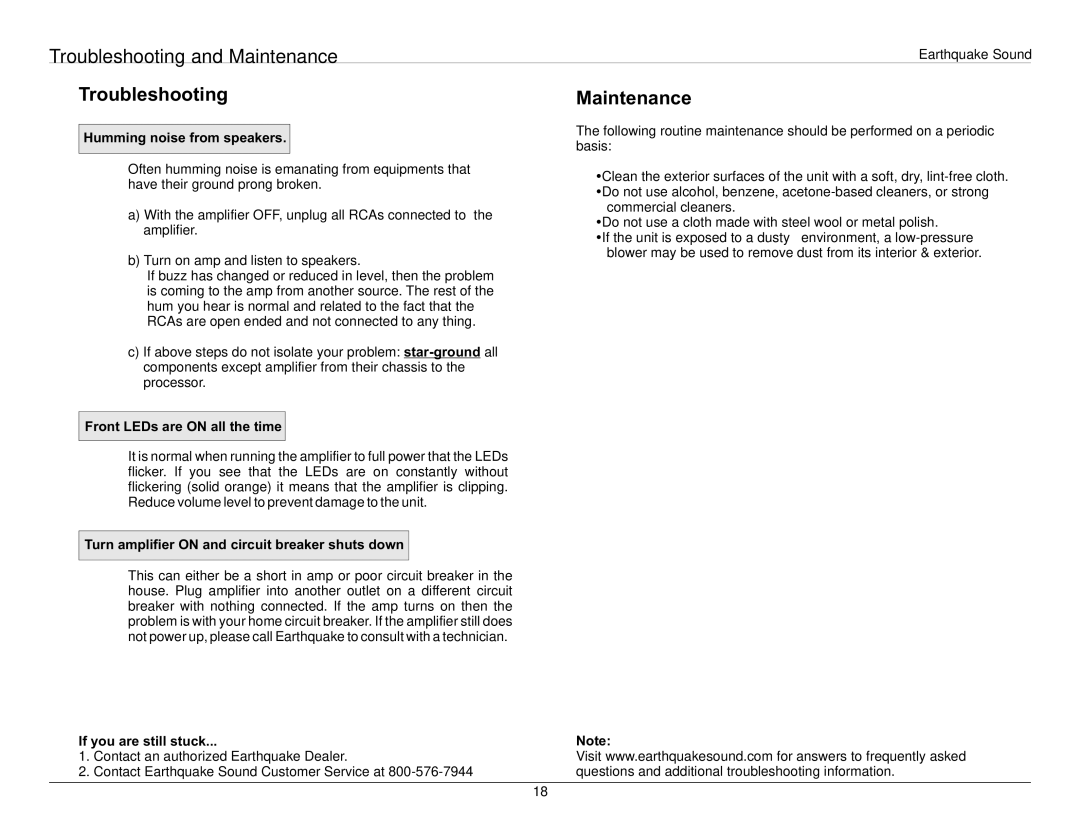Troubleshooting and Maintenance
Earthquake Sound
Troubleshooting
Humming noise from speakers.
Often humming noise is emanating from equipments that have their ground prong broken.
a)With the amplifier OFF, unplug all RCAs connected to the amplifier.
b)Turn on amp and listen to speakers.
If buzz has changed or reduced in level, then the problem is coming to the amp from another source. The rest of the hum you hear is normal and related to the fact that the RCAs are open ended and not connected to any thing.
c)If above steps do not isolate your problem:
Front LEDs are ON all the time
It is normal when running the amplifier to full power that the LEDs flicker. If you see that the LEDs are on constantly without flickering (solid orange) it means that the amplifier is clipping. Reduce volume level to prevent damage to the unit.
Turn amplifier ON and circuit breaker shuts down
This can either be a short in amp or poor circuit breaker in the house. Plug amplifier into another outlet on a different circuit breaker with nothing connected. If the amp turns on then the problem is with your home circuit breaker. If the amplifier still does not power up, please call Earthquake to consult with a technician.
If you are still stuck...
1.Contact an authorized Earthquake Dealer.
2.Contact Earthquake Sound Customer Service at
Maintenance
The following routine maintenance should be performed on a periodic basis:
?Clean the exterior surfaces of the unit with a soft, dry,
commercial cleaners.
?Do not use a cloth made with steel wool or metal polish. ?If the unit is exposed to a dusty environment, a
blower may be used to remove dust from its interior & exterior.
Note:
Visit www.earthquakesound.com for answers to frequently asked questions and additional troubleshooting information.
18