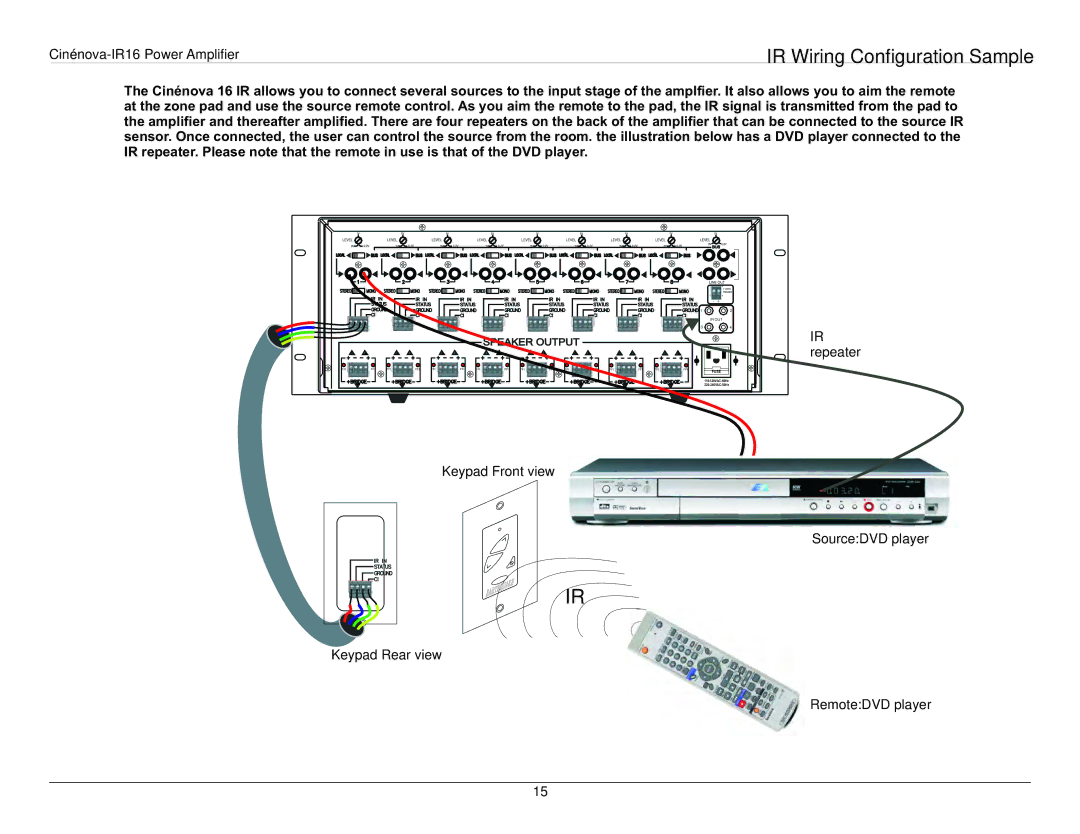IR Wiring Configuration Sample
The Cinénova 16 IR allows you to connect several sources to the input stage of the amplfier. It also allows you to aim the remote at the zone pad and use the source remote control. As you aim the remote to the pad, the IR signal is transmitted from the pad to the amplifier and thereafter amplified. There are four repeaters on the back of the amplifier that can be connected to the source IR sensor. Once connected, the user can control the source from the room. the illustration below has a DVD player connected to the IR repeater. Please note that the remote in use is that of the DVD player.
|
|
|
|
|
|
|
|
|
|
|
|
|
|
|
| L | R |
L | R | L | R | L | R | L | R | L | R | L | R | L | R | L | R | L | R |
|
|
|
|
|
| SPEAKER OUTPUT |
|
|
|
|
| ||||
L | R | L | R | L | R | L | R | L | R | L | R | L | R | L | R |
|
|
|
|
|
|
|
|
|
|
|
|
|
|
| FUSE |
|
|
|
|
|
|
|
|
|
|
|
|
|
|
| |
| M |
| M |
| M |
| M |
| M |
| M |
| M | M | |
IR repeater
Keypad Front view
Source:DVD player
IR
Keypad Rear view
Remote:DVD player
15