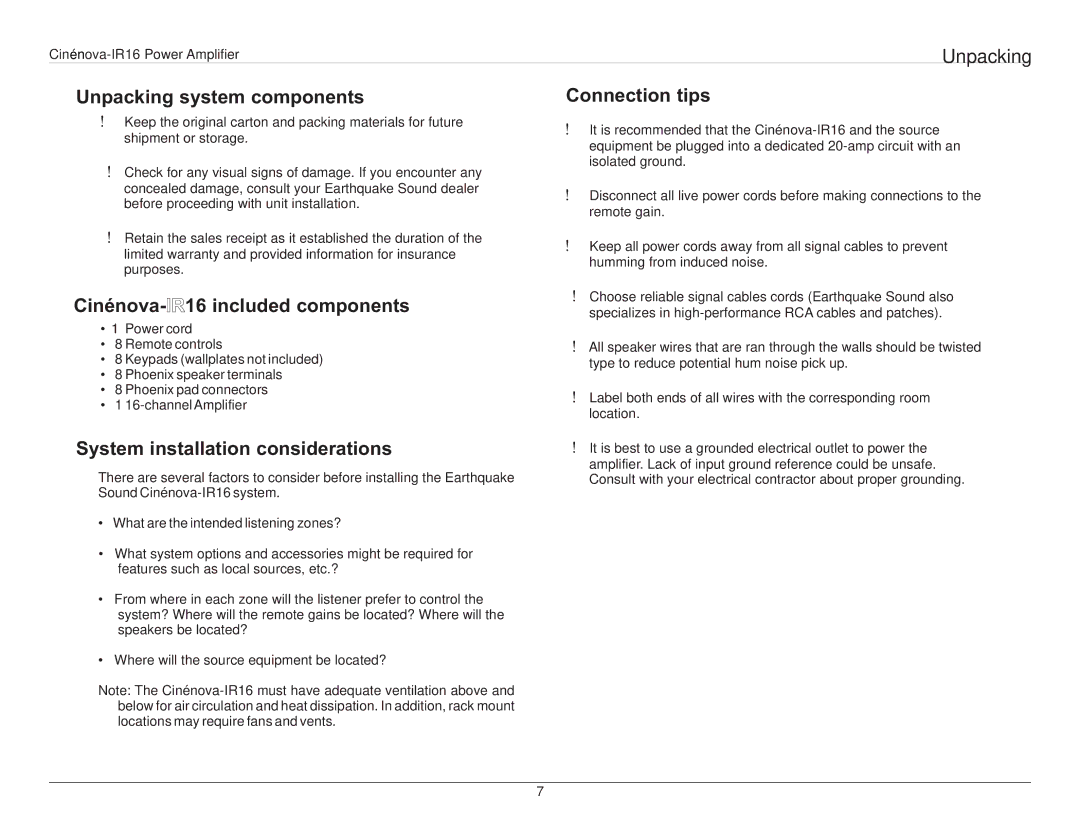Unpacking
Unpacking system components
!Keep the original carton and packing materials for future shipment or storage.
!Check for any visual signs of damage. If you encounter any concealed damage, consult your Earthquake Sound dealer before proceeding with unit installation.
!Retain the sales receipt as it established the duration of the limited warranty and provided information for insurance purposes.
Cinénova-IR16 included components
•1 Power cord
•8 Remote controls
•8 Keypads (wallplates not included)
•8 Phoenix speaker terminals
•8 Phoenix pad connectors
•1
System installation considerations
There are several factors to consider before installing the Earthquake Sound
•What are the intended listening zones?
•What system options and accessories might be required for features such as local sources, etc.?
•From where in each zone will the listener prefer to control the system? Where will the remote gains be located? Where will the speakers be located?
•Where will the source equipment be located?
Note: The
Connection tips
!It is recommended that the
!Disconnect all live power cords before making connections to the remote gain.
!Keep all power cords away from all signal cables to prevent humming from induced noise.
!Choose reliable signal cables cords (Earthquake Sound also specializes in
!All speaker wires that are ran through the walls should be twisted type to reduce potential hum noise pick up.
!Label both ends of all wires with the corresponding room location.
!It is best to use a grounded electrical outlet to power the amplifier. Lack of input ground reference could be unsafe. Consult with your electrical contractor about proper grounding.
7