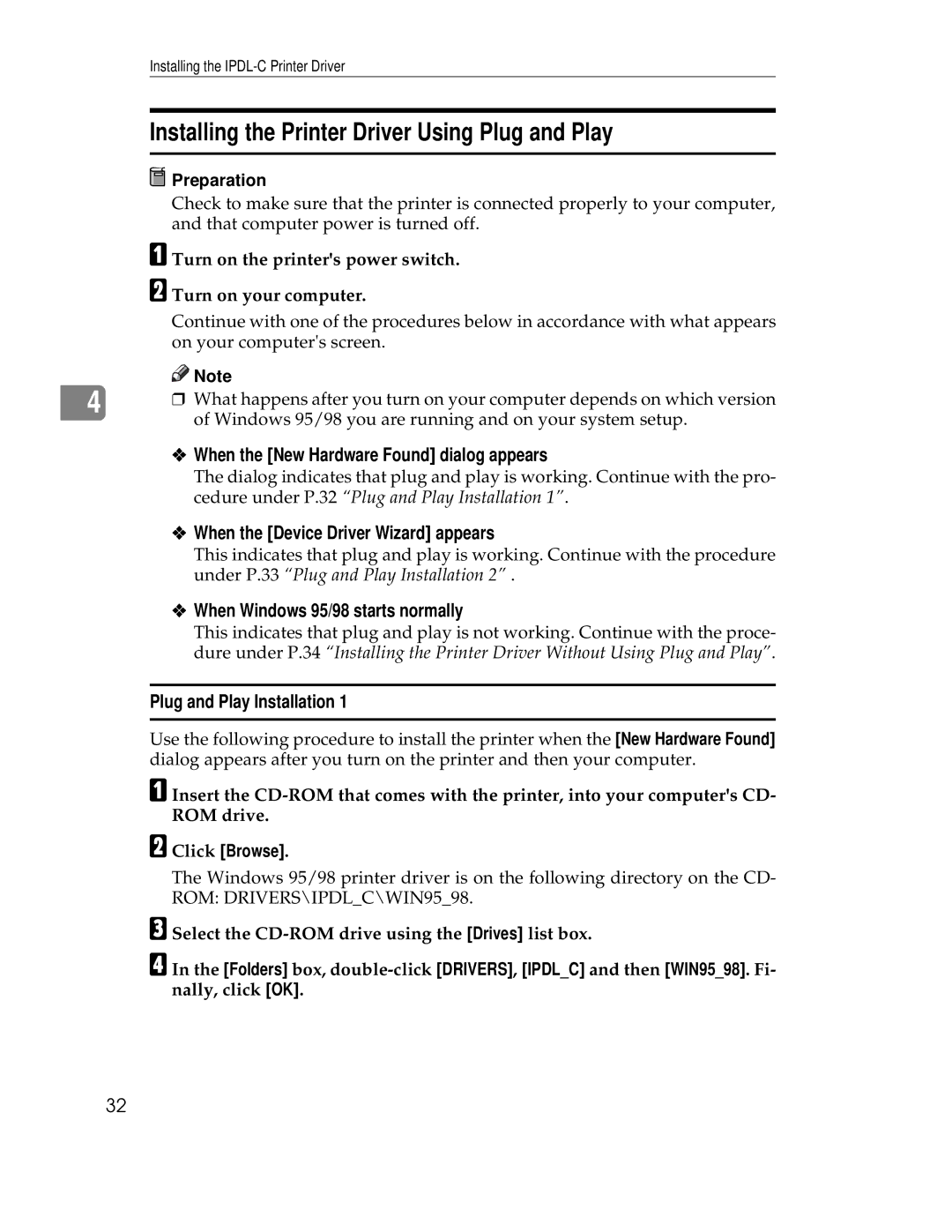Installing the
Installing the Printer Driver Using Plug and Play
 Preparation
Preparation
Check to make sure that the printer is connected properly to your computer, and that computer power is turned off.
A Turn on the printer's power switch.
B Turn on your computer.
Continue with one of the procedures below in accordance with what appears on your computer's screen.
| Note |
| ❒ What happens after you turn on your computer depends on which version |
4 | |
| of Windows 95/98 you are running and on your system setup. |
❖When the [New Hardware Found] dialog appears
The dialog indicates that plug and play is working. Continue with the pro- cedure under P.32 “Plug and Play Installation 1”.
❖When the [Device Driver Wizard] appears
This indicates that plug and play is working. Continue with the procedure under P.33 “Plug and Play Installation 2” .
❖When Windows 95/98 starts normally
This indicates that plug and play is not working. Continue with the proce- dure under P.34 “Installing the Printer Driver Without Using Plug and Play”.
Plug and Play Installation 1
Use the following procedure to install the printer when the [New Hardware Found] dialog appears after you turn on the printer and then your computer.
A Insert the
B Click [Browse].
C
D In the [Folders] box,
32