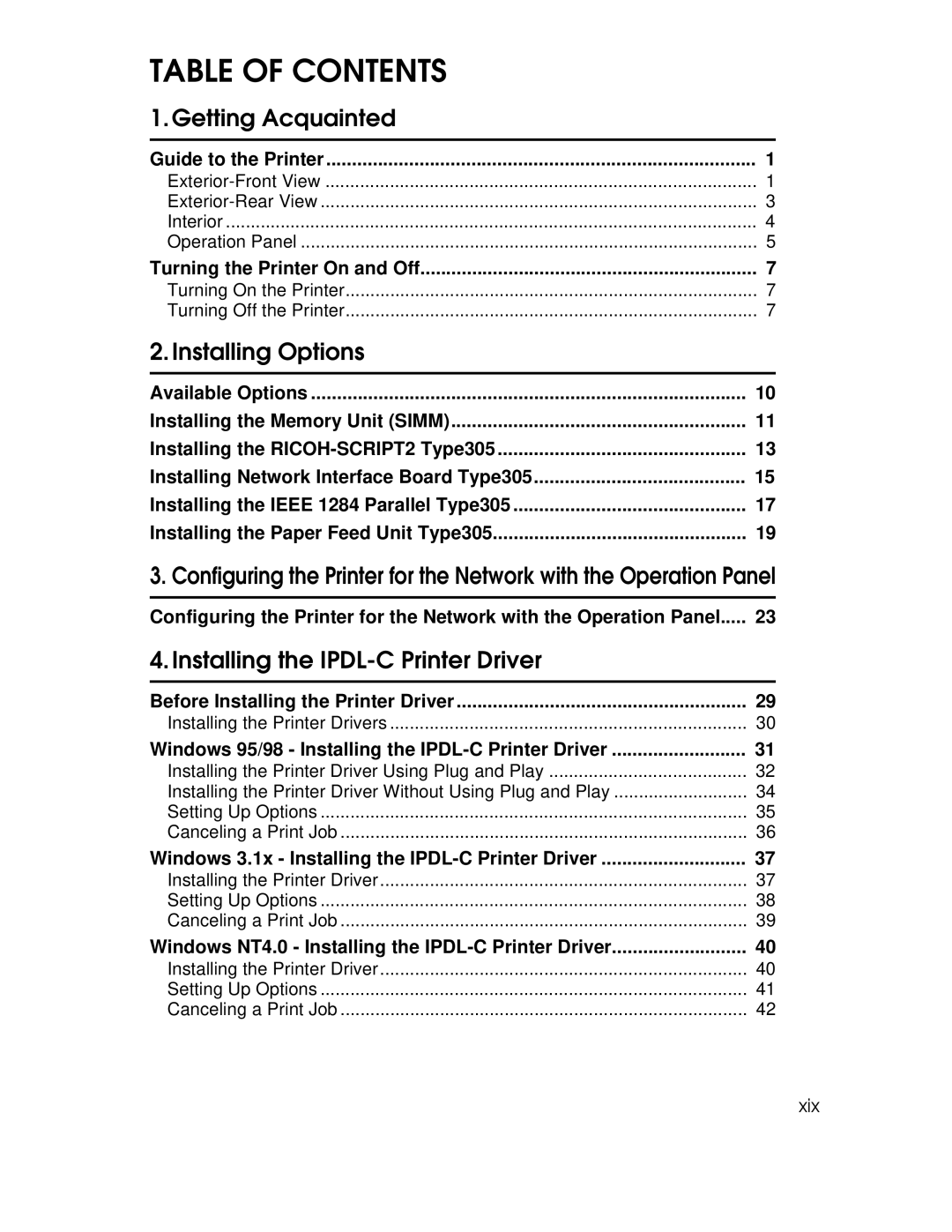TABLE OF CONTENTS |
|
1.Getting Acquainted |
|
Guide to the Printer | 1 |
1 | |
3 | |
Interior | 4 |
Operation Panel | 5 |
Turning the Printer On and Off | 7 |
Turning On the Printer | 7 |
Turning Off the Printer | 7 |
2.Installing Options |
|
Available Options | 10 |
Installing the Memory Unit (SIMM) | 11 |
Installing the | 13 |
Installing Network Interface Board Type305 | 15 |
Installing the IEEE 1284 Parallel Type305 | 17 |
Installing the Paper Feed Unit Type305 | 19 |
3. Configuring the Printer for the Network with the Operation Panel | |
Configuring the Printer for the Network with the Operation Panel | 23 |
4.Installing the |
|
Before Installing the Printer Driver | 29 |
Installing the Printer Drivers | 30 |
Windows 95/98 - Installing the | 31 |
Installing the Printer Driver Using Plug and Play | 32 |
Installing the Printer Driver Without Using Plug and Play | 34 |
Setting Up Options | 35 |
Canceling a Print Job | 36 |
Windows 3.1x - Installing the | 37 |
Installing the Printer Driver | 37 |
Setting Up Options | 38 |
Canceling a Print Job | 39 |
Windows NT4.0 - Installing the | 40 |
Installing the Printer Driver | 40 |
Setting Up Options | 41 |
Canceling a Print Job | 42 |
xix