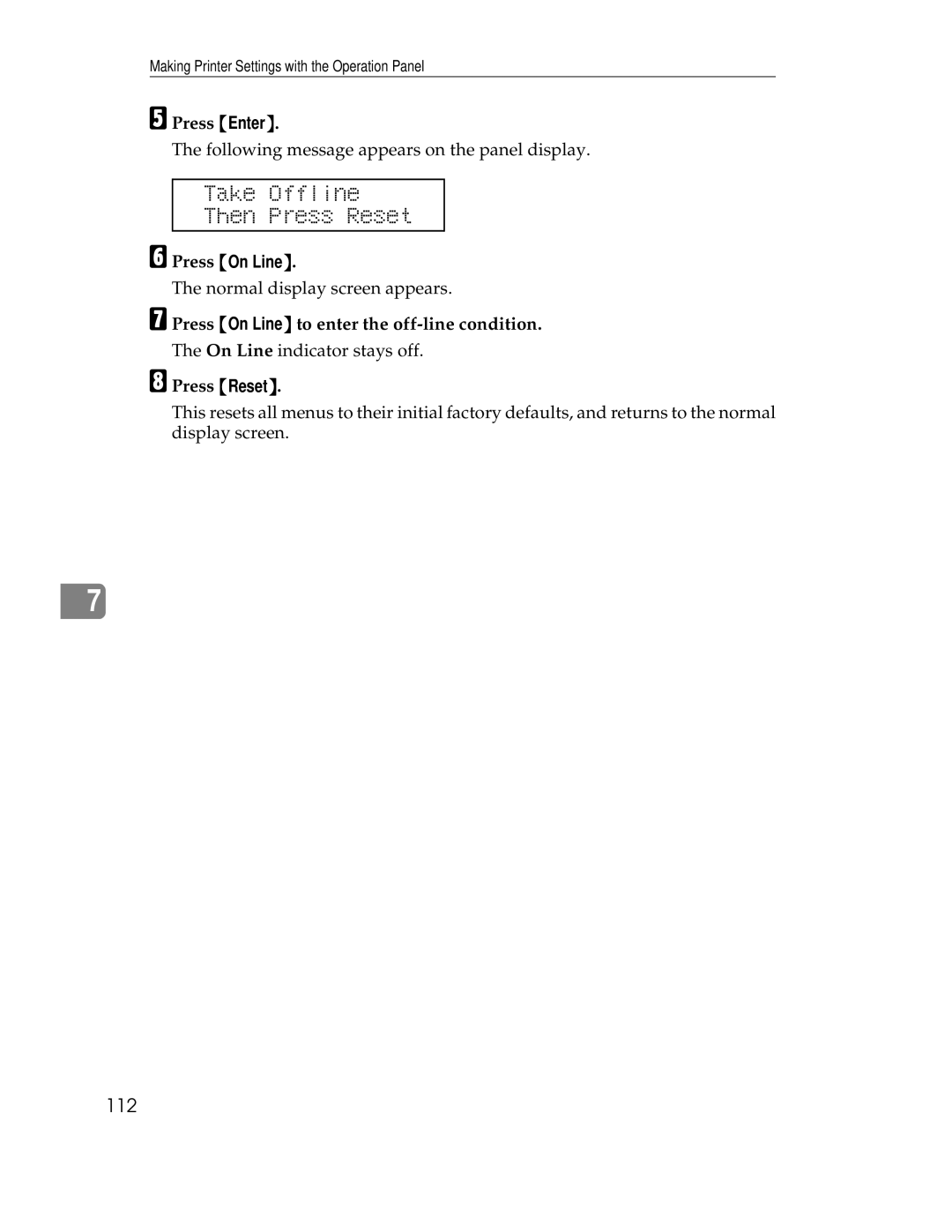The On Line indicator stays off.
The normal display screen appears.
Making Printer Settings with the Operation Panel
E Press {Enter}.
The following message appears on the panel display.
Take Offline
Then Press Reset
F Press {On Line}.
G Press {On Line} to enter the off-line condition.
H Press {Reset}.
This resets all menus to their initial factory defaults, and returns to the normal display screen.
7