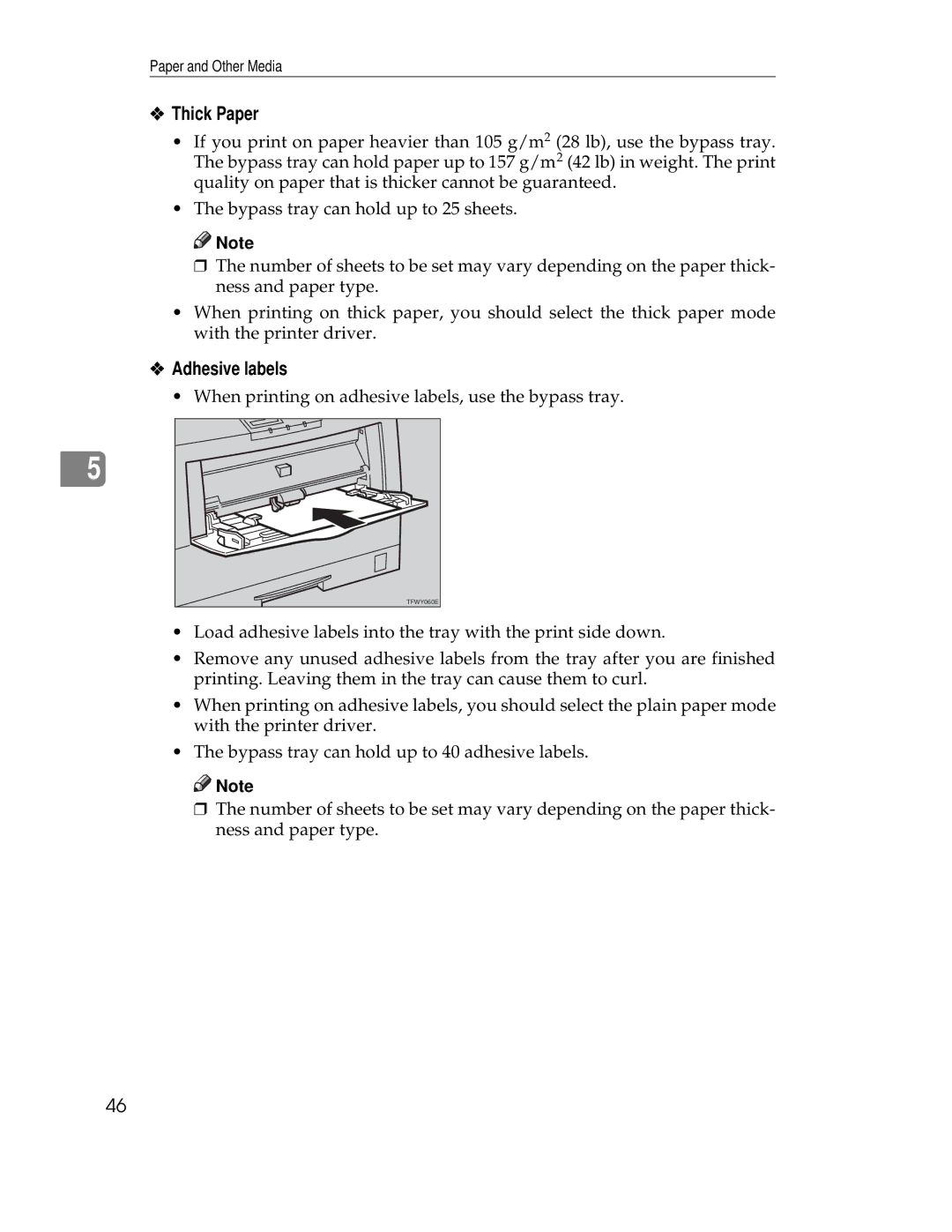Paper and Other Media
❖Thick Paper
•If you print on paper heavier than 105 g/m2 (28 lb), use the bypass tray. The bypass tray can hold paper up to 157 g/m2 (42 lb) in weight. The print quality on paper that is thicker cannot be guaranteed.
•The bypass tray can hold up to 25 sheets.
![]()
![]() Note
Note
❒The number of sheets to be set may vary depending on the paper thick- ness and paper type.
•When printing on thick paper, you should select the thick paper mode with the printer driver.
❖Adhesive labels
•When printing on adhesive labels, use the bypass tray.
5 |
TFWY060E |
•Load adhesive labels into the tray with the print side down.
•Remove any unused adhesive labels from the tray after you are finished printing. Leaving them in the tray can cause them to curl.
•When printing on adhesive labels, you should select the plain paper mode with the printer driver.
•The bypass tray can hold up to 40 adhesive labels.
![]()
![]() Note
Note
❒The number of sheets to be set may vary depending on the paper thick- ness and paper type.
46