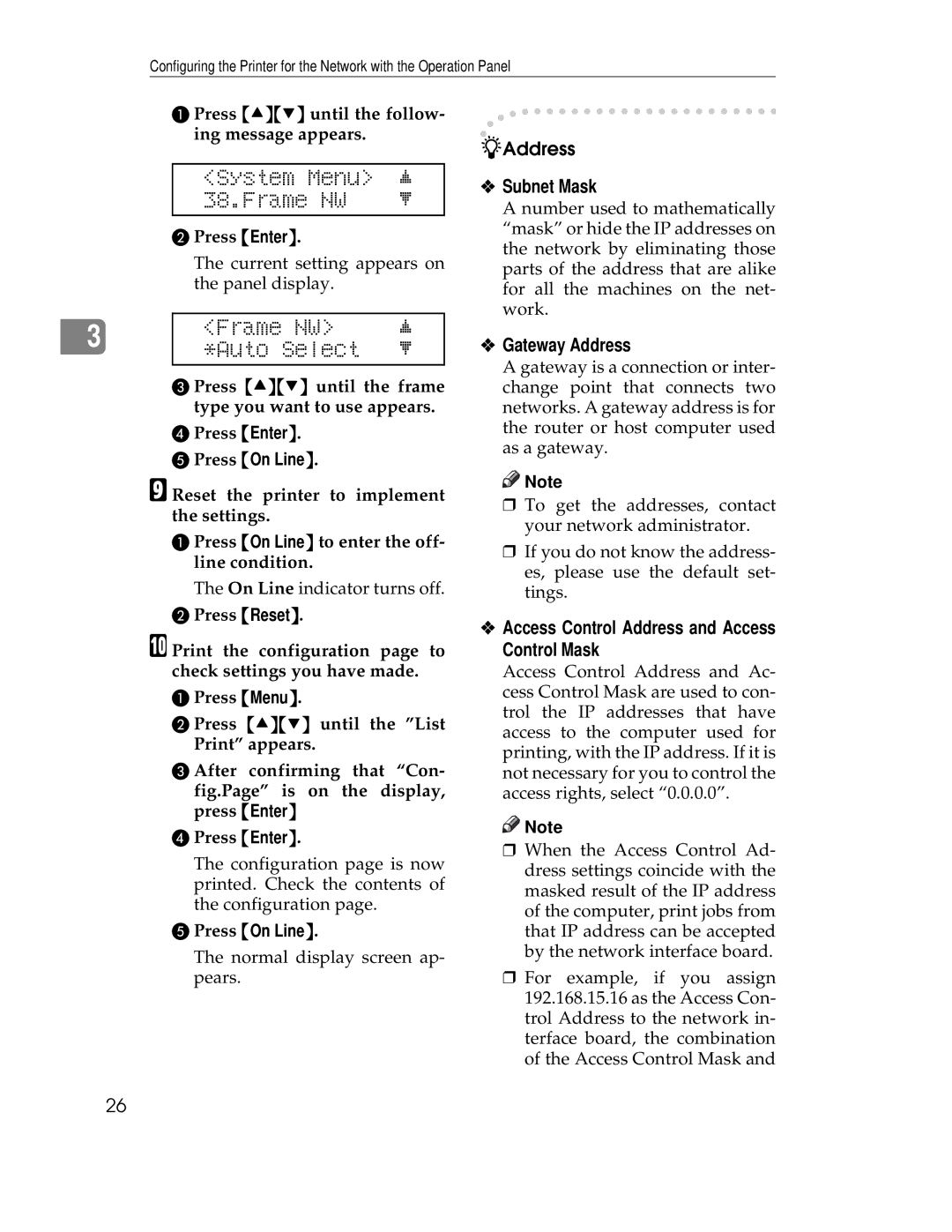Configuring the Printer for the Network with the Operation Panel
A Press {U}{T} until the follow- ing message appears.
<System Menu> | j |
38.Frame NW | l |
|
|
B Press {Enter}.
The current setting appears on the panel display.
|
| <Frame NW> | j | |
3 | ||||
| *Auto Select | l | ||
| ||||
|
|
|
|
C Press {U}{T} until the frame type you want to use appears.
D Press {Enter}.
E Press {On Line}.
I Reset the printer to implement the settings.
A Press {On Line} to enter the off- line condition.
The On Line indicator turns off.
B Press {Reset}.
J Print the configuration page to check settings you have made.
APress {Menu}.
BPress {U}{T} until the ”List Print” appears.
CAfter confirming that “Con- fig.Page” is on the display, press {Enter}
DPress {Enter}.
The configuration page is now printed. Check the contents of the configuration page.
EPress {On Line}.
The normal display screen ap- pears.
❖Subnet Mask
A number used to mathematically “mask” or hide the IP addresses on the network by eliminating those parts of the address that are alike for all the machines on the net- work.
❖Gateway Address
A gateway is a connection or inter- change point that connects two networks. A gateway address is for the router or host computer used as a gateway.
![]()
![]() Note
Note
❒To get the addresses, contact your network administrator.
❒If you do not know the address- es, please use the default set- tings.
❖Access Control Address and Access Control Mask
Access Control Address and Ac- cess Control Mask are used to con- trol the IP addresses that have access to the computer used for printing, with the IP address. If it is not necessary for you to control the access rights, select “0.0.0.0”.
![]()
![]() Note
Note
❒When the Access Control Ad- dress settings coincide with the masked result of the IP address of the computer, print jobs from that IP address can be accepted by the network interface board.
❒For example, if you assign 192.168.15.16 as the Access Con- trol Address to the network in- terface board, the combination of the Access Control Mask and
26