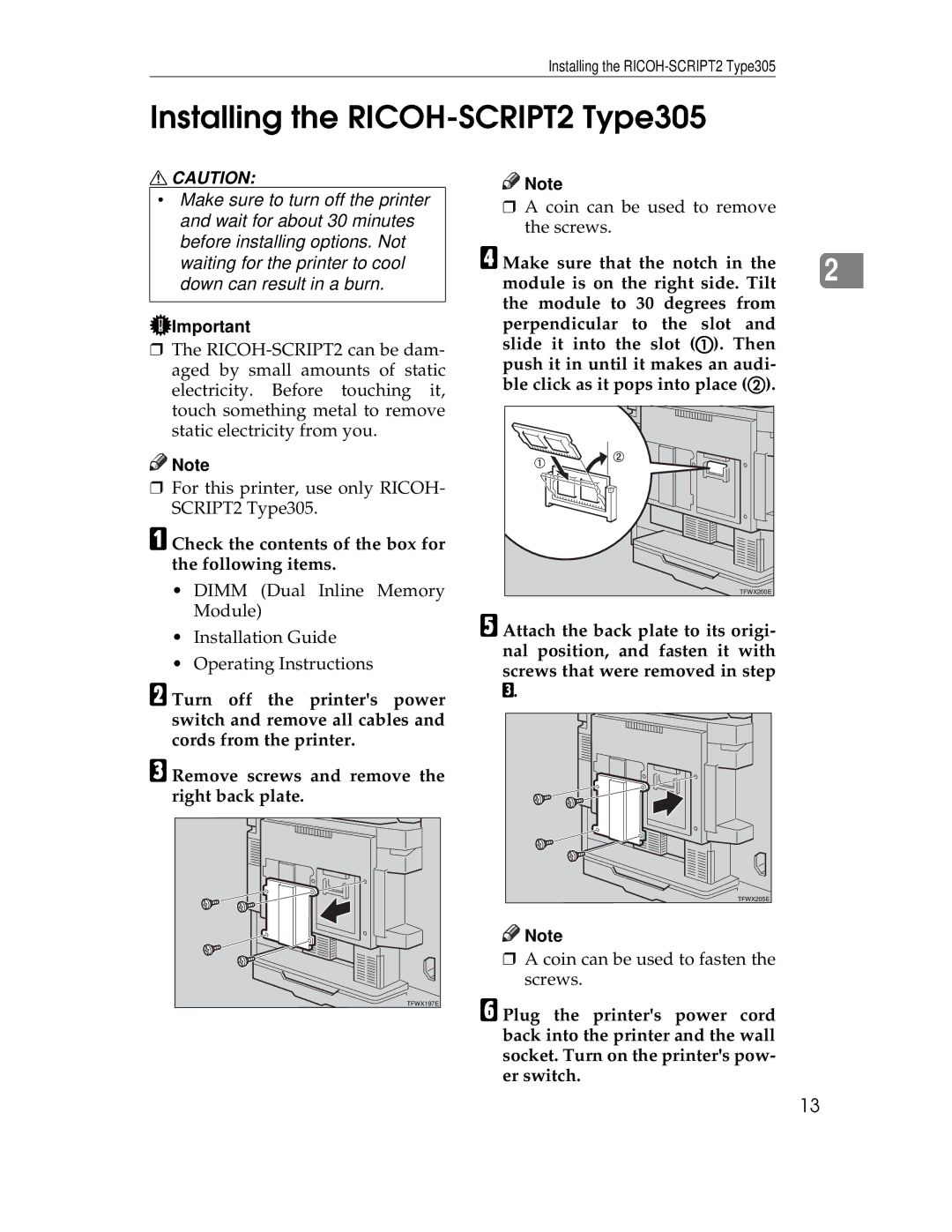Installing the
Installing the RICOH-SCRIPT2 Type305
RCAUTION:
•Make sure to turn off the printer and wait for about 30 minutes before installing options. Not waiting for the printer to cool down can result in a burn.
![]() Important
Important
❒The
![]()
![]() Note
Note
❒For this printer, use only RICOH- SCRIPT2 Type305.
A Check the contents of the box for the following items.
•DIMM (Dual Inline Memory Module)
•Installation Guide
•Operating Instructions
B Turn off the printer's power switch and remove all cables and cords from the printer.
C Remove screws and remove the right back plate.
![]()
![]() Note
Note
❒A coin can be used to remove the screws.
D Make sure that the notch in the |
| |
2 | ||
module is on the right side. Tilt | ||
| ||
the module to 30 degrees from |
| |
perpendicular to the slot and |
| |
slide it into the slot (A). Then |
| |
push it in until it makes an audi- |
| |
ble click as it pops into place (B). |
|
TFWX200E |
E Attach the back plate to its origi- nal position, and fasten it with screws that were removed in step C.
TFWX205E
![]()
![]() Note
Note
❒ A coin can be used to fasten the screws.
TFWX197EF
Plug the printer's power cord back into the printer and the wall socket. Turn on the printer's pow- er switch.
13