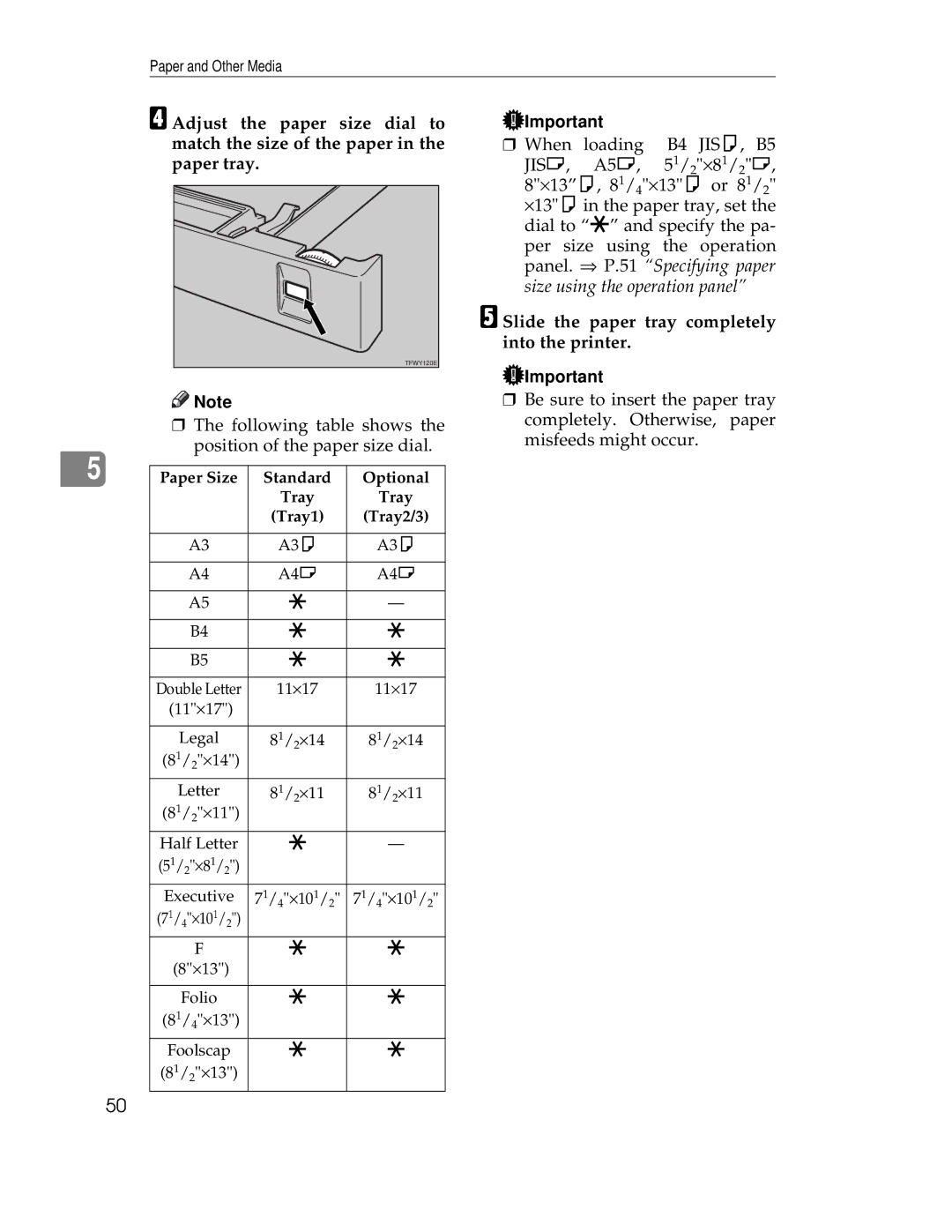Paper and Other Media
D Adjust the paper size dial to match the size of the paper in the paper tray.
TFWY120E |
![]()
![]() Note
Note
❒The following table shows the position of the paper size dial.
![]() Important
Important
❒When loading B4 JISK, B5 JISL, A5L, 51/2"×81/2"L, 8"×13”K, 81/4"×13"K or 81/2" ×13"K in the paper tray, set the dial to “p” and specify the pa-
per size using the operation panel. ⇒ P.51 “Specifying paper size using the operation panel”
E Slide the paper tray completely into the printer.
![]() Important
Important
❒Be sure to insert the paper tray completely. Otherwise, paper misfeeds might occur.
|
|
|
|
| |
5 |
|
|
|
| |
| Paper Size | Standard | Optional | ||
|
|
|
| Tray | Tray |
|
|
|
| (Tray1) | (Tray2/3) |
|
|
|
|
|
|
|
| A3 |
| A3K | A3K |
|
|
|
|
|
|
|
| A4 |
| A4L | A4L |
|
|
|
|
|
|
|
| A5 |
| p | — |
|
|
|
|
|
|
|
| B4 |
| p | p |
|
|
|
|
|
|
|
| B5 |
| p | p |
|
|
|
|
| |
|
| Double Letter | 11×17 | 11×17 | |
|
| (11"×17") |
|
| |
|
|
|
|
|
|
|
| Legal |
| 81/2×14 | 81/2×14 |
|
| (81/ "×14") |
|
| |
|
| 2 |
|
|
|
|
| Letter |
| 81/2×11 | 81/2×11 |
|
| (81/ "×11") |
|
| |
|
| 2 |
|
|
|
|
| Half Letter | p | — | |
|
| (51/ "×81/ ") |
|
| |
|
| 2 | 2 |
|
|
|
| Executive | 71/4"×101/2" | 71/4"×101/2" | |
|
| (71/4"×101/2") |
|
| |
|
| F |
| p | p |
|
| (8"×13") |
|
| |
|
|
|
|
|
|
|
| Folio |
| p | p |
|
| (81/ "×13") |
|
| |
|
| 4 |
|
|
|
|
| Foolscap | p | p | |
|
| (81/ "×13") |
|
| |
|
| 2 |
|
|
|
50