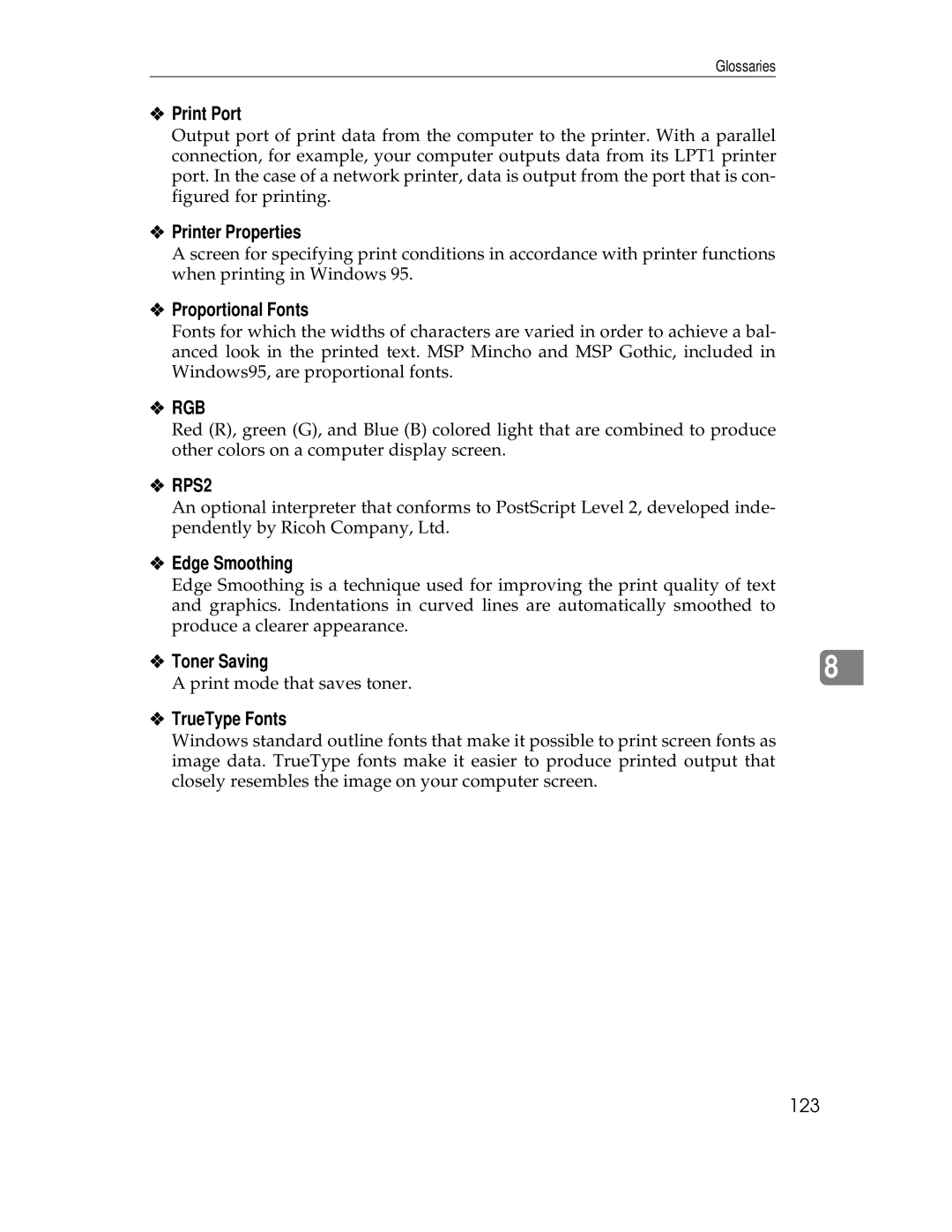Glossaries
❖Print Port
Output port of print data from the computer to the printer. With a parallel connection, for example, your computer outputs data from its LPT1 printer port. In the case of a network printer, data is output from the port that is con- figured for printing.
❖Printer Properties
A screen for specifying print conditions in accordance with printer functions when printing in Windows 95.
❖Proportional Fonts
Fonts for which the widths of characters are varied in order to achieve a bal- anced look in the printed text. MSP Mincho and MSP Gothic, included in Windows95, are proportional fonts.
❖RGB
Red (R), green (G), and Blue (B) colored light that are combined to produce other colors on a computer display screen.
❖RPS2
An optional interpreter that conforms to PostScript Level 2, developed inde- pendently by Ricoh Company, Ltd.
❖Edge Smoothing
Edge Smoothing is a technique used for improving the print quality of text and graphics. Indentations in curved lines are automatically smoothed to produce a clearer appearance.
❖ Toner Saving |
| |
8 | ||
A print mode that saves toner. | ||
|
❖TrueType Fonts
Windows standard outline fonts that make it possible to print screen fonts as image data. TrueType fonts make it easier to produce printed output that closely resembles the image on your computer screen.
123