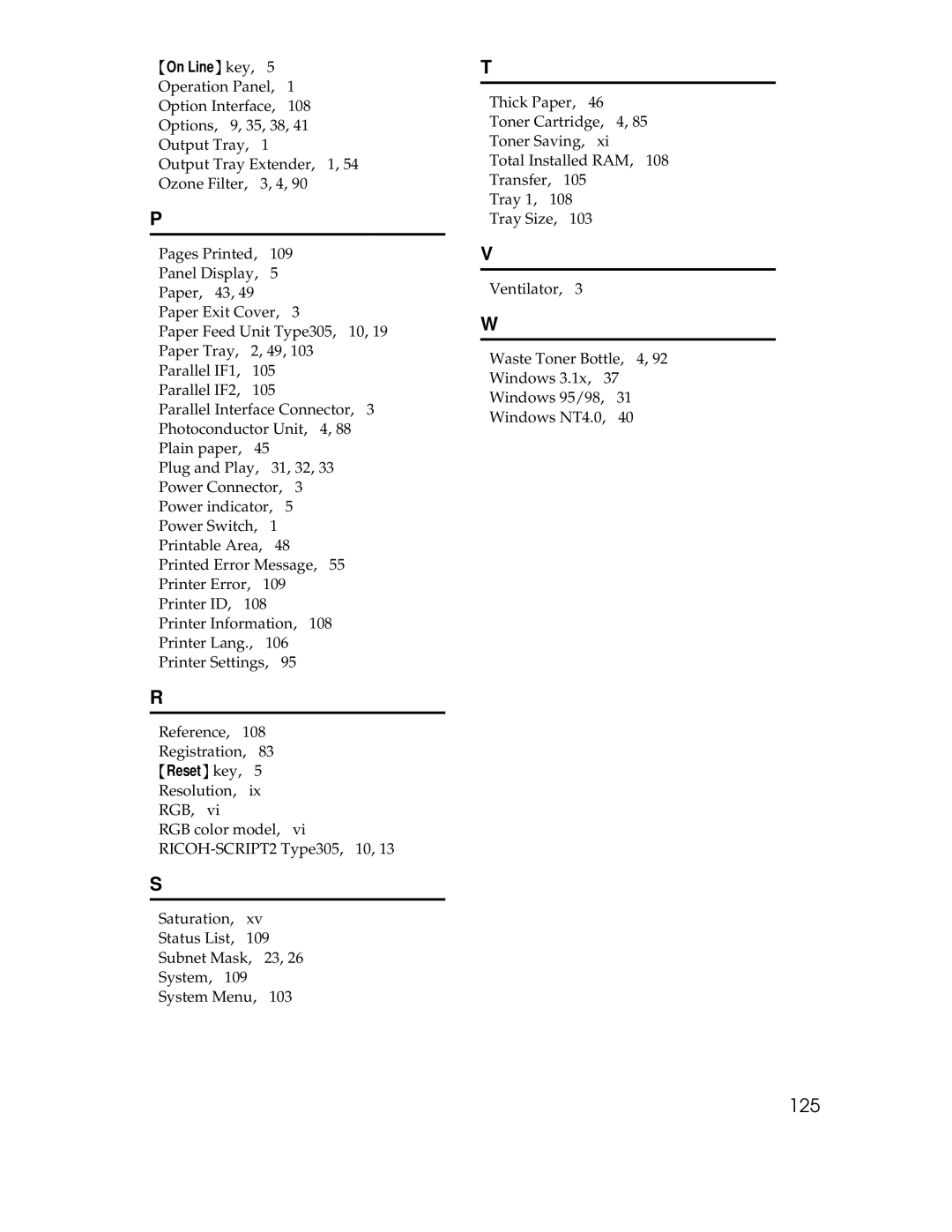{On Line} key, 5
Operation Panel, 1
Option Interface, 108
Options, 9, 35, 38, 41
Output Tray, 1
Output Tray Extender, 1, 54
Ozone Filter, 3, 4, 90
P
Pages Printed, 109
Panel Display, 5 Paper, 43, 49 Paper Exit Cover, 3
Paper Feed Unit Type305, 10, 19 Paper Tray, 2, 49, 103 Parallel IF1, 105
Parallel IF2, 105
Parallel Interface Connector, 3 Photoconductor Unit, 4, 88 Plain paper, 45
Plug and Play, 31, 32, 33 Power Connector, 3 Power indicator, 5 Power Switch, 1 Printable Area, 48 Printed Error Message, 55 Printer Error, 109 Printer ID, 108
Printer Information, 108 Printer Lang., 106 Printer Settings, 95
R
Reference, 108
Registration, 83
{Reset} key, 5
Resolution, ix RGB, vi
RGB color model, vi
S
Saturation, xv
Status List, 109
Subnet Mask, 23, 26
System, 109
System Menu, 103
T
Thick Paper, 46 Toner Cartridge, 4, 85 Toner Saving, xi
Total Installed RAM, 108 Transfer, 105
Tray 1, 108 Tray Size, 103
V
Ventilator, 3
W
Waste Toner Bottle, 4, 92
Windows 3.1x, 37
Windows 95/98, 31
Windows NT4.0, 40