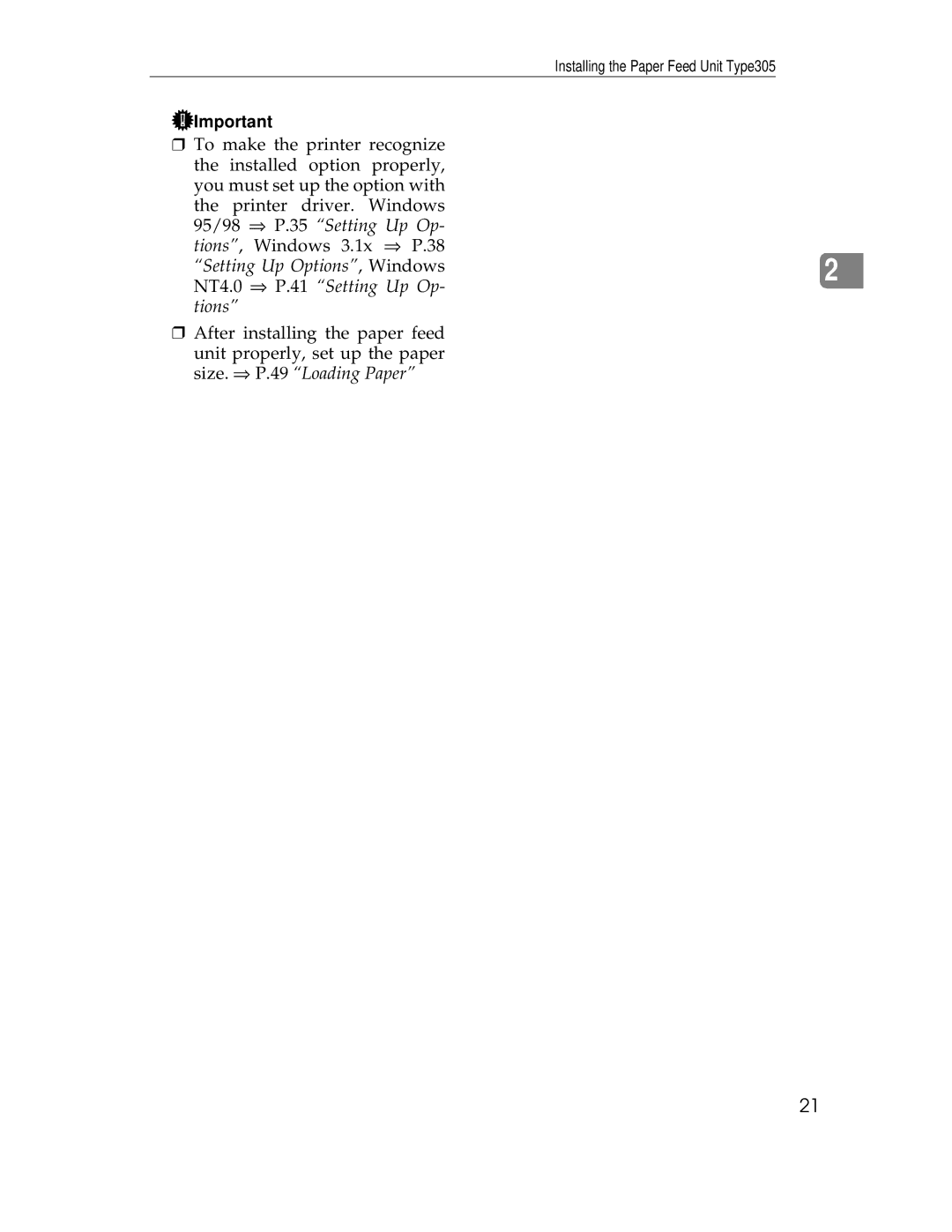Installing the Paper Feed Unit Type305
![]() Important
Important
❒To make the printer recognize the installed option properly, you must set up the option with the printer driver. Windows
95/98 ⇒ P.35 “Setting Up Op- tions”, Windows 3.1x ⇒ P.38
“Setting Up Options”, Windows | 2 |
| |
NT4.0 ⇒ P.41 “Setting Up Op- |
|
| |
tions” |
|
❒After installing the paper feed
unit properly, set up the paper size. ⇒ P.49 “Loading Paper”
21