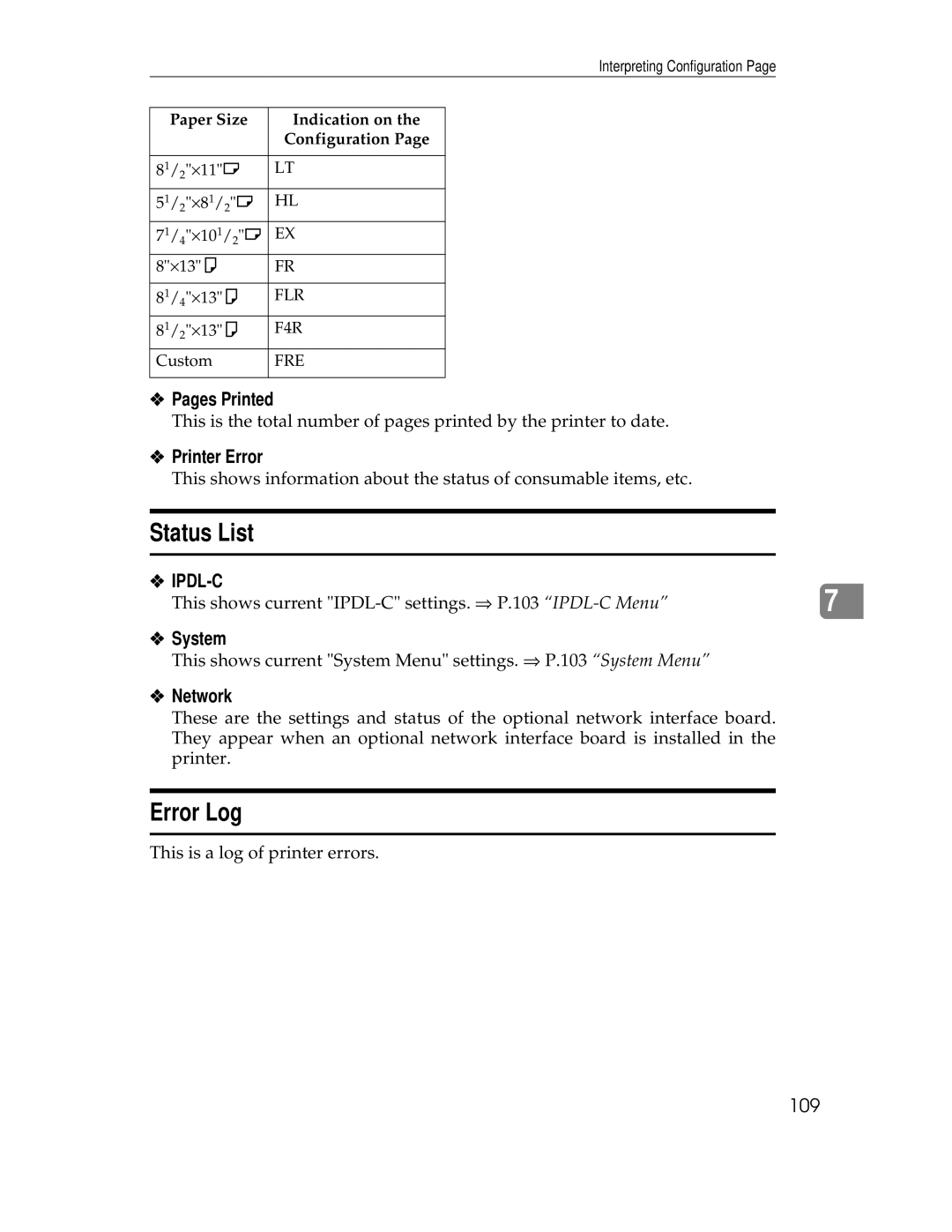Interpreting Configuration Page
| Paper Size | Indication on the | |||
|
|
|
|
| Configuration Page |
|
|
| |||
81/2"×11"L |
| LT | |||
|
|
|
|
| |
1 | × | 1 | L | HL | |
5 | /2" | 8 /2" |
|
|
|
1 | × | 1 |
| L | EX |
7 | /4" | 10 /2" |
|
| |
8"×13"K |
|
| FR | ||
|
|
| |||
81/4"×13"K |
| FLR | |||
|
|
| |||
81/2"×13"K |
| F4R | |||
|
|
|
| ||
Custom |
|
| FRE | ||
|
|
|
|
|
|
❖Pages Printed
This is the total number of pages printed by the printer to date.
❖Printer Error
This shows information about the status of consumable items, etc.
Status List
❖IPDL-C
|
|
This shows current | 7 |
❖System
This shows current "System Menu" settings. ⇒ P.103 “System Menu”
❖Network
These are the settings and status of the optional network interface board. They appear when an optional network interface board is installed in the printer.
Error Log
This is a log of printer errors.
109