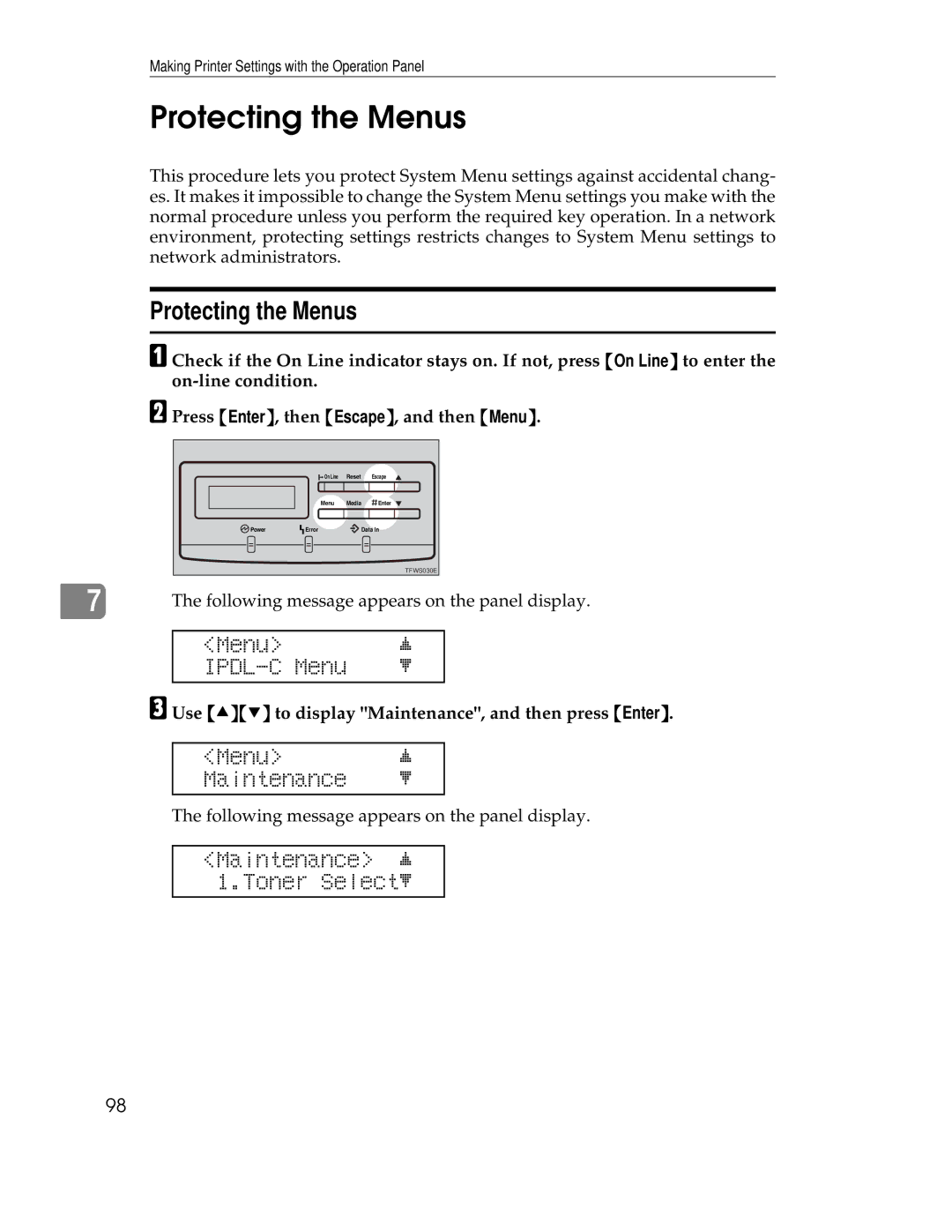Making Printer Settings with the Operation Panel
Protecting the Menus
This procedure lets you protect System Menu settings against accidental chang- es. It makes it impossible to change the System Menu settings you make with the normal procedure unless you perform the required key operation. In a network environment, protecting settings restricts changes to System Menu settings to network administrators.
Protecting the Menus
A Check if the On Line indicator stays on. If not, press {On Line} to enter the
B Press {Enter}, then {Escape}, and then {Menu}.
| On Line | Reset | Escape |
| Menu | Media | Enter |
Power | Error |
| Data In |
|
|
| TFWS030E |
|
| The following message appears on the panel display. | ||
7 | ||||
|
|
|
|
|
|
| <Menu> | j |
|
|
| l |
| |
|
|
|
|
|
C Use {U}{T} to display "Maintenance", and then press {Enter}.
<Menu> j
Maintenance l
The following message appears on the panel display.
<Maintenance> j 1.Toner Selectl
98