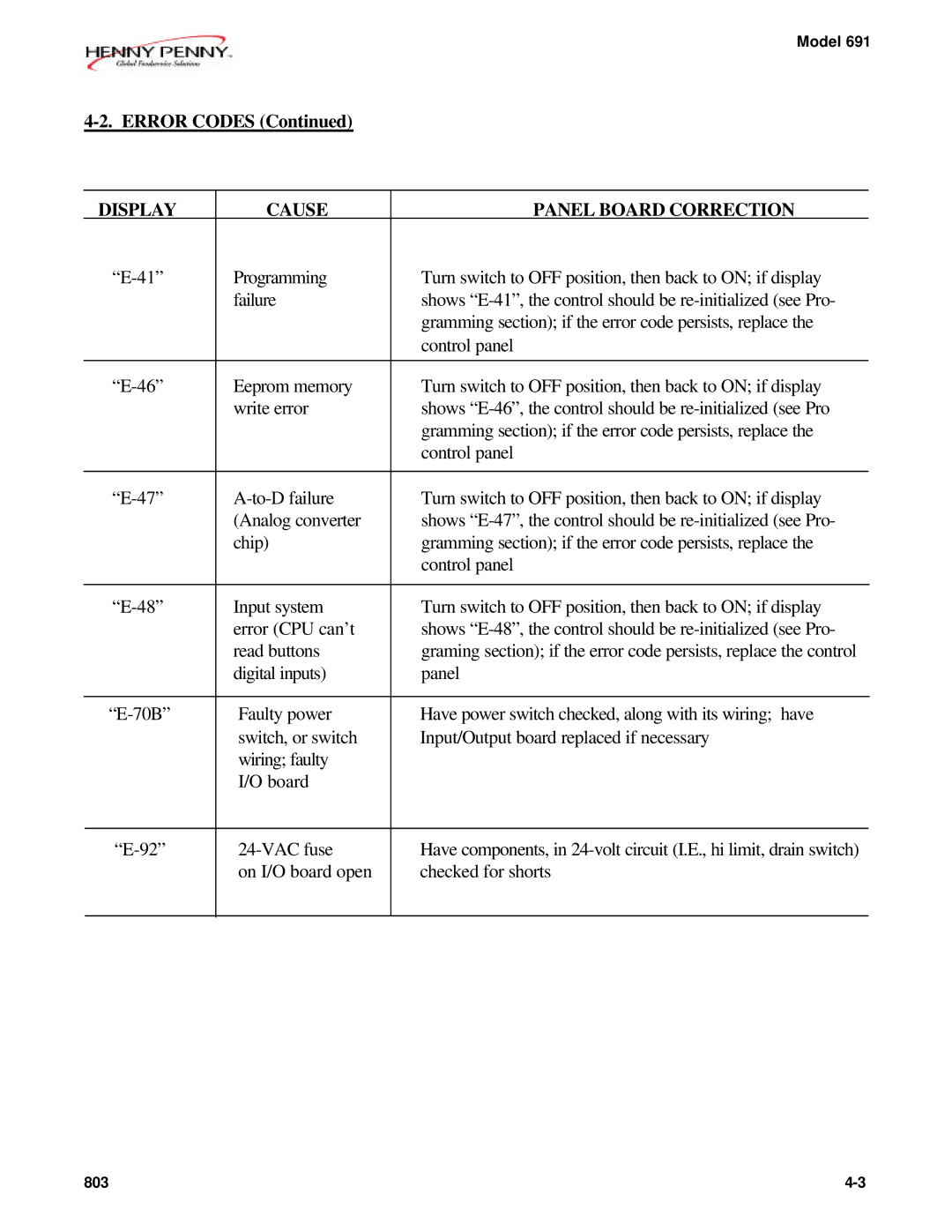691 specifications
Henny Penny 691 is a versatile and innovative cooking appliance that has garnered attention in the foodservice industry for its exceptional performance and efficiency. It is specifically designed for commercial kitchens that demand high-quality cooking capabilities while maintaining ease of use. The Henny Penny 691 excels in various cooking applications, making it a valuable addition to any food establishment.One of the standout features of the Henny Penny 691 is its advanced pressure frying technology. This unique system allows for faster cooking times while sealing in moisture and flavor, producing perfectly cooked fried foods that are crispy on the outside and tender on the inside. Additionally, the appliance utilizes a patented cooking oil filtration system that prolongs the life of the cooking oil, ultimately reducing costs and improving food quality.
The Henny Penny 691 is equipped with a digital control panel that provides precise temperature control and cooking time management. This feature enables operators to achieve consistent results with every batch, which is crucial in a busy kitchen environment. The user-friendly interface enhances operational efficiency, allowing staff to quickly navigate through different cooking modes.
Another key characteristic of the Henny Penny 691 is its robust construction. Built with high-quality materials, the appliance is designed to withstand the rigors of daily use in a commercial kitchen. Its stainless steel exterior not only offers durability but also facilitates easy cleaning and maintenance, ensuring that the unit remains in top condition over time.
Henny Penny also prioritizes safety in its design. The 691 model includes multiple safety features, such as a locking lid and a temperature monitoring system, which ensure that operators can work confidently without the risk of accidents. The appliance's compact footprint makes it suitable for kitchens with limited space while still providing ample cooking capacity.
Overall, Henny Penny 691 is a reliable and efficient solution for frying needs in commercial kitchens. With its advanced technologies, user-friendly controls, and commitment to safety and quality, it stands out as a top choice for foodservice operators looking to enhance their frying capabilities while delivering delicious and consistent results to their customers.