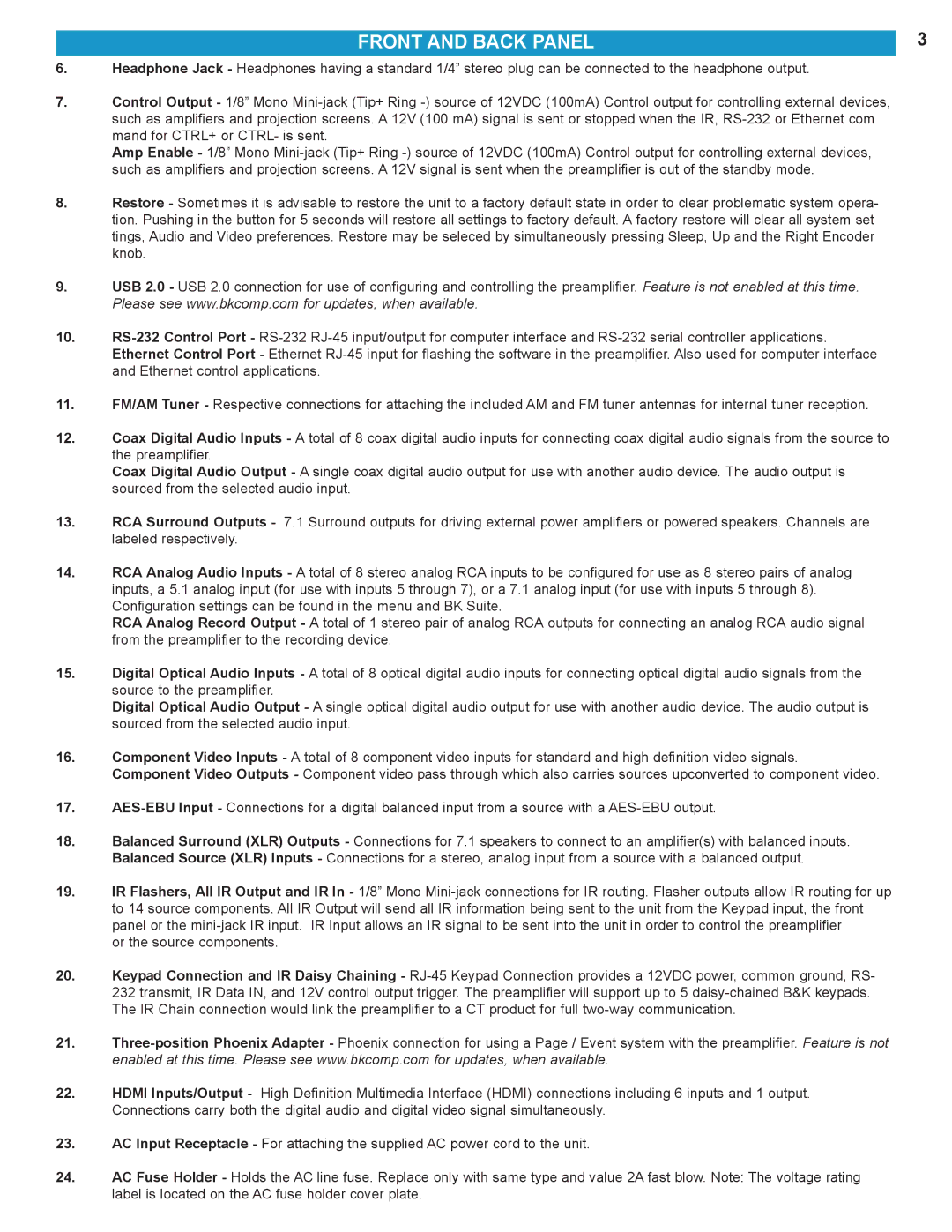| 3 |
FRONT AND BACK PANEL |
6.Headphone Jack - Headphones having a standard 1/4” stereo plug can be connected to the headphone output.
7.Control Output - 1/8” Mono
Amp Enable - 1/8” Mono
8.Restore - Sometimes it is advisable to restore the unit to a factory default state in order to clear problematic system opera- tion. Pushing in the button for 5 seconds will restore all settings to factory default. A factory restore will clear all system set tings, Audio and Video preferences. Restore may be seleced by simultaneously pressing Sleep, Up and the Right Encoder knob.
9.USB 2.0 - USB 2.0 connection for use of configuring and controlling the preamplifier. Feature is not enabled at this time. Please see www.bkcomp.com for updates, when available.
10.
11.FM/AM Tuner - Respective connections for attaching the included AM and FM tuner antennas for internal tuner reception.
12.Coax Digital Audio Inputs - A total of 8 coax digital audio inputs for connecting coax digital audio signals from the source to the preamplifier.
Coax Digital Audio Output - A single coax digital audio output for use with another audio device. The audio output is sourced from the selected audio input.
13.RCA Surround Outputs - 7.1 Surround outputs for driving external power amplifiers or powered speakers. Channels are labeled respectively.
14.RCA Analog Audio Inputs - A total of 8 stereo analog RCA inputs to be configured for use as 8 stereo pairs of analog inputs, a 5.1 analog input (for use with inputs 5 through 7), or a 7.1 analog input (for use with inputs 5 through 8). Configuration settings can be found in the menu and BK Suite.
RCA Analog Record Output - A total of 1 stereo pair of analog RCA outputs for connecting an analog RCA audio signal from the preamplifier to the recording device.
15.Digital Optical Audio Inputs - A total of 8 optical digital audio inputs for connecting optical digital audio signals from the source to the preamplifier.
Digital Optical Audio Output - A single optical digital audio output for use with another audio device. The audio output is sourced from the selected audio input.
16.Component Video Inputs - A total of 8 component video inputs for standard and high definition video signals. Component Video Outputs - Component video pass through which also carries sources upconverted to component video.
17.
18.Balanced Surround (XLR) Outputs - Connections for 7.1 speakers to connect to an amplifier(s) with balanced inputs. Balanced Source (XLR) Inputs - Connections for a stereo, analog input from a source with a balanced output.
19.IR Flashers, All IR Output and IR In - 1/8” Mono
or the source components.
20.Keypad Connection and IR Daisy Chaining -
21.
22.HDMI Inputs/Output - High Definition Multimedia Interface (HDMI) connections including 6 inputs and 1 output. Connections carry both the digital audio and digital video signal simultaneously.
23.AC Input Receptacle - For attaching the supplied AC power cord to the unit.
24.AC Fuse Holder - Holds the AC line fuse. Replace only with same type and value 2A fast blow. Note: The voltage rating label is located on the AC fuse holder cover plate.