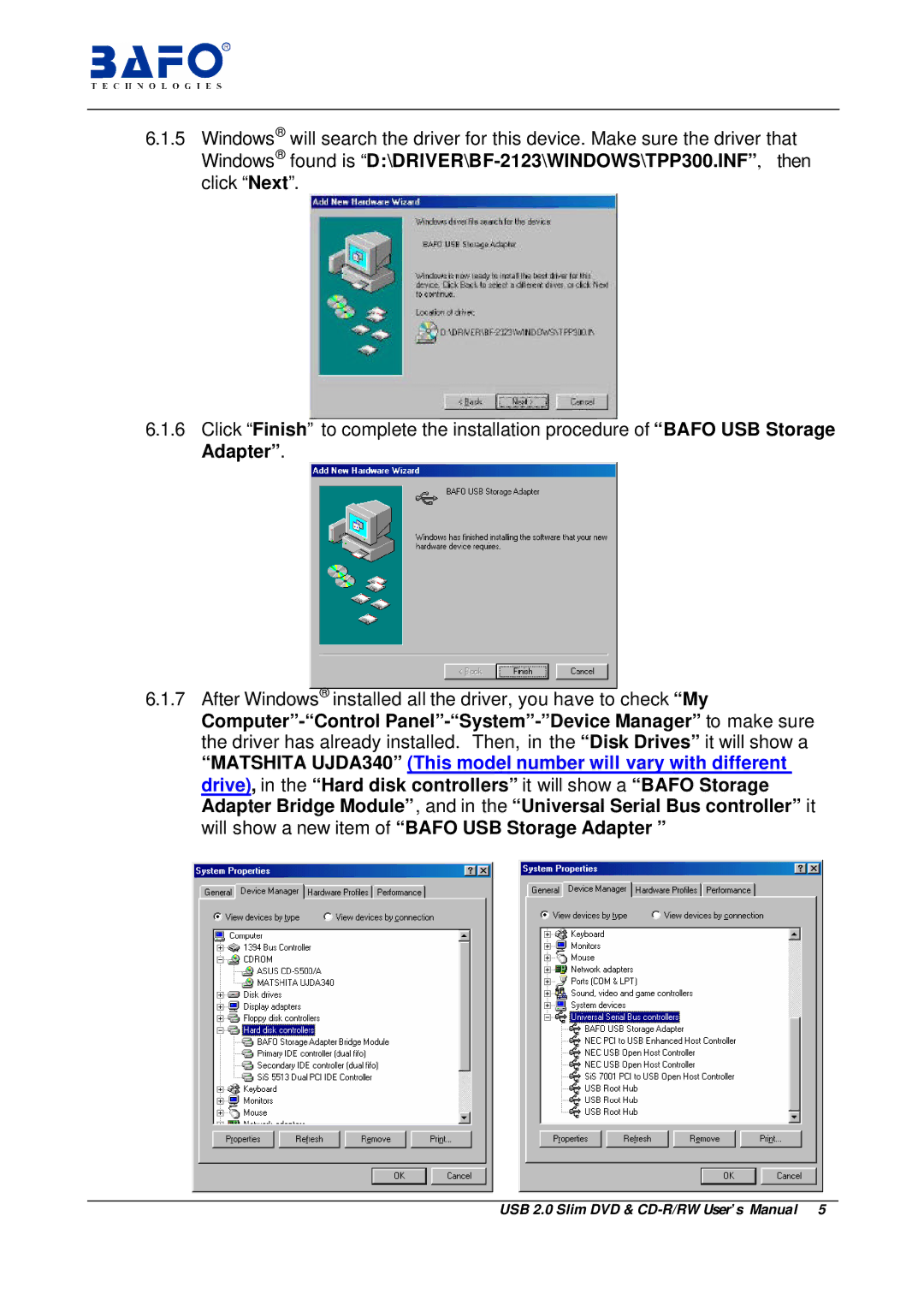6.1.5Windows® will search the driver for this device. Make sure the driver that Windows® found is
6.1.6Click “Finish” to complete the installation procedure of “BAFO USB Storage Adapter”.
6.1.7After Windows® installed all the driver, you have to check “My
“MATSHITA UJDA340” (This model number will vary with different drive), in the “Hard disk controllers” it will show a “BAFO Storage Adapter Bridge Module”, and in the “Universal Serial Bus controller” it will show a new item of “BAFO USB Storage Adapter ”