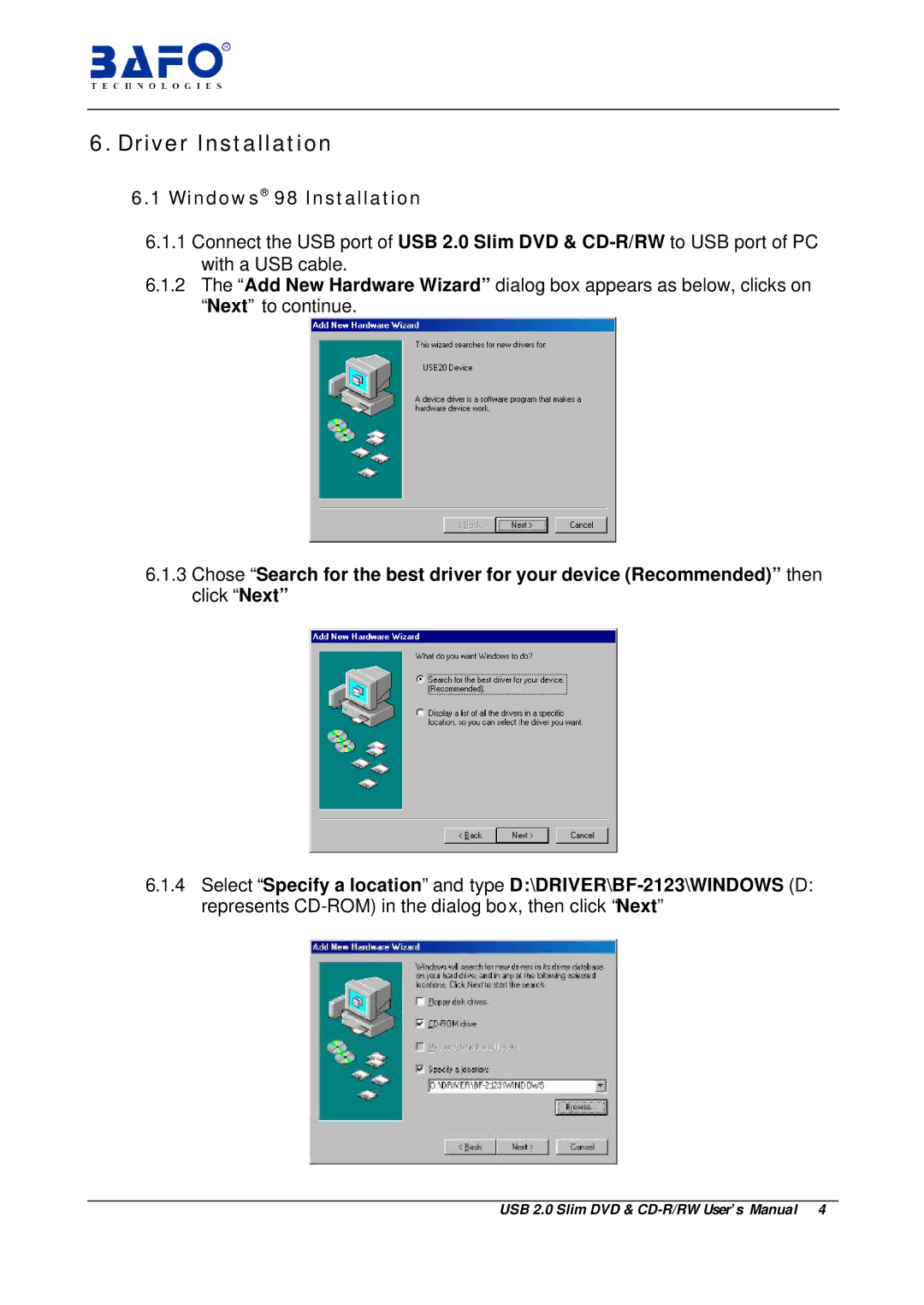6.Driver Installation
6.1Windows® 98 Installation
6.1.1Connect the USB port of USB 2.0 Slim DVD &
6.1.2The “Add New Hardware Wizard” dialog box appears as below, clicks on “Next” to continue.
6.1.3Chose “Search for the best driver for your device (Recommended)” then click “Next”
6.1.4Select “Specify a location” and type