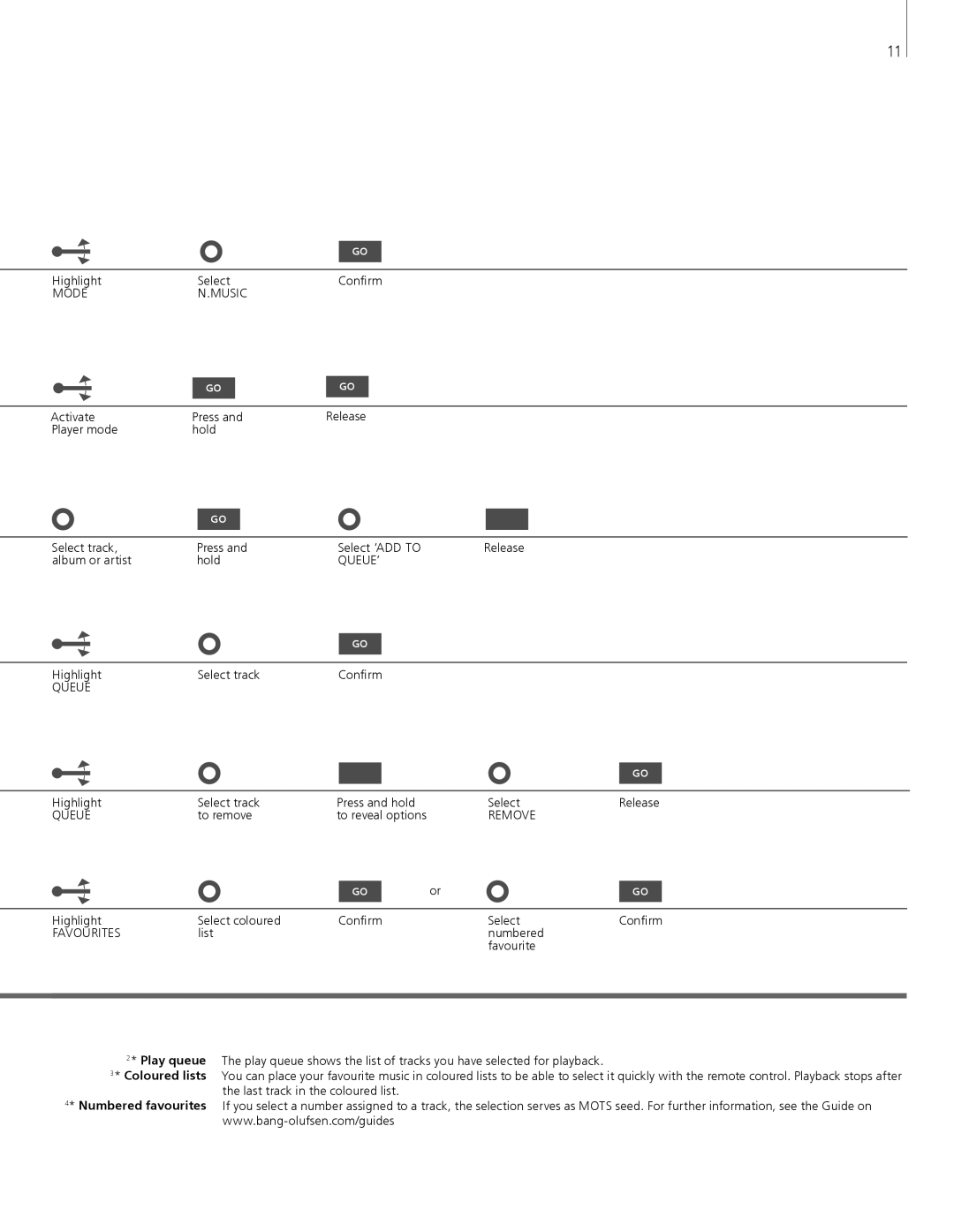5 specifications
Bang & Olufsen, the renowned Danish audio company, has continuously led the way in delivering high-end sound experiences, and the Bang & Olufsen 5 exemplifies this commitment to quality and innovation. This distinctive speaker system embodies a perfect blend of premium materials, expert craftsmanship, and cutting-edge technology.One of the most striking characteristics of the Bang & Olufsen 5 is its sleek and elegant design. The product showcases a minimalist aesthetic, featuring high-quality aluminum and wood that seamlessly integrate with modern interiors. The signature "acoustic lens" design not only enhances its visual appeal but also contributes to superior sound dispersion, providing a rich audio experience throughout the room.
In terms of sound performance, the Bang & Olufsen 5 is equipped with advanced speaker technologies that ensure exceptional sound clarity and depth. The speaker system employs a unique combination of powerful woofers, tweeters, and mid-range drivers, allowing it to reproduce a wide range of frequencies with remarkable accuracy. The integration of Adaptive Bass Linearization technology enables the system to deliver deep, powerful bass without distortion, creating a balanced audio profile.
The Bang & Olufsen 5 also incorporates cutting-edge wireless capabilities. With Bluetooth and Wi-Fi connectivity options, users can stream music directly from their smartphones or other devices, ensuring a hassle-free listening experience. Additionally, the speaker is compatible with various multi-room audio systems, allowing users to connect multiple Bang & Olufsen speakers and enjoy synchronized sound throughout their home.
Moreover, the speaker features customizable sound settings through an intuitive app, enabling users to tailor the audio output to their personal preferences and the acoustics of their space. This level of personalization ensures that every user can enjoy a unique listening experience.
Lastly, the Bang & Olufsen 5 emphasizes sustainability, utilizing responsibly sourced materials and energy-efficient technologies. This commitment extends beyond audio excellence to environmental responsibility, reflecting the brand's dedication to preserving both sound quality and our planet.
In conclusion, the Bang & Olufsen 5 stands out as a remarkable speaker system that marries elegant design with outstanding audio performance. Its advanced technologies, wireless capabilities, and customizable settings contribute to an immersive listening experience, making it a perfect choice for audiophiles and design enthusiasts alike. With the Bang & Olufsen 5, enjoy the perfect harmony of sound and style.