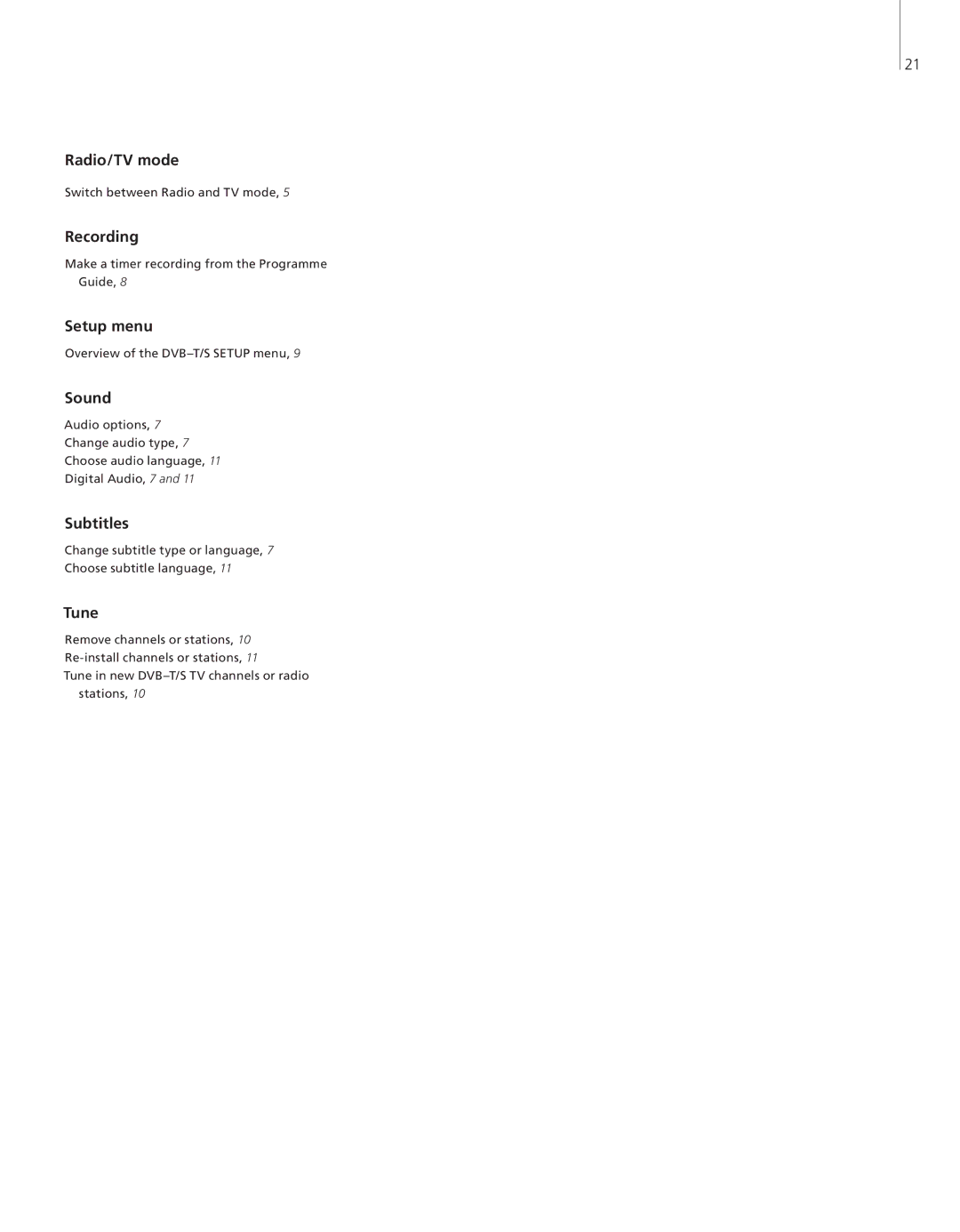21
Radio/TV mode
Switch between Radio and TV mode, 5
Recording
Make a timer recording from the Programme
Guide, 8
Setup menu
Overview of the
Sound
Audio options, 7
Change audio type, 7
Choose audio language, 11
Digital Audio, 7 and 11
Subtitles
Change subtitle type or language, 7
Choose subtitle language, 11
Tune
Remove channels or stations, 10
Tune in new