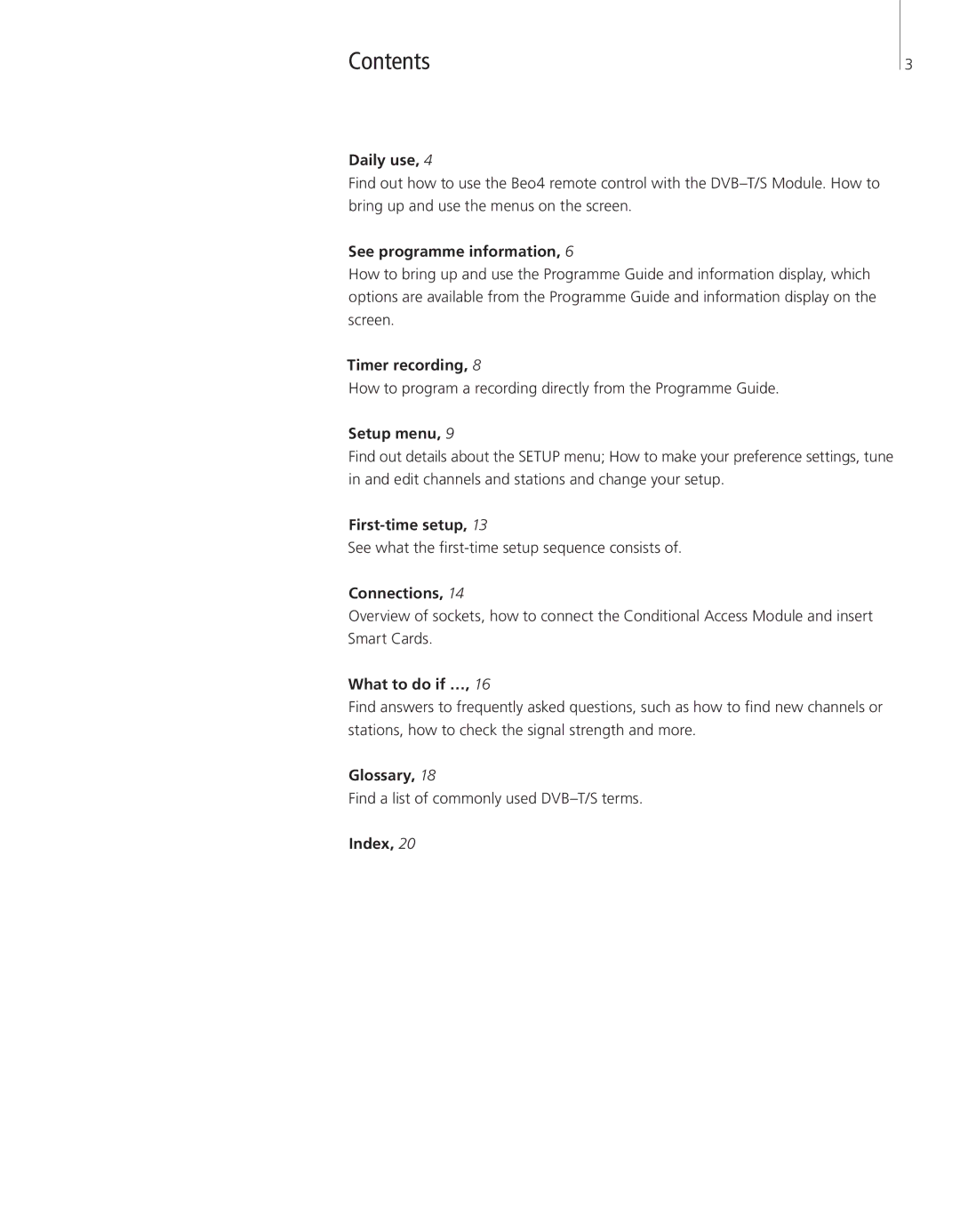Contents | 3 |
Daily use, 4
Find out how to use the Beo4 remote control with the
See programme information, 6
How to bring up and use the Programme Guide and information display, which options are available from the Programme Guide and information display on the screen.
Timer recording, 8
How to program a recording directly from the Programme Guide.
Setup menu, 9
Find out details about the SETUP menu; How to make your preference settings, tune in and edit channels and stations and change your setup.
See what the
Connections, 14
Overview of sockets, how to connect the Conditional Access Module and insert Smart Cards.
What to do if …, 16
Find answers to frequently asked questions, such as how to find new channels or stations, how to check the signal strength and more.
Glossary, 18
Find a list of commonly used
Index, 20