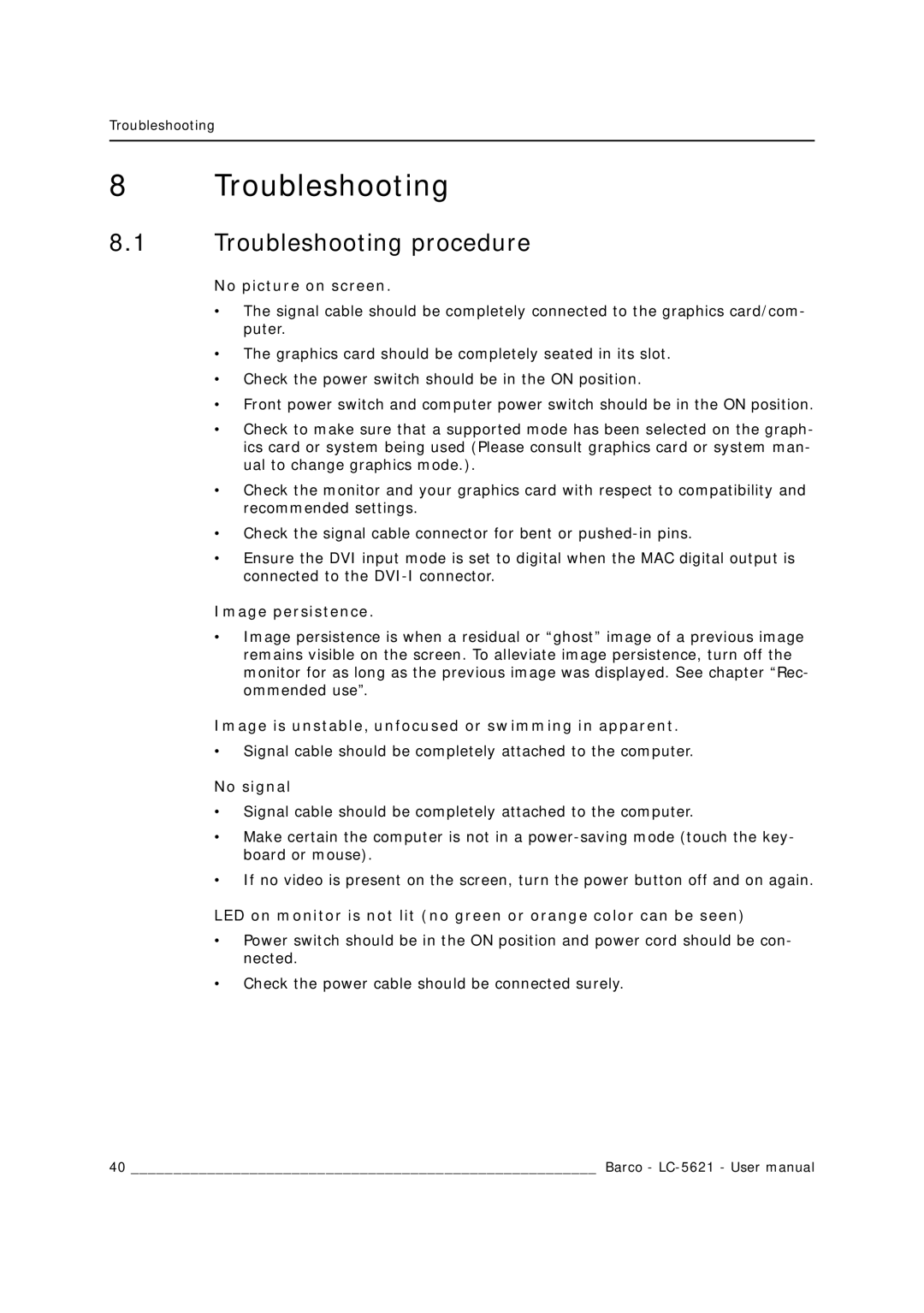LC-5621 specifications
The Barco LC-5621 is a state-of-the-art LCD display solution designed to meet the demands of professional video applications and in-depth visualization tasks. This innovative display system is engineered to provide exceptional image quality, reliability, and versatility, making it ideal for control rooms, command centers, and large-scale presentation environments.One of the hallmark features of the Barco LC-5621 is its remarkable image clarity. The display boasts a native resolution of 1920 x 1080 pixels, which ensures stunning sharpness and detail for video content. With a high contrast ratio, the LC-5621 is capable of delivering vibrant colors and deep blacks, allowing operators to discern intricate details in critical video feeds. The advanced color calibration technology further enhances the accuracy of color representation, making it suitable for tasks where precision is paramount.
The LC-5621 is built upon Barco’s proprietary LCD technology, which features an ultra-narrow bezel design. This characteristic minimizes the visual disruptions that can occur between adjacent screens, creating a seamless viewing experience. For large video walls, this feature is especially beneficial as it fosters an immersive and cohesive display environment.
In addition to its outstanding display capabilities, the Barco LC-5621 is designed for ease of integration into existing systems. It supports a wide range of input formats, including HDMI, DisplayPort, and DVI, ensuring compatibility with various sources. The open architecture of the display allows users to connect it to third-party software and hardware, facilitating the incorporation of advanced visualization tools and systems.
Another significant aspect of the LC-5621 is its intelligent management features. The display is equipped with monitoring capabilities that provide insights into system status, temperature, and usage. This ensures that operators can maintain optimal performance and preemptively address any issues, enhancing overall reliability and uptime.
Furthermore, the Barco LC-5621 has been designed with energy efficiency in mind. Utilizing eco-friendly technologies, the display operates with reduced power consumption, making it a sustainable choice for organizations looking to minimize their environmental impact.
In summary, the Barco LC-5621 is a cutting-edge display solution that combines high-resolution performance, advanced color accuracy, and seamless integration capabilities. Coupled with intelligent management and energy-efficient features, this display is poised to meet the rigorous demands of modern visualization applications in a wide array of professional environments.