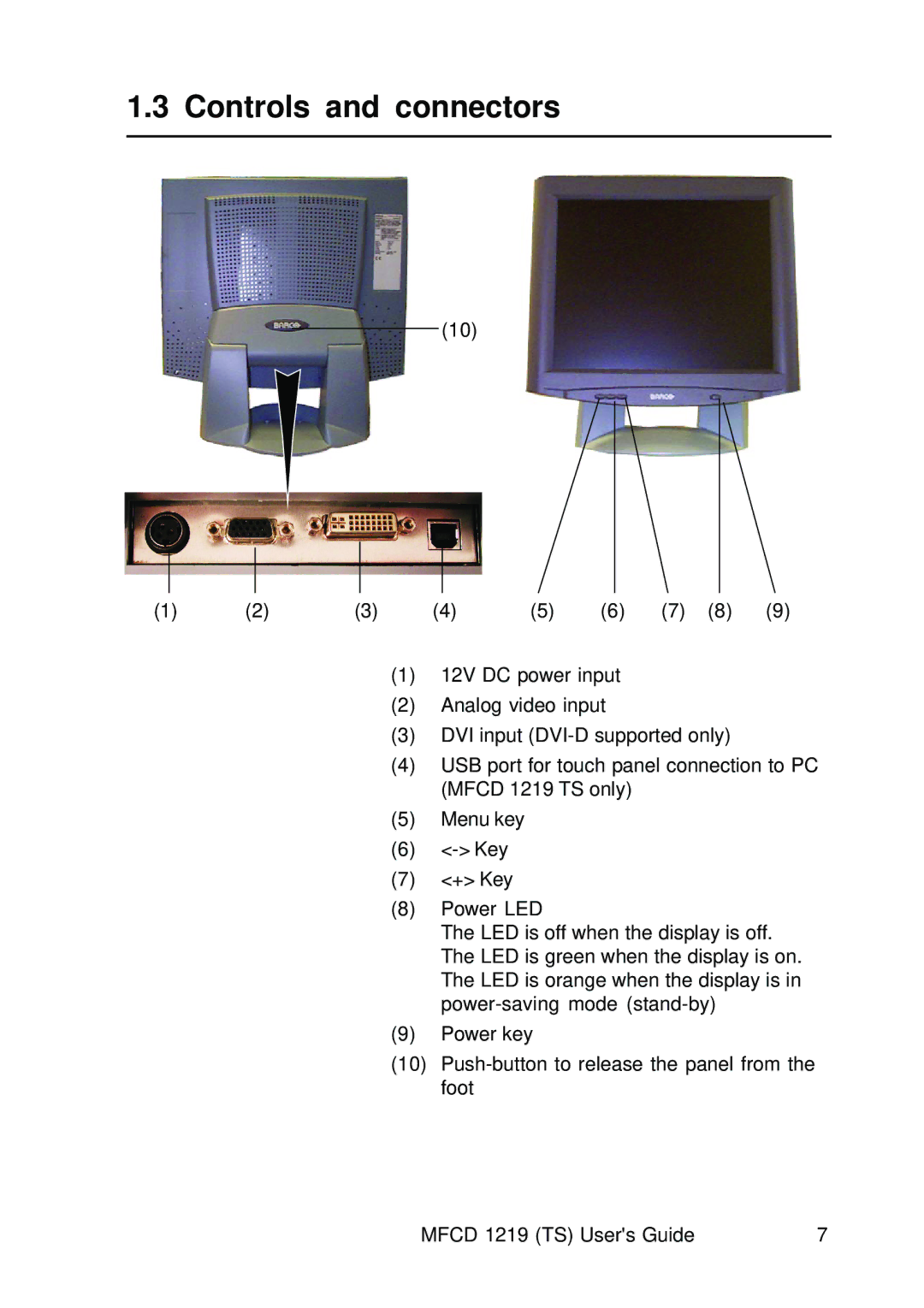1.3 Controls and connectors
(10)
(1) | (2) | (3) | (4) | (5) | (6) | (7) | (8) | (9) |
(1)12V DC power input
(2)Analog video input
(3)DVI input
(4)USB port for touch panel connection to PC (MFCD 1219 TS only)
(5)Menu key
(6)
(7)<+> Key
(8)Power LED
The LED is off when the display is off. The LED is green when the display is on. The LED is orange when the display is in
(9)Power key
(10)
MFCD 1219 (TS) User's Guide | 7 |