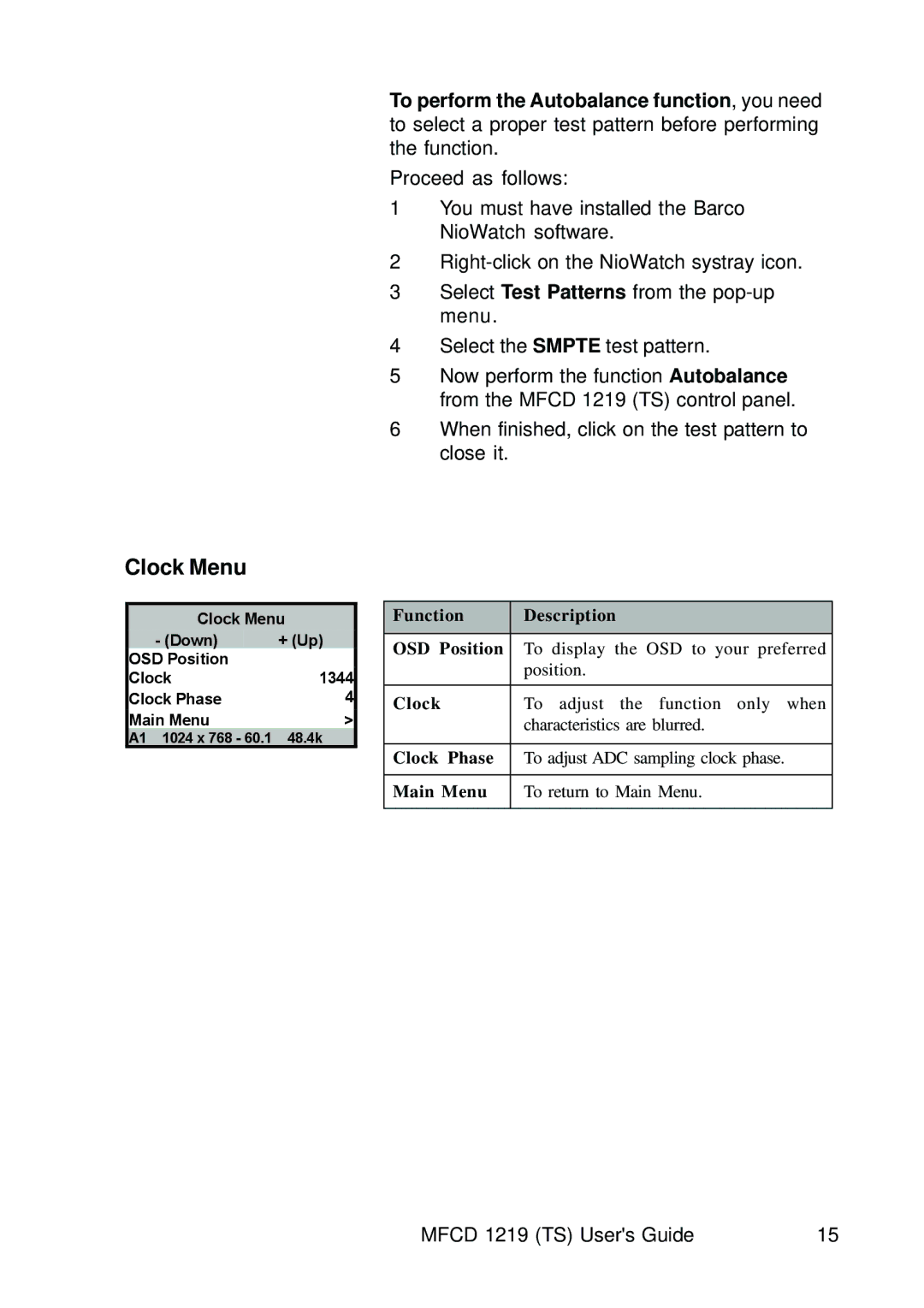To perform the Autobalance function, you need to select a proper test pattern before performing the function.
Proceed as follows:
1You must have installed the Barco NioWatch software.
2
3Select Test Patterns from the
4Select the SMPTE test pattern.
5Now perform the function Autobalance from the MFCD 1219 (TS) control panel.
6When finished, click on the test pattern to close it.
Clock Menu
Clock Menu
- (Down) | + (Up) |
OSD Position |
|
Clock | 1344 |
Clock Phase | 4 |
Main Menu | > |
A1 1024 x 768 - 60.1 | 48.4k |
Function | Description |
|
|
OSD Position | To display the OSD to your preferred |
| position. |
|
|
Clock | To adjust the function only when |
| characteristics are blurred. |
|
|
Clock Phase | To adjust ADC sampling clock phase. |
|
|
Main Menu | To return to Main Menu. |
|
|
MFCD 1219 (TS) User's Guide | 15 |