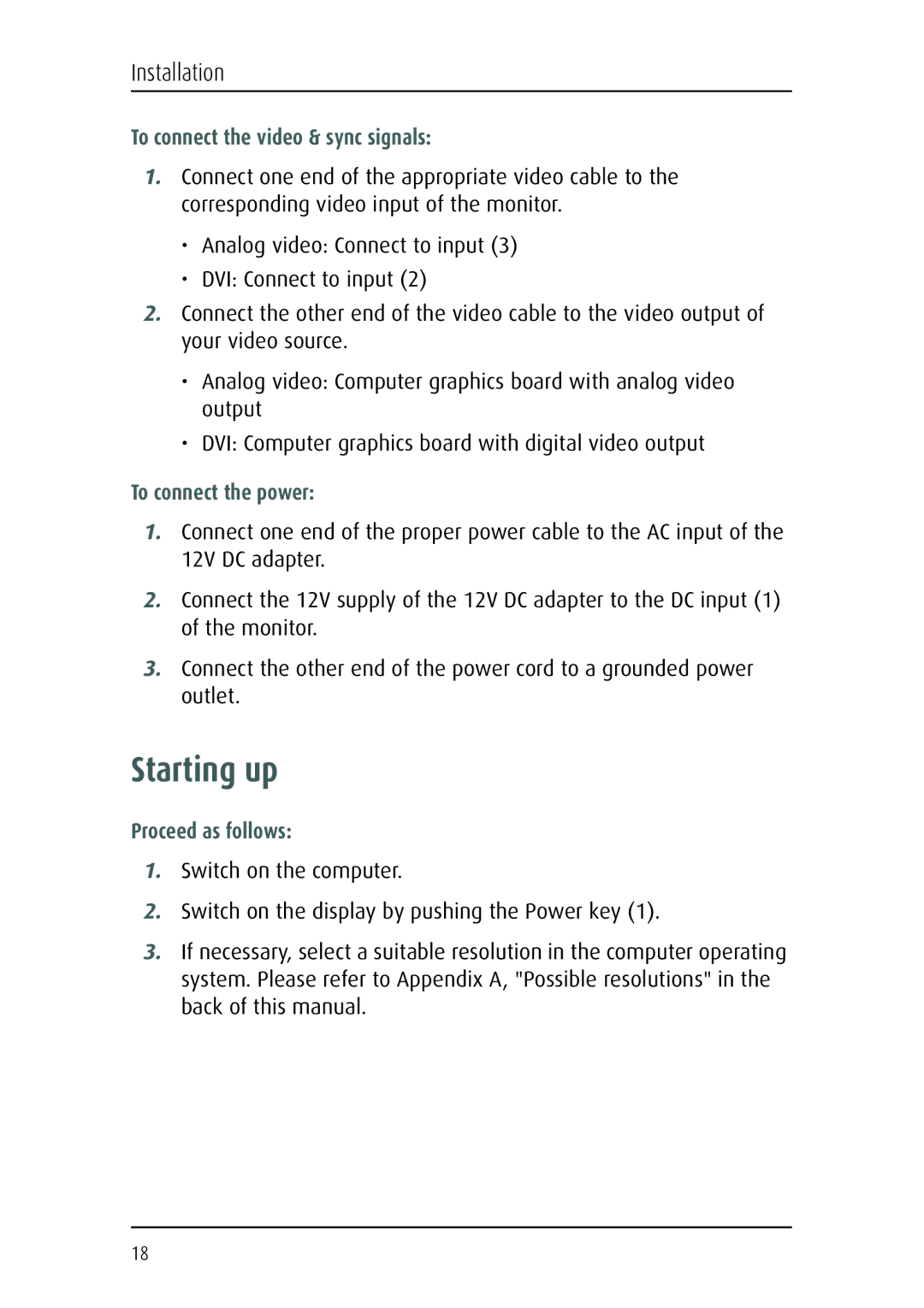Installation
To connect the video & sync signals:
1.Connect one end of the appropriate video cable to the corresponding video input of the monitor.
•Analog video: Connect to input (3)
•DVI: Connect to input (2)
2.Connect the other end of the video cable to the video output of your video source.
•Analog video: Computer graphics board with analog video output
•DVI: Computer graphics board with digital video output
To connect the power:
1.Connect one end of the proper power cable to the AC input of the 12V DC adapter.
2.Connect the 12V supply of the 12V DC adapter to the DC input (1) of the monitor.
3.Connect the other end of the power cord to a grounded power outlet.
Starting up
Proceed as follows:
1.Switch on the computer.
2.Switch on the display by pushing the Power key (1).
3.If necessary, select a suitable resolution in the computer operating system. Please refer to Appendix A, "Possible resolutions" in the back of this manual.
18