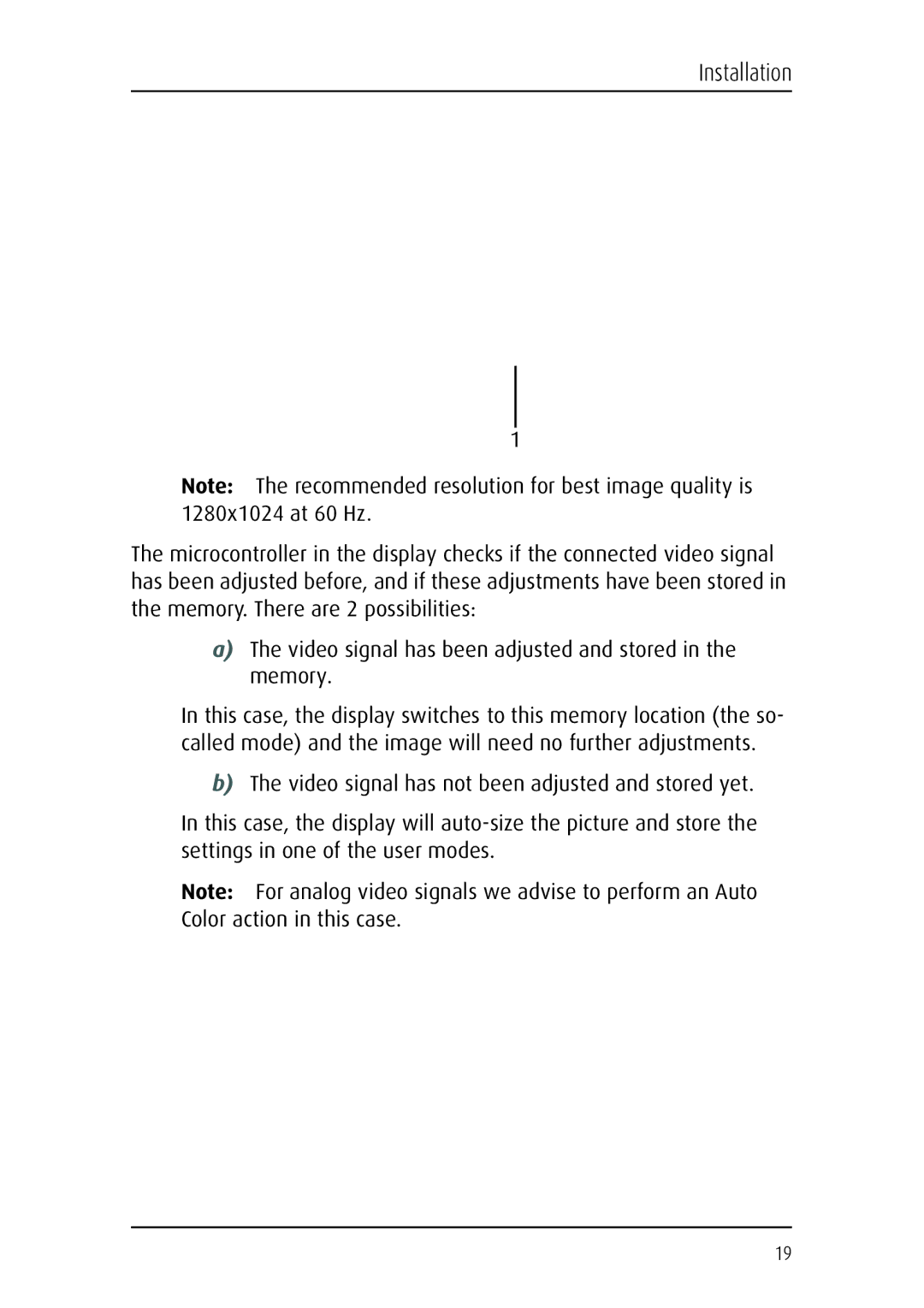Installation
1
Note: The recommended resolution for best image quality is 1280x1024 at 60 Hz.
The microcontroller in the display checks if the connected video signal has been adjusted before, and if these adjustments have been stored in the memory. There are 2 possibilities:
a)The video signal has been adjusted and stored in the memory.
In this case, the display switches to this memory location (the so- called mode) and the image will need no further adjustments.
b)The video signal has not been adjusted and stored yet.
In this case, the display will
Note: For analog video signals we advise to perform an Auto Color action in this case.
19