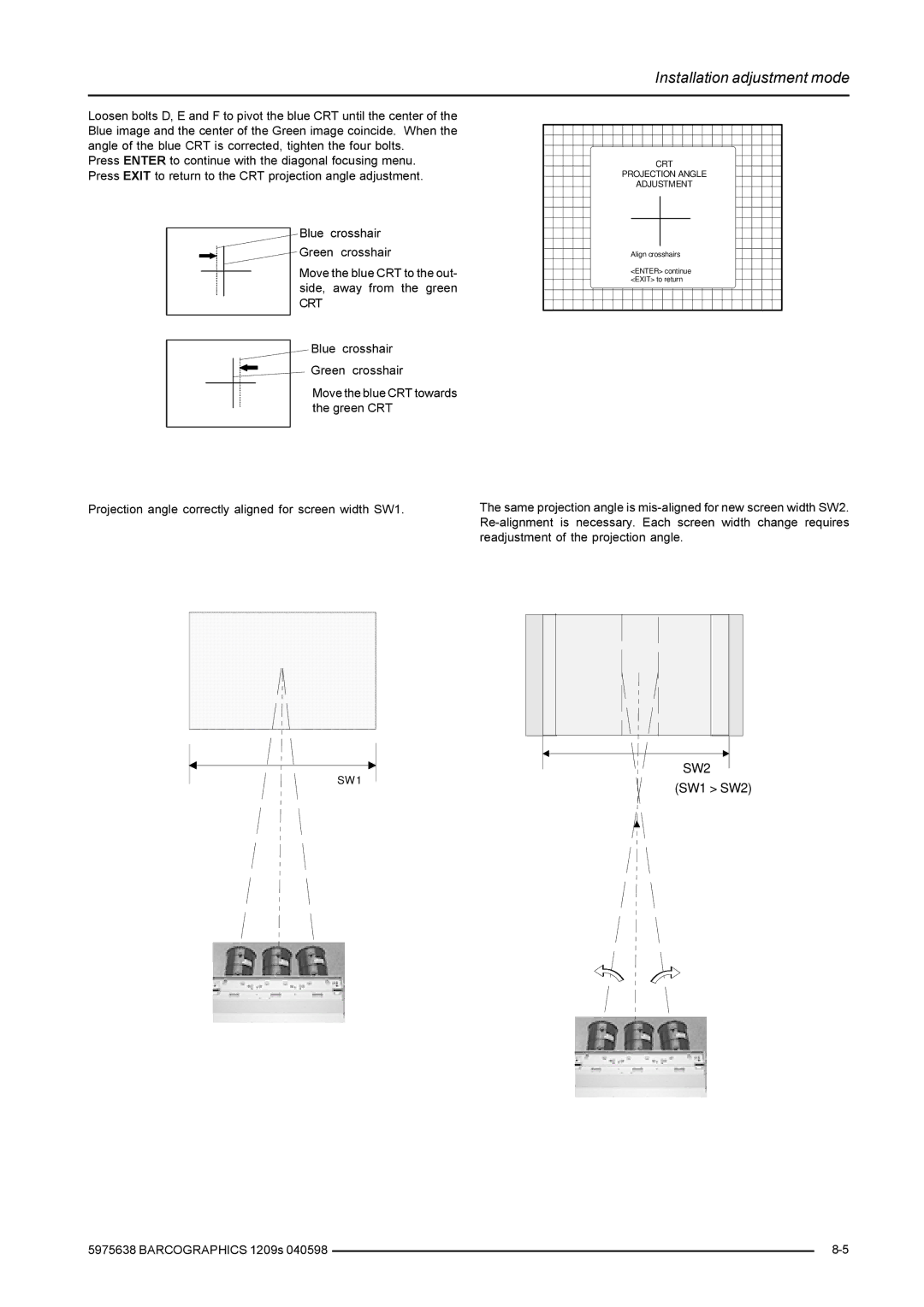R9000972, R9000977 specifications
Barco, a leader in visualization technology, has made significant strides with its R9000977 and R9000972 projectors, designed primarily for professional applications in various sectors such as broadcasting, events, corporate, and health care. These models showcase exceptional performance coupled with advanced features and cutting-edge technology to deliver consistent, high-quality projections.The Barco R9000977 is celebrated for its impressive brightness, reaching up to 20,000 lumens, which allows it to operate effectively in both dark and well-lit environments. This projector utilizes a powerful laser light source combined with Barco's laser phosphor technology. This combination not only enhances brightness but also extends the longevity of the projector, making it a cost-effective choice for long-term use.
On the other hand, the R9000972, while slightly lower in lumens at around 15,000, still provides exceptional image quality. Both models support high resolution, often up to 4K or even beyond, ensuring crisp and clear visuals. They leverage advanced imaging technologies such as DLP and proprietary color management systems to provide stunning color accuracy and contrast, crucial for professional presentations and cinematic experiences.
A key characteristic of these projectors is their versatility; they come equipped with a range of connectivity options, including HDMI, SDI, and DisplayPort, enabling seamless integration into existing AV setups. Additionally, they offer flexible lens options, so users can tailor the projector to their space's specific requirements, whether for large venues or more intimate setups.
User-friendliness is another essential aspect of Barco projectors. Features such as intuitive interfaces, built-in presets, and advanced control options simplify the setup and management processes. Furthermore, both models are designed with maintenance in mind, featuring accessible filters and advanced cooling systems to prolong hardware life and ensure consistent performance.
In a world increasingly reliant on high-quality visual displays, the Barco R9000977 and R9000972 projectors stand out due to their advanced technology, versatility, and high performance. Whether used for large events, corporate functions, or educational purposes, these projectors embody Barco's commitment to innovation and excellence in the field of visualization.