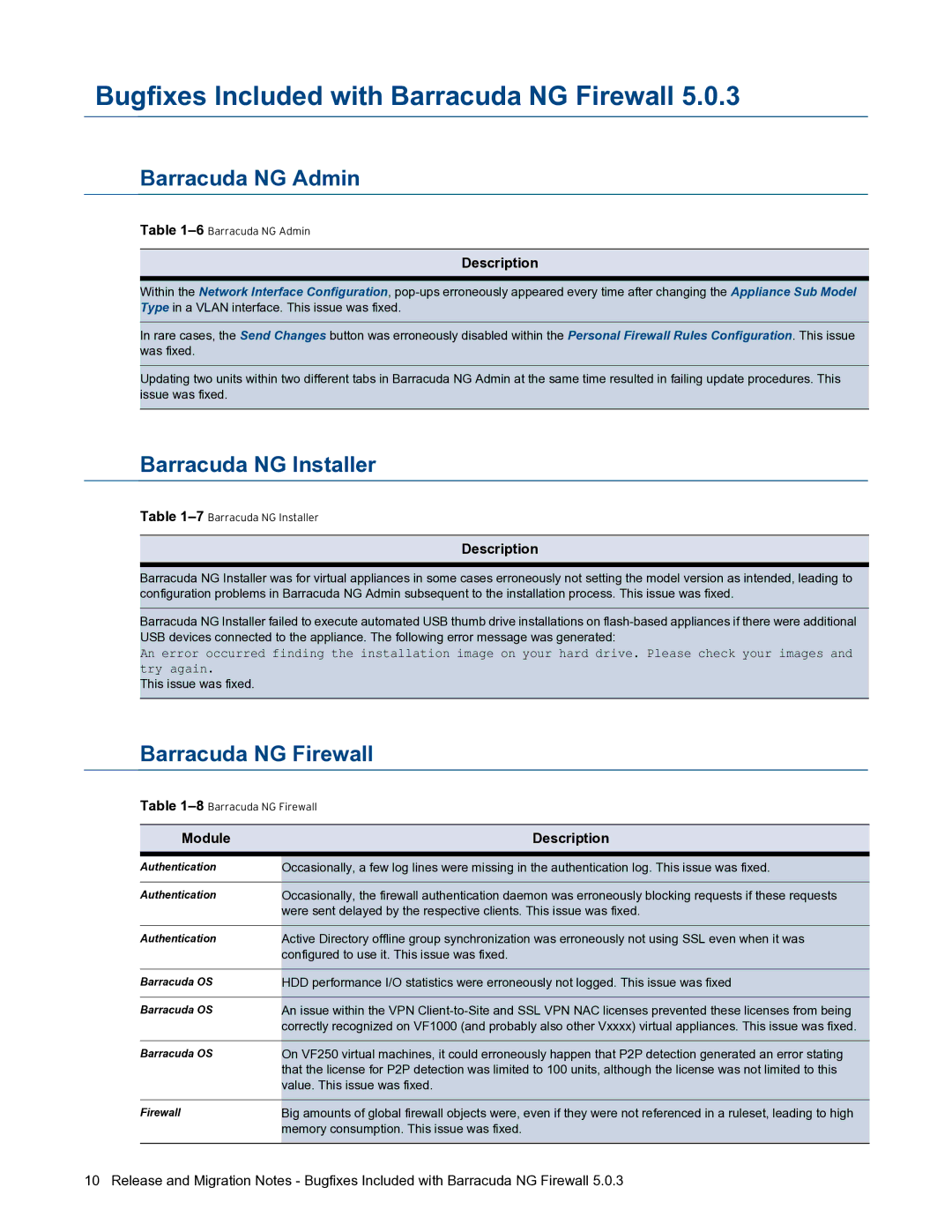5.0.3 specifications
Barracuda Networks, a leader in cloud-enabled security solutions, has recently launched version 5.0.3 of its software, which offers significant enhancements aimed at improving security and performance for businesses. This update focuses on providing a robust defense mechanism against evolving cyber threats while ensuring seamless integration with existing IT infrastructures.One of the main features of Barracuda Networks 5.0.3 is its advanced threat detection capabilities. The latest version utilizes machine learning algorithms to analyze patterns and identify anomalies in real-time, allowing businesses to proactively mitigate potential attacks. This predictive approach to security significantly reduces the risk of data breaches and enhances overall network resilience.
In addition to threat detection, Barracuda 5.0.3 boasts improved firewall functionalities that provide enhanced visibility and control over network traffic. The updated user interface is intuitive and allows administrators to configure rules more efficiently. Moreover, the software includes powerful reporting tools that generate comprehensive insights into traffic patterns and security incidents, enabling organizations to make informed decisions.
Another notable characteristic of this version is its compatibility with multiple deployment models, including on-premises, cloud, and hybrid systems. This flexibility allows businesses to tailor their deployment strategy according to specific needs and existing infrastructure. The seamless integration with popular cloud services also enhances the software's versatility, offering better protection for cloud-based applications.
Security compliance is paramount for organizations, and Barracuda 5.0.3 simplifies adherence to industry regulations through built-in compliance features. The software includes customizable policies that ensure organizations can meet legal and regulatory requirements while protecting sensitive data.
Furthermore, Barracuda Networks emphasizes user experience in this update. The software now includes enhanced support tools, including a comprehensive knowledge base and improved customer service options. Users can easily access tutorials and documentation, allowing them to maximize the product's capabilities efficiently.
In summary, Barracuda Networks 5.0.3 emerges as a powerful solution for businesses looking to strengthen their cybersecurity posture. With advanced threat detection, improved firewall functionalities, flexible deployment options, and robust compliance features, this update represents a significant step forward in the ongoing battle against cyber threats. As organizations continue to face an increasingly complex threat landscape, Barracuda 5.0.3 equips them with the tools necessary to safeguard their data and networks effectively.