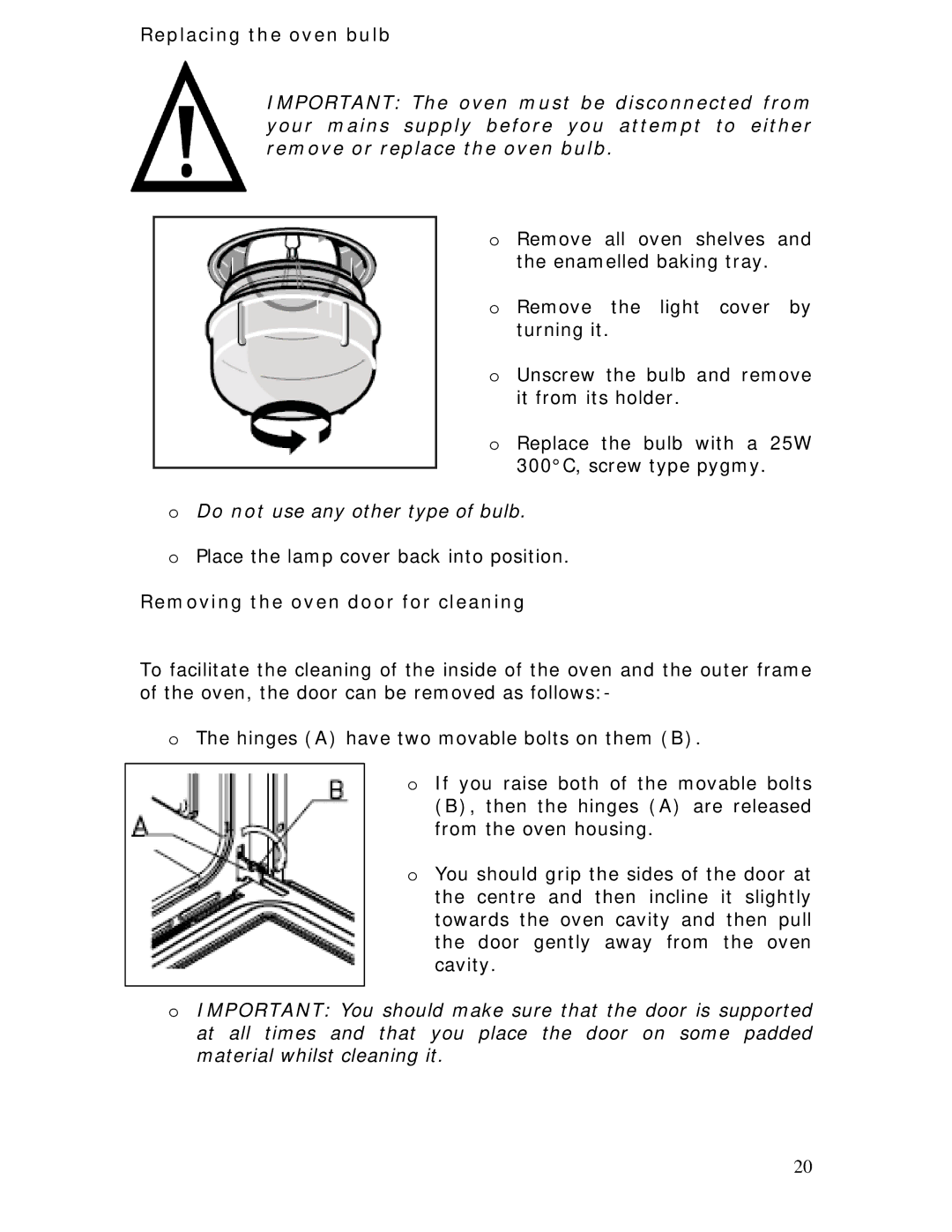Replacing the oven bulb
IMPORTANT: The oven must be disconnected from your mains supply before you attempt to either remove or replace the oven bulb.
o Remove all oven shelves and the enamelled baking tray.
o Remove the light cover by turning it.
o Unscrew the bulb and remove it from its holder.
o Replace the bulb with a 25W 300°C, screw type pygmy.
oDo not use any other type of bulb.
oPlace the lamp cover back into position.
Removing the oven door for cleaning
To facilitate the cleaning of the inside of the oven and the outer frame of the oven, the door can be removed as follows:-
oThe hinges (A) have two movable bolts on them (B).
oIf you raise both of the movable bolts
(B), then the hinges (A) are released from the oven housing.
oYou should grip the sides of the door at the centre and then incline it slightly towards the oven cavity and then pull the door gently away from the oven cavity.
oIMPORTANT: You should make sure that the door is supported at all times and that you place the door on some padded material whilst cleaning it.
20