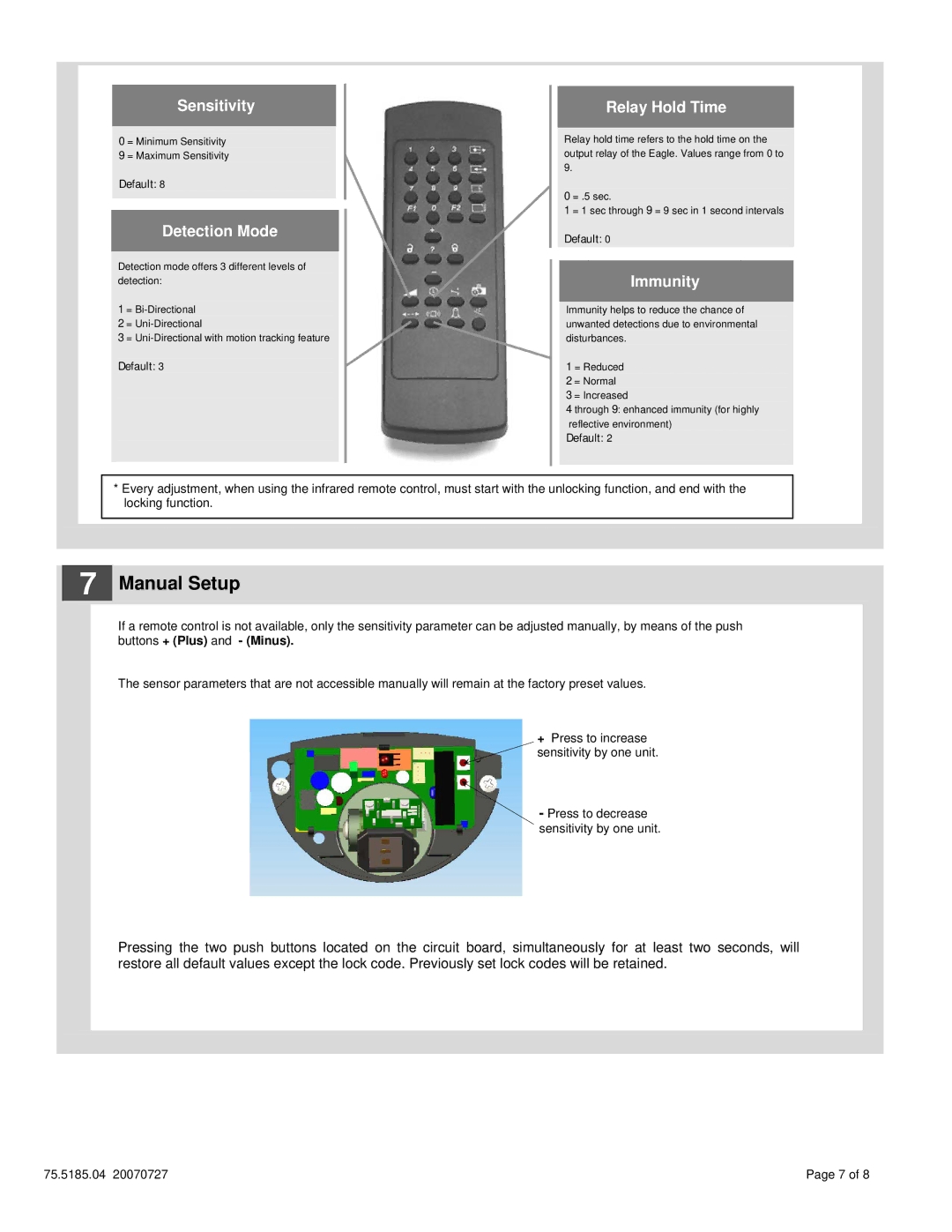10 specifications
BEA 10, also known as BEA WebLogic Integration 10, is a comprehensive integration suite designed for enterprises looking to streamline their business processes and enhance connectivity across various applications and systems. Released by BEA Systems, now part of Oracle Corporation, BEA 10 brought several advancements and features that cater to the growing needs of complex IT environments.One of the main features of BEA 10 is its robust integration capabilities. It allows organizations to connect disparate systems, enabling seamless data exchange and communication among applications. This is particularly crucial in today’s digital landscape where businesses use a myriad of solutions to meet their operational needs. BEA 10 supports various protocols and standards, including SOAP, REST, JMS, and more, ensuring that it can interface with both legacy and modern systems effectively.
BEA 10’s Business Process Execution Language (BPEL) capabilities are another highlight. Organizations can model and execute business processes, which can be visually designed using the built-in tools. This allows businesses to automate workflows efficiently, contributing to enhanced productivity and reduced operational costs.
Scalability and performance are integral characteristics of BEA 10. It is optimized for handling large volumes of transactions with minimal latency. This is especially beneficial for businesses experiencing growth, ensuring that the integration infrastructure can accommodate increasing loads without sacrificing performance.
Another key aspect of BEA 10 is its comprehensive management and monitoring capabilities. Administrators can easily track the performance of integrations and receive proactive alerts for potential issues. This visibility helps organizations maintain optimal operational efficiency and quickly address any disruptions in service.
Security features in BEA 10 also play a critical role in ensuring that data transfers remain secure and compliant with regulatory standards. It supports various authentication mechanisms, encryption protocols, and role-based access controls, enabling businesses to safeguard sensitive information effectively.
Moreover, BEA 10 is built on a service-oriented architecture (SOA), promoting reusability of services across the enterprise. This aligns well with modern practices in application development and integration, enabling organizations to adapt quickly to changing business needs.
In conclusion, BEA 10 stands out as a powerful integration solution that offers essential features for connecting diverse applications, optimizing business processes, and ensuring data security. Its scalability, robust management tools, and adherence to industry standards make it an ideal choice for organizations looking to leverage their IT investments to drive growth and efficiency.