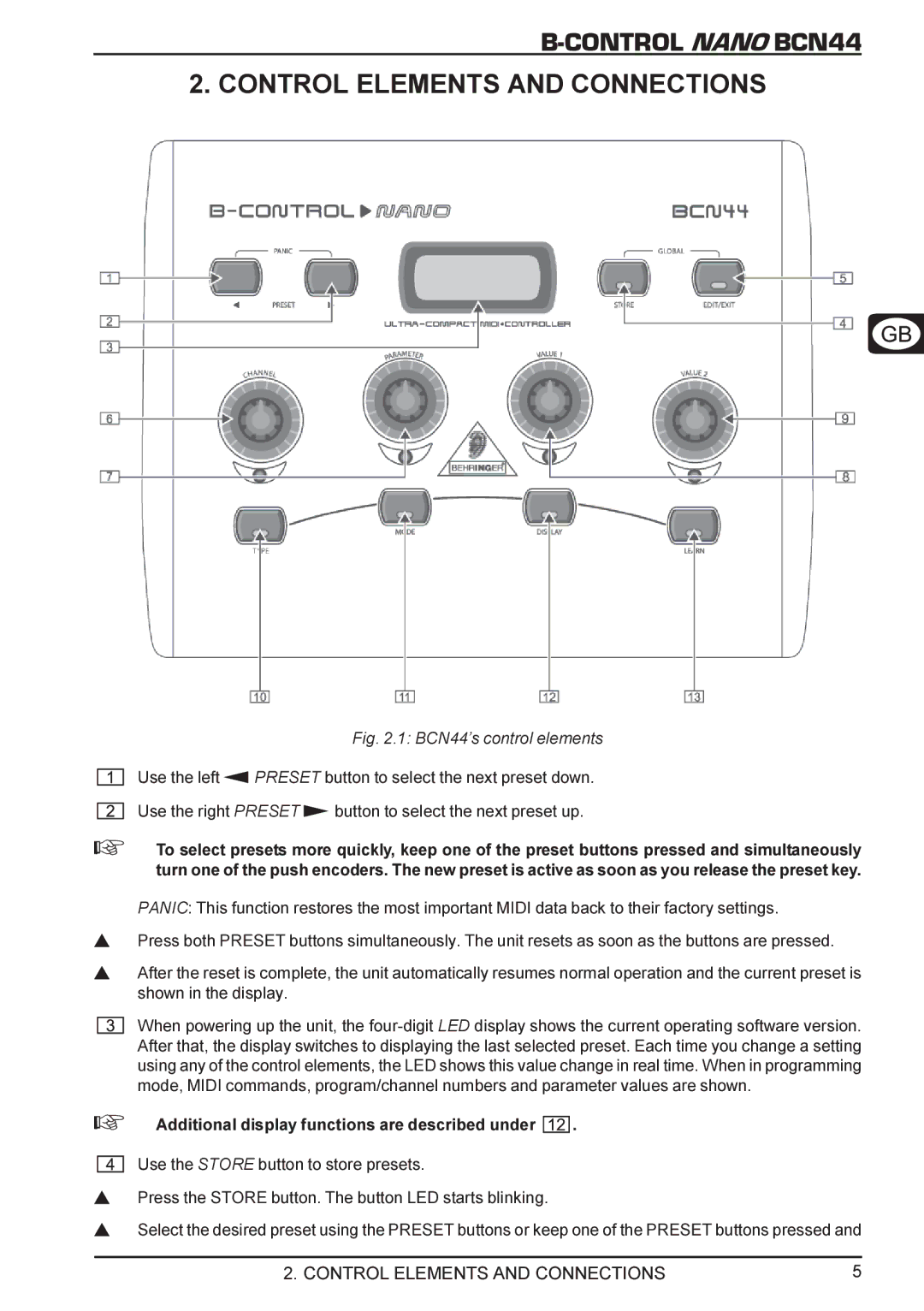B-CONTROL NANO BCN44
2. CONTROL ELEMENTS AND CONNECTIONS
Fig. 2.1: BCN44’s control elements
Use the left ![]() PRESET button to select the next preset down.
PRESET button to select the next preset down.
Use the right PRESET ![]() button to select the next preset up.
button to select the next preset up.
+To select presets more quickly, keep one of the preset buttons pressed and simultaneously turn one of the push encoders. The new preset is active as soon as you release the preset key.
PANIC: This function restores the most important MIDI data back to their factory settings.
sPress both PRESET buttons simultaneously. The unit resets as soon as the buttons are pressed.
sAfter the reset is complete, the unit automatically resumes normal operation and the current preset is shown in the display.
When powering up the unit, the
+Additional display functions are described under ![]() .
.
Use the STORE button to store presets.
sPress the STORE button. The button LED starts blinking.
sSelect the desired preset using the PRESET buttons or keep one of the PRESET buttons pressed and
2. CONTROL ELEMENTS AND CONNECTIONS | 5 |