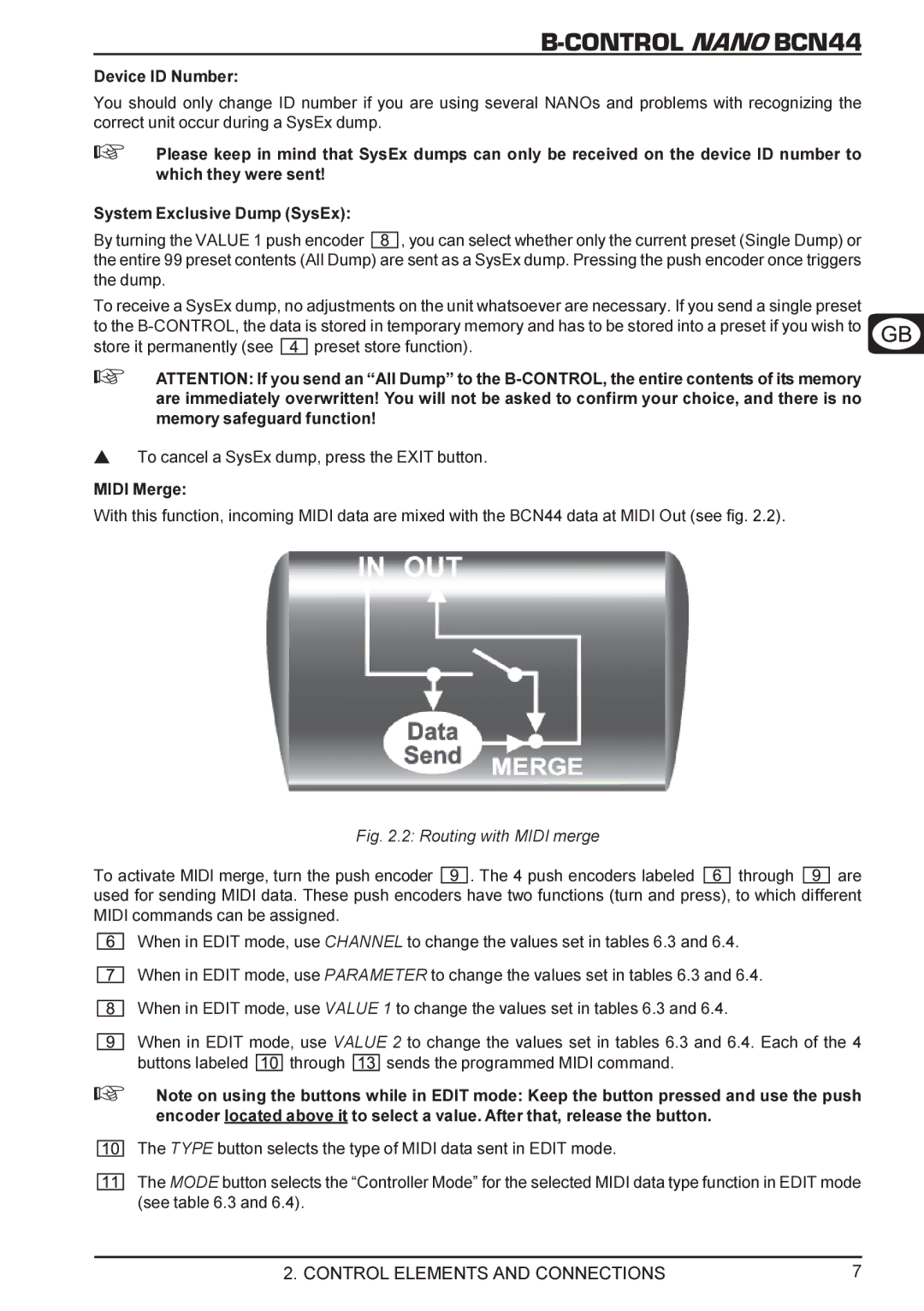B-CONTROL NANO BCN44
Device ID Number:
You should only change ID number if you are using several NANOs and problems with recognizing the correct unit occur during a SysEx dump.
+Please keep in mind that SysEx dumps can only be received on the device ID number to which they were sent!
System Exclusive Dump (SysEx):
By turning the VALUE 1 push encoder ![]() , you can select whether only the current preset (Single Dump) or the entire 99 preset contents (All Dump) are sent as a SysEx dump. Pressing the push encoder once triggers the dump.
, you can select whether only the current preset (Single Dump) or the entire 99 preset contents (All Dump) are sent as a SysEx dump. Pressing the push encoder once triggers the dump.
To receive a SysEx dump, no adjustments on the unit whatsoever are necessary. If you send a single preset to the
store it permanently (see ![]() preset store function).
preset store function).
+ATTENTION: If you send an “All Dump” to the
sTo cancel a SysEx dump, press the EXIT button.
MIDI Merge:
With this function, incoming MIDI data are mixed with the BCN44 data at MIDI Out (see fig. 2.2).
Fig. 2.2: Routing with MIDI merge
To activate MIDI merge, turn the push encoder ![]()
![]()
![]() . The 4 push encoders labeled
. The 4 push encoders labeled ![]()
![]()
![]() through
through ![]()
![]()
![]() are used for sending MIDI data. These push encoders have two functions (turn and press), to which different MIDI commands can be assigned.
are used for sending MIDI data. These push encoders have two functions (turn and press), to which different MIDI commands can be assigned.
When in EDIT mode, use CHANNEL to change the values set in tables 6.3 and 6.4.
When in EDIT mode, use PARAMETER to change the values set in tables 6.3 and 6.4.
When in EDIT mode, use VALUE 1 to change the values set in tables 6.3 and 6.4.
When in EDIT mode, use VALUE 2 to change the values set in tables 6.3 and 6.4. Each of the 4
buttons labeled ![]() through
through ![]() sends the programmed MIDI command.
sends the programmed MIDI command.
+Note on using the buttons while in EDIT mode: Keep the button pressed and use the push encoder located above it to select a value. After that, release the button.
The TYPE button selects the type of MIDI data sent in EDIT mode.
The MODE button selects the “Controller Mode” for the selected MIDI data type function in EDIT mode (see table 6.3 and 6.4).
2. CONTROL ELEMENTS AND CONNECTIONS | 7 |