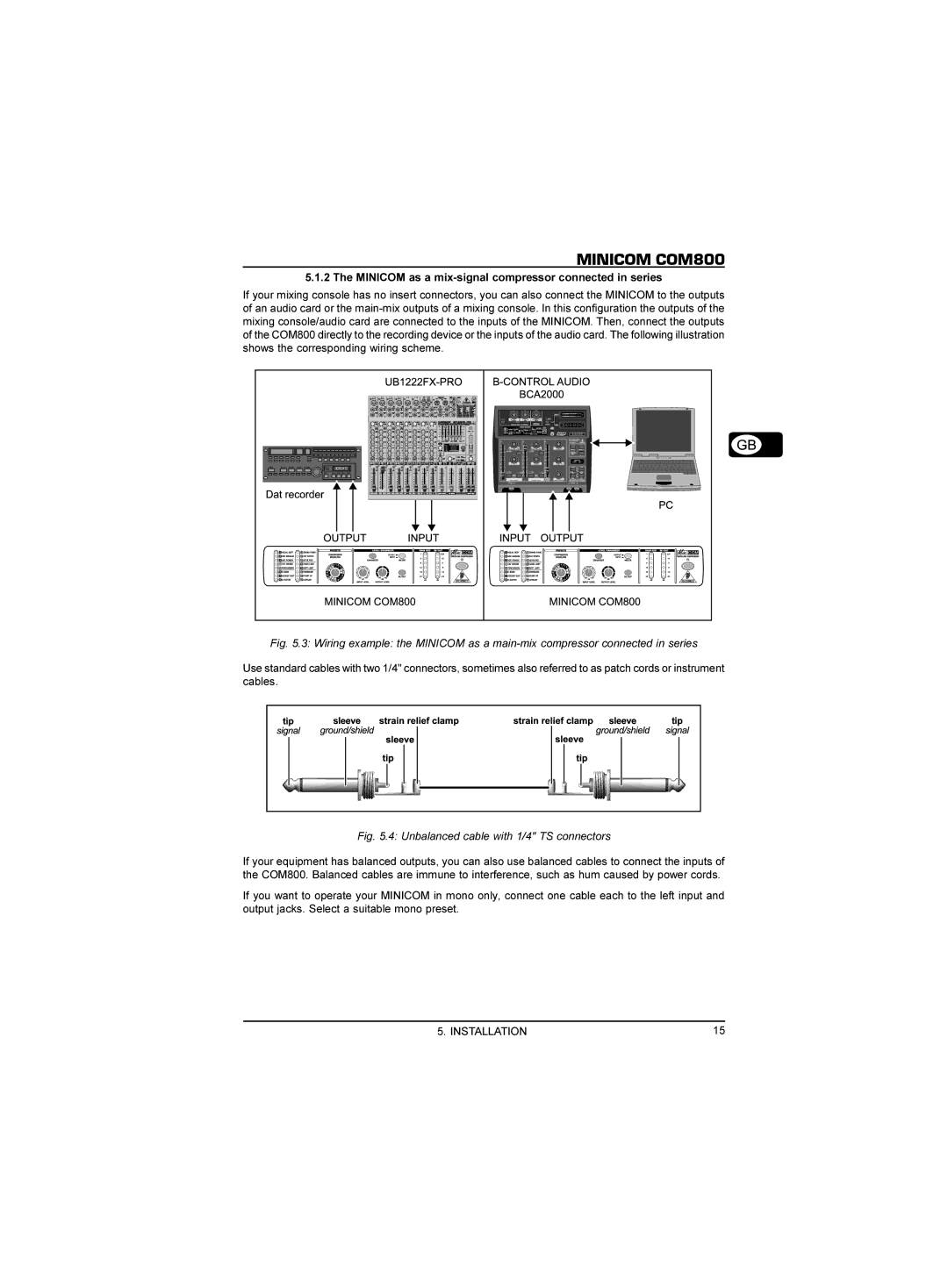MINICOM COM800
5.1.2 The MINICOM as a
If your mixing console has no insert connectors, you can also connect the MINICOM to the outputs of an audio card or the
Fig. 5.3: Wiring example: the MINICOM as a main-mix compressor connected in series
Use standard cables with two 1/4" connectors, sometimes also referred to as patch cords or instrument cables.
Fig. 5.4: Unbalanced cable with 1/4" TS connectors
If your equipment has balanced outputs, you can also use balanced cables to connect the inputs of the COM800. Balanced cables are immune to interference, such as hum caused by power cords.
If you want to operate your MINICOM in mono only, connect one cable each to the left input and output jacks. Select a suitable mono preset.
5. INSTALLATION | 15 |