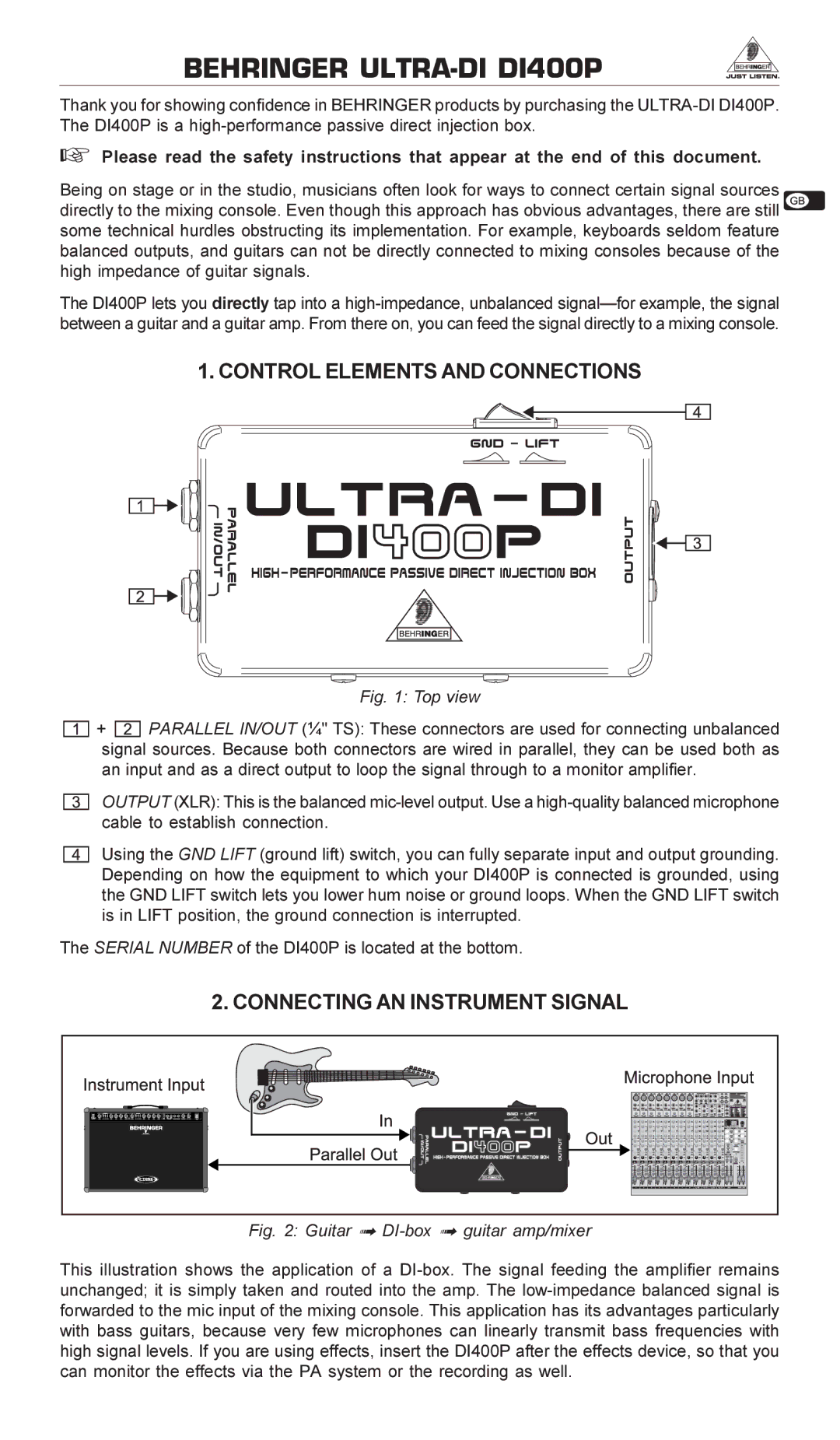DI400P specifications
The Behringer DI400P is a compact yet highly effective direct injection (DI) box designed to enhance audio signal integrity for live performances and studio recordings. As a reliable tool for musicians and audio engineers, the DI400P offers a range of features that cater to various applications, from keyboards and electric guitars to electronic devices and microphones.One of the standout characteristics of the DI400P is its passive design, allowing it to handle high sound pressure levels without introducing unwanted distortion. This feature makes it an ideal choice for capturing the true essence of an instrument's sound while maintaining a clean and transparent audio signal.
The DI400P is equipped with a balanced XLR output, which helps ensure that the signal remains strong and free from interference over long cable runs. Additionally, it includes a ¼-inch TRS input for connecting unbalanced signals, providing versatility for different audio sources. The device is specifically designed to convert high-impedance, unbalanced signals into low-impedance, balanced outputs, making it easier to integrate with professional audio gear.
Another significant feature of the DI400P is its ground lift switch, which allows users to eliminate unwanted ground loops. This feature is crucial for avoiding hum and noise, ensuring a cleaner signal path during performances or recordings. The rugged metal housing of the DI400P ensures durability on stage or in the studio, protecting the internal circuitry from physical damage.
Furthermore, the DI400P boasts a frequency response of 10 Hz to 30 kHz, allowing it to handle a wide range of audio frequencies, making it suitable for both low-end bass instruments and high-frequency sound sources. Its compact design enhances portability, allowing musicians to carry it easily in their gear bags.
The Behringer DI400P is an affordable yet reliable solution for anyone needing to connect instruments to a sound system or recording interface. With its combination of passive operation, ground lift feature, and solid construction, the DI400P stands as a valuable asset in any audio setup, improving sound quality and reliability. Whether used in live performances or studio settings, the DI400P delivers exceptional performance, making it a preferred choice among audio professionals.