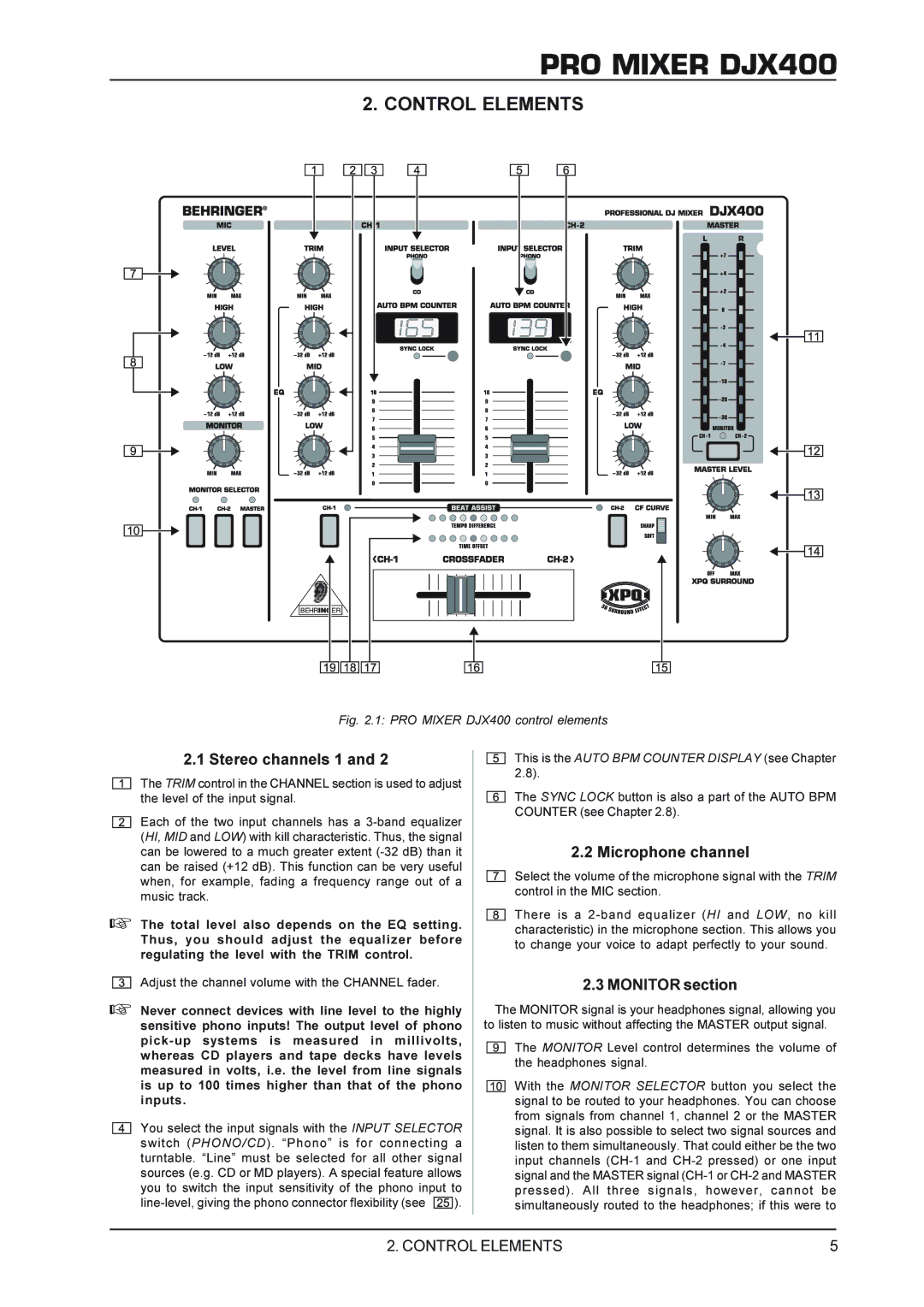PRO MIXER DJX400
2. CONTROL ELEMENTS
Fig. 2.1: PRO MIXER DJX400 control elements
2.1 Stereo channels 1 and 2
The TRIM control in the CHANNEL section is used to adjust the level of the input signal.
Each of the two input channels has a
+The total level also depends on the EQ setting. Thus, you should adjust the equalizer before regulating the level with the TRIM control.
Adjust the channel volume with the CHANNEL fader.
+Never connect devices with line level to the highly sensitive phono inputs! The output level of phono
You select the input signals with the INPUT SELECTOR switch (PHONO/CD). “Phono” is for connecting a turntable. “Line” must be selected for all other signal sources (e.g. CD or MD players). A special feature allows you to switch the input sensitivity of the phono input to
![]() ).
).
This is the AUTO BPM COUNTER DISPLAY (see Chapter 2.8).
The SYNC LOCK button is also a part of the AUTO BPM COUNTER (see Chapter 2.8).
2.2 Microphone channel
Select the volume of the microphone signal with the TRIM control in the MIC section.
There is a
2.3 MONITOR section
The MONITOR signal is your headphones signal, allowing you to listen to music without affecting the MASTER output signal.
The MONITOR Level control determines the volume of the headphones signal.
With the MONITOR SELECTOR button you select the signal to be routed to your headphones. You can choose from signals from channel 1, channel 2 or the MASTER signal. It is also possible to select two signal sources and listen to them simultaneously. That could either be the two input channels
2. CONTROL ELEMENTS | 5 |