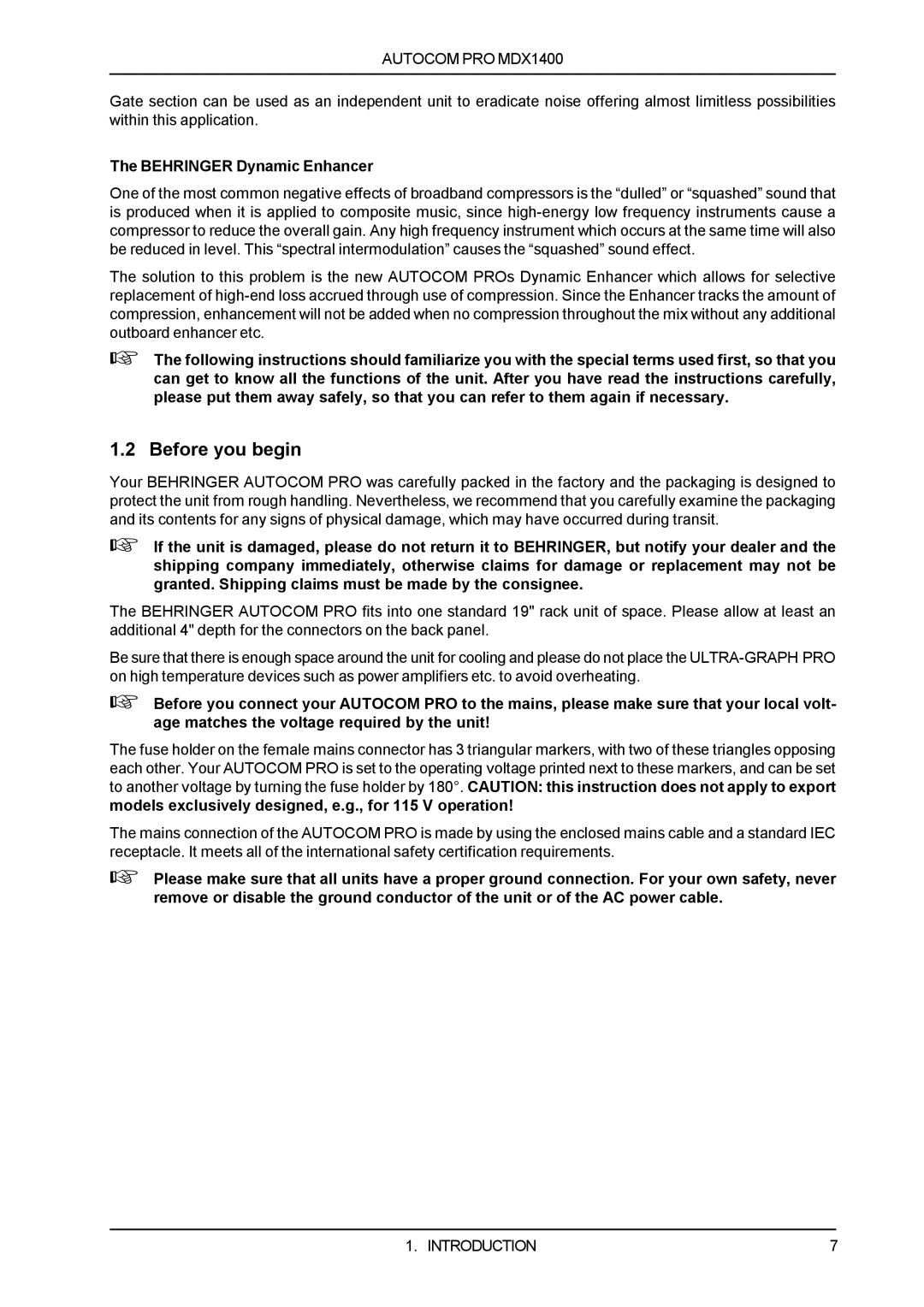AUTOCOM PRO MDX1400
Gate section can be used as an independent unit to eradicate noise offering almost limitless possibilities within this application.
The BEHRINGER Dynamic Enhancer
One of the most common negative effects of broadband compressors is the “dulled” or “squashed” sound that is produced when it is applied to composite music, since
The solution to this problem is the new AUTOCOM PROs Dynamic Enhancer which allows for selective replacement of
+The following instructions should familiarize you with the special terms used first, so that you can get to know all the functions of the unit. After you have read the instructions carefully, please put them away safely, so that you can refer to them again if necessary.
1.2 Before you begin
Your BEHRINGER AUTOCOM PRO was carefully packed in the factory and the packaging is designed to protect the unit from rough handling. Nevertheless, we recommend that you carefully examine the packaging and its contents for any signs of physical damage, which may have occurred during transit.
+If the unit is damaged, please do not return it to BEHRINGER, but notify your dealer and the shipping company immediately, otherwise claims for damage or replacement may not be granted. Shipping claims must be made by the consignee.
The BEHRINGER AUTOCOM PRO fits into one standard 19" rack unit of space. Please allow at least an additional 4" depth for the connectors on the back panel.
Be sure that there is enough space around the unit for cooling and please do not place the
+Before you connect your AUTOCOM PRO to the mains, please make sure that your local volt- age matches the voltage required by the unit!
The fuse holder on the female mains connector has 3 triangular markers, with two of these triangles opposing each other. Your AUTOCOM PRO is set to the operating voltage printed next to these markers, and can be set to another voltage by turning the fuse holder by 180°. CAUTION: this instruction does not apply to export models exclusively designed, e.g., for 115 V operation!
The mains connection of the AUTOCOM PRO is made by using the enclosed mains cable and a standard IEC receptacle. It meets all of the international safety certification requirements.
+Please make sure that all units have a proper ground connection. For your own safety, never remove or disable the ground conductor of the unit or of the AC power cable.
1. INTRODUCTION | 7 |