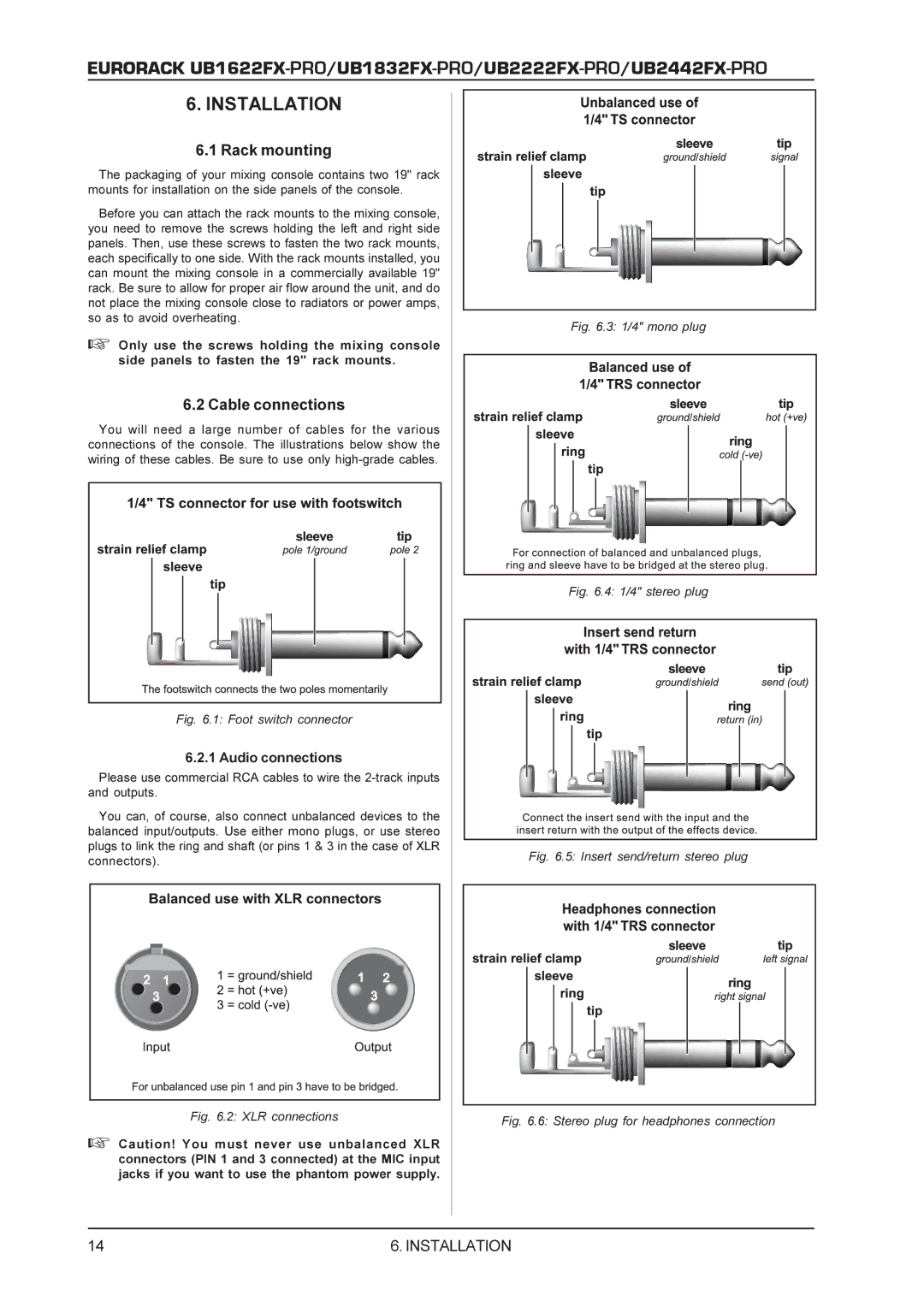EURORACK
6.INSTALLATION
6.1Rack mounting
The packaging of your mixing console contains two 19" rack mounts for installation on the side panels of the console.
Before you can attach the rack mounts to the mixing console, you need to remove the screws holding the left and right side panels. Then, use these screws to fasten the two rack mounts, each specifically to one side. With the rack mounts installed, you can mount the mixing console in a commercially available 19" rack. Be sure to allow for proper air flow around the unit, and do not place the mixing console close to radiators or power amps, so as to avoid overheating.
+Only use the screws holding the mixing console side panels to fasten the 19" rack mounts.
6.2 Cable connections
You will need a large number of cables for the various connections of the console. The illustrations below show the wiring of these cables. Be sure to use only
Fig. 6.1: Foot switch connector
6.2.1 Audio connections
Please use commercial RCA cables to wire the
You can, of course, also connect unbalanced devices to the balanced input/outputs. Use either mono plugs, or use stereo plugs to link the ring and shaft (or pins 1 & 3 in the case of XLR connectors).
Fig. 6.3: 1/4" mono plug
Fig. 6.4: 1/4" stereo plug
Fig. 6.5: Insert send/return stereo plug
Fig. 6.2: XLR connections
+Caution! You must never use unbalanced XLR connectors (PIN 1 and 3 connected) at the MIC input jacks if you want to use the phantom power supply.
Fig. 6.6: Stereo plug for headphones connection
14 | 6. INSTALLATION |