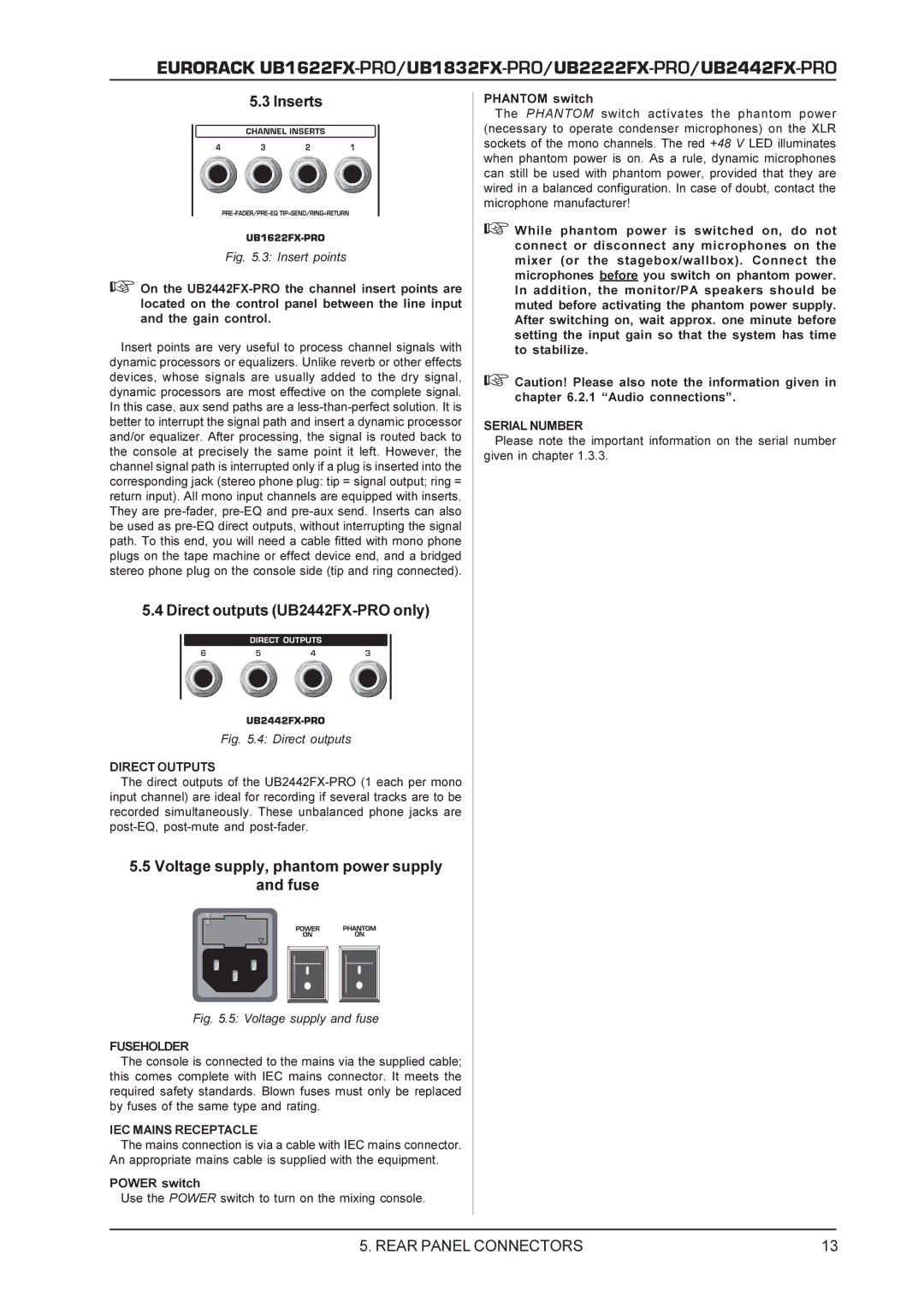EURORACK
5.3 Inserts
Fig. 5.3: Insert points
+On the
Insert points are very useful to process channel signals with dynamic processors or equalizers. Unlike reverb or other effects devices, whose signals are usually added to the dry signal, dynamic processors are most effective on the complete signal. In this case, aux send paths are a
5.4 Direct outputs (UB2442FX-PRO only)
Fig. 5.4: Direct outputs
DIRECT OUTPUTS
The direct outputs of the
5.5Voltage supply, phantom power supply and fuse
Fig. 5.5: Voltage supply and fuse
FUSEHOLDER
The console is connected to the mains via the supplied cable; this comes complete with IEC mains connector. It meets the required safety standards. Blown fuses must only be replaced by fuses of the same type and rating.
IEC MAINS RECEPTACLE
The mains connection is via a cable with IEC mains connector. An appropriate mains cable is supplied with the equipment.
POWER switch
Use the POWER switch to turn on the mixing console.
PHANTOM switch
The PHANTOM switch activates the phantom power (necessary to operate condenser microphones) on the XLR sockets of the mono channels. The red +48 V LED illuminates when phantom power is on. As a rule, dynamic microphones can still be used with phantom power, provided that they are wired in a balanced configuration. In case of doubt, contact the microphone manufacturer!
+While phantom power is switched on, do not connect or disconnect any microphones on the mixer (or the stagebox/wallbox). Connect the microphones before you switch on phantom power. In addition, the monitor/PA speakers should be muted before activating the phantom power supply. After switching on, wait approx. one minute before setting the input gain so that the system has time to stabilize.
+Caution! Please also note the information given in chapter 6.2.1 “Audio connections”.
SERIAL NUMBER
Please note the important information on the serial number given in chapter 1.3.3.
5. REAR PANEL CONNECTORS | 13 |