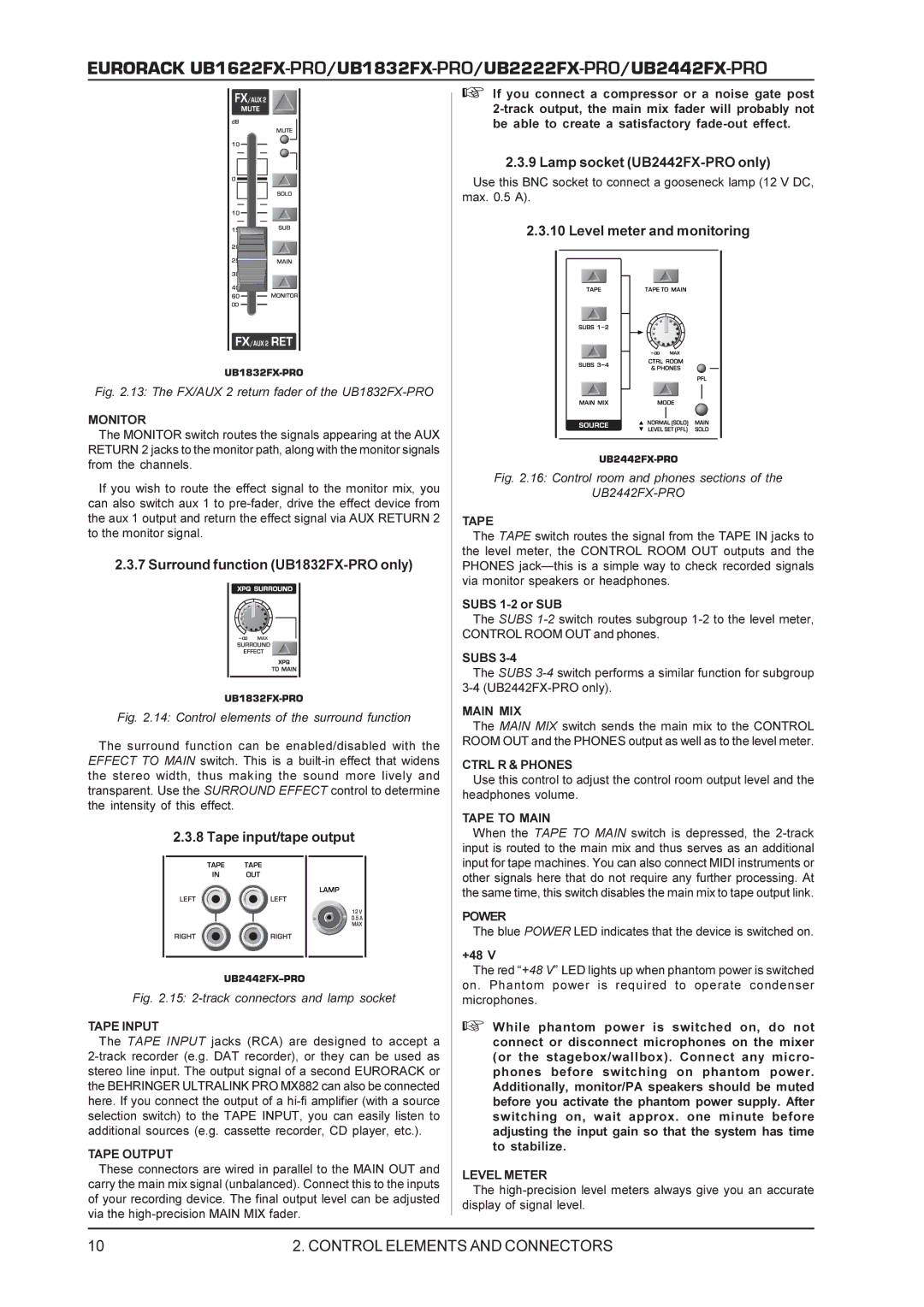EURORACK
Fig. 2.13: The FX/AUX 2 return fader of the UB1832FX-PRO
MONITOR
The MONITOR switch routes the signals appearing at the AUX RETURN 2 jacks to the monitor path, along with the monitor signals from the channels.
If you wish to route the effect signal to the monitor mix, you can also switch aux 1 to
2.3.7 Surround function
Fig. 2.14: Control elements of the surround function
The surround function can be enabled/disabled with the EFFECT TO MAIN switch. This is a
2.3.8 Tape input/tape output
Fig. 2.15: 2-track connectors and lamp socket
TAPE INPUT
The TAPE INPUT jacks (RCA) are designed to accept a
TAPE OUTPUT
These connectors are wired in parallel to the MAIN OUT and carry the main mix signal (unbalanced). Connect this to the inputs of your recording device. The final output level can be adjusted via the
+If you connect a compressor or a noise gate post
2.3.9 Lamp socket
Use this BNC socket to connect a gooseneck lamp (12 V DC, max. 0.5 A).
2.3.10 Level meter and monitoring
Fig. 2.16: Control room and phones sections of the
UB2442FX-PRO
TAPE
The TAPE switch routes the signal from the TAPE IN jacks to the level meter, the CONTROL ROOM OUT outputs and the PHONES
SUBS
The SUBS
SUBS
The SUBS
MAIN MIX
The MAIN MIX switch sends the main mix to the CONTROL ROOM OUT and the PHONES output as well as to the level meter.
CTRL R & PHONES
Use this control to adjust the control room output level and the headphones volume.
TAPE TO MAIN
When the TAPE TO MAIN switch is depressed, the
POWER
The blue POWER LED indicates that the device is switched on.
+48 V
The red “+48 V” LED lights up when phantom power is switched on. Phantom power is required to operate condenser microphones.
+While phantom power is switched on, do not connect or disconnect microphones on the mixer (or the stagebox/wallbox). Connect any micro- phones before switching on phantom power. Additionally, monitor/PA speakers should be muted before you activate the phantom power supply. After switching on, wait approx. one minute before adjusting the input gain so that the system has time to stabilize.
LEVEL METER
The
10 | 2. CONTROL ELEMENTS AND CONNECTORS |