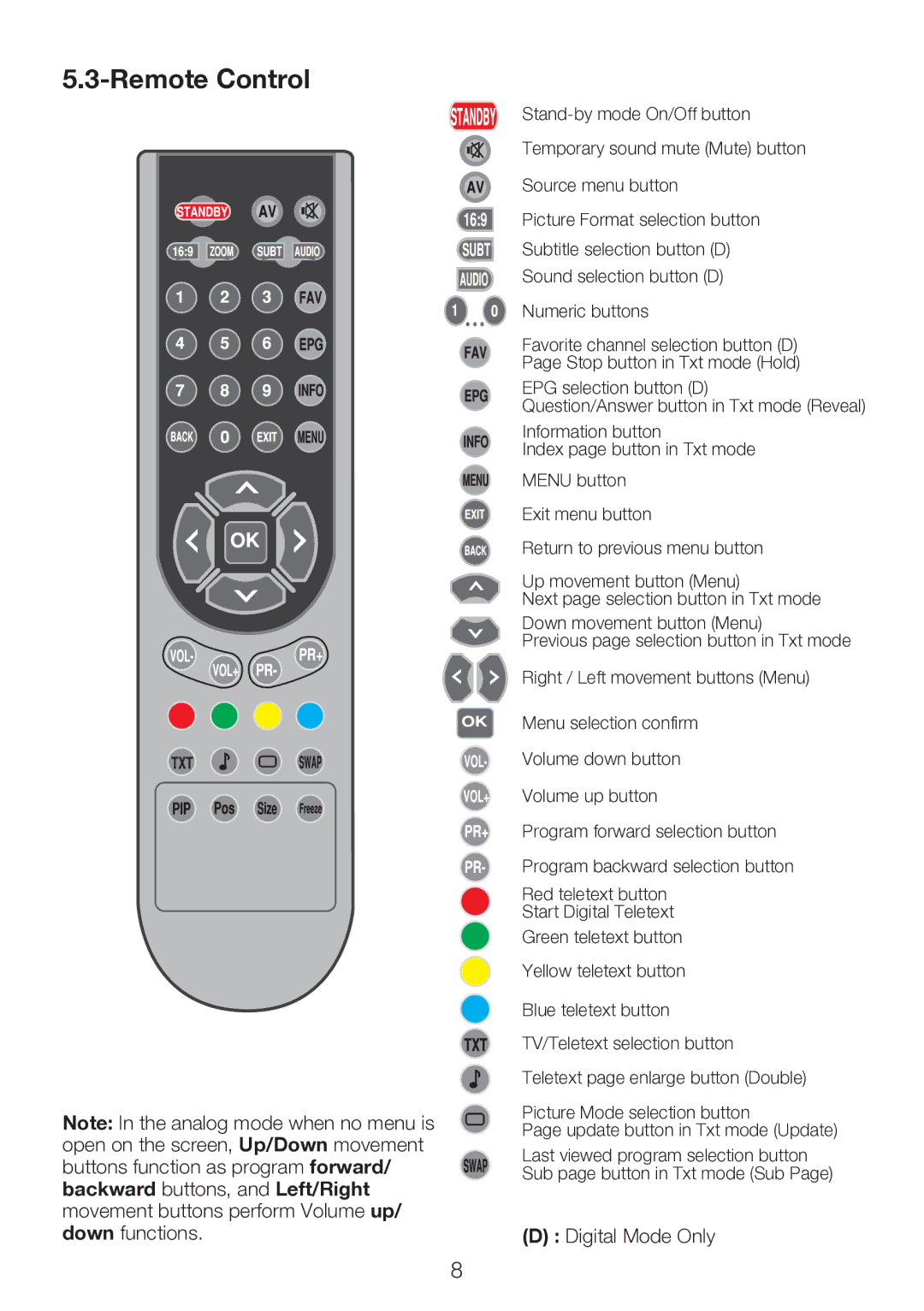5.3-Remote Control
Note: In the analog mode when no menu is open on the screen, Up/Down movement buttons function as program forward/ backward buttons, and Left/Right movement buttons perform Volume up/ down functions.
Temporary sound mute (Mute) button
Source menu button
Picture Format selection button
Subtitle selection button (D)
Sound selection button (D)
Numeric buttons
Favorite channel selection button (D) Page Stop button in Txt mode (Hold)
EPG selection button (D)
Question/Answer button in Txt mode (Reveal)
Information button
Index page button in Txt mode MENU button
Exit menu button
Return to previous menu button
Up movement button (Menu)
Next page selection button in Txt mode
Down movement button (Menu)
Previous page selection button in Txt mode
Right / Left movement buttons (Menu)
Menu selection confirm
Volume down button
Volume up button
Program forward selection button
Program backward selection button
Red teletext button Start Digital Teletext
Green teletext button Yellow teletext button
Blue teletext button
TV/Teletext selection button
Teletext page enlarge button (Double)
Picture Mode selection button
Page update button in Txt mode (Update)
Last viewed program selection button Sub page button in Txt mode (Sub Page)
(D): Digital Mode Only
8