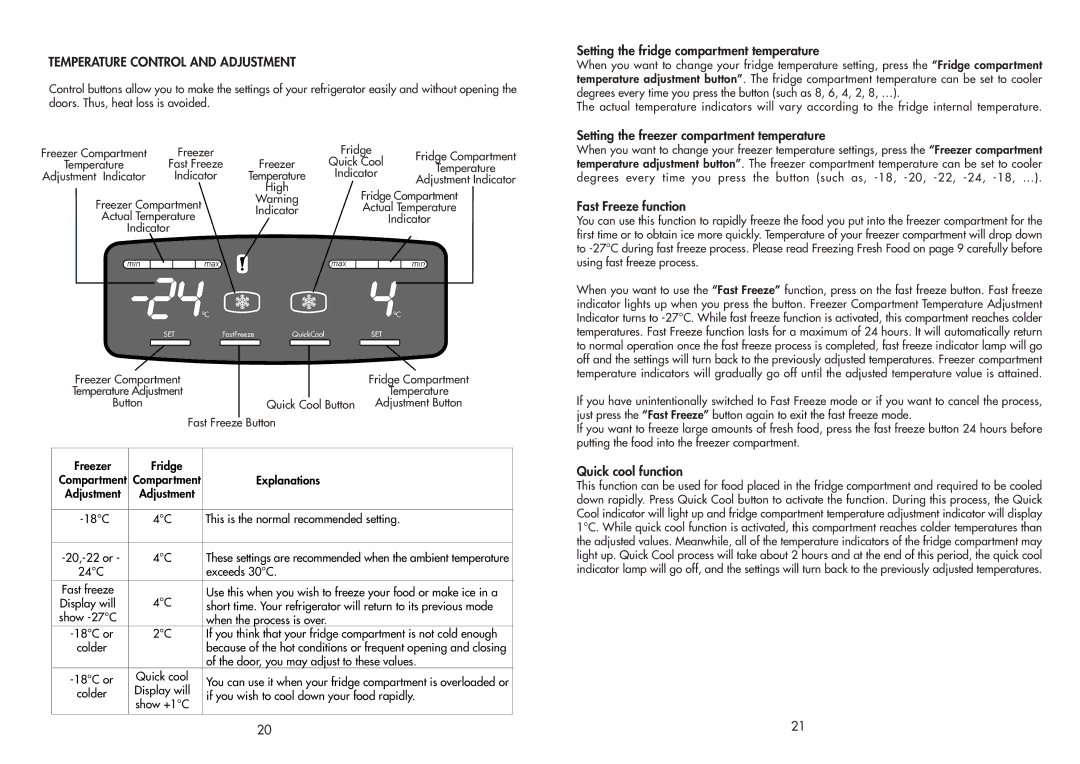AB920, AB910 specifications
Beko AB910 and AB920 are innovative appliances designed to elevate home comfort and convenience. These models epitomize efficiency and cutting-edge technology, making them ideal for modern households.The Beko AB910 stands out with its sleek design and advanced features. One of its main highlights is the Energy Efficiency class A++, which signifies lower energy consumption without compromising performance. It comes equipped with a powerful compressor that ensures consistent cooling, preserving the freshness of food for a longer duration. The AB910 features a large capacity, making it perfect for families or individuals who frequently buy groceries in bulk.
In terms of technology, the AB910 boasts a No Frost system, which eliminates the need for manual defrosting while maintaining optimal temperature levels. This ensures that food is stored without the risk of frost buildup. The appliance also incorporates a MultiZone feature, allowing users to adjust the temperature settings according to their specific needs, which is perfect for storing different types of food items.
The Beko AB920 builds on the success of the AB910, incorporating additional technologies and a more refined aesthetic. This model also comes with an Energy Efficiency class A rating, emphasizing its commitment to sustainability. One of the significant characteristics of the AB920 is its advanced cooling system, which utilizes NeoFrost technology to provide an even and stable temperature across the entire storage area. This helps in preventing food from spoiling quickly and maintains the nutritional value of stored items.
Another compelling feature of the AB920 is the HarvestFresh technology, which simulates natural sunlight within the fridge to preserve the vitamins in fruits and vegetables for up to 30% longer. This innovation is particularly beneficial for health-conscious consumers looking to maintain a balanced diet.
Both models include smart control options, allowing users to monitor and adjust settings remotely via a dedicated app. This capability adds a level of convenience, enabling users to manage their food storage efficiently even when they are away from home.
Beko AB910 and AB920 are designed with durability and user-friendliness in mind, featuring adjustable shelves and easy-to-clean interiors that increase usability. With their combination of efficient performance, innovative technologies, and stylish designs, these refrigerators represent a significant upgrade for any kitchen.