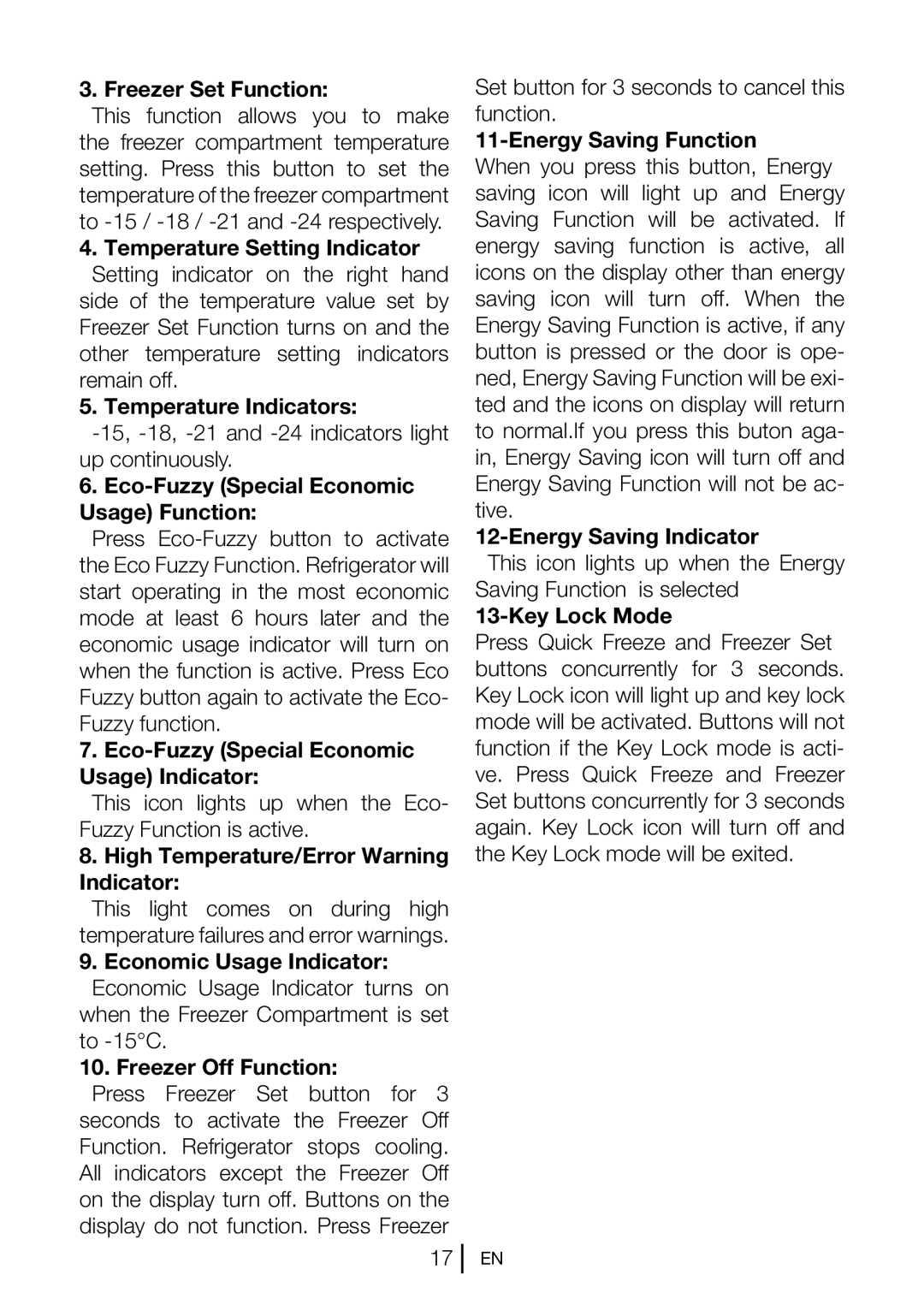3. Freezer Set Function:
This function allows you to make the freezer compartment temperature setting. Press this button to set the temperature of the freezer compartment to
4.Temperature Setting Indicator Setting indicator on the right hand
side of the temperature value set by Freezer Set Function turns on and the other temperature setting indicators remain off.
5. Temperature Indicators:
6.Eco-Fuzzy (Special Economic Usage) Function:
Press
7.Eco-Fuzzy (Special Economic Usage) Indicator:
This icon lights up when the Eco- Fuzzy Function is active.
8.High Temperature/Error Warning Indicator:
This light comes on during high temperature failures and error warnings.
9.Economic Usage Indicator: Economic Usage Indicator turns on
when the Freezer Compartment is set to
10. Freezer Off Function:
Press Freezer Set button for 3 seconds to activate the Freezer Off Function. Refrigerator stops cooling. All indicators except the Freezer Off on the display turn off. Buttons on the display do not function. Press Freezer
Set button for 3 seconds to cancel this function.
11-Energy Saving Function
When you press this button, Energy saving icon will light up and Energy Saving Function will be activated. If energy saving function is active, all icons on the display other than energy saving icon will turn off. When the Energy Saving Function is active, if any button is pressed or the door is ope- ned, Energy Saving Function will be exi- ted and the icons on display will return to normal.If you press this buton aga- in, Energy Saving icon will turn off and Energy Saving Function will not be ac- tive.
12-Energy Saving Indicator
This icon lights up when the Energy Saving Function is selected
13-Key Lock Mode
Press Quick Freeze and Freezer Set buttons concurrently for 3 seconds. Key Lock icon will light up and key lock mode will be activated. Buttons will not function if the Key Lock mode is acti- ve. Press Quick Freeze and Freezer Set buttons concurrently for 3 seconds again. Key Lock icon will turn off and the Key Lock mode will be exited.
17
EN