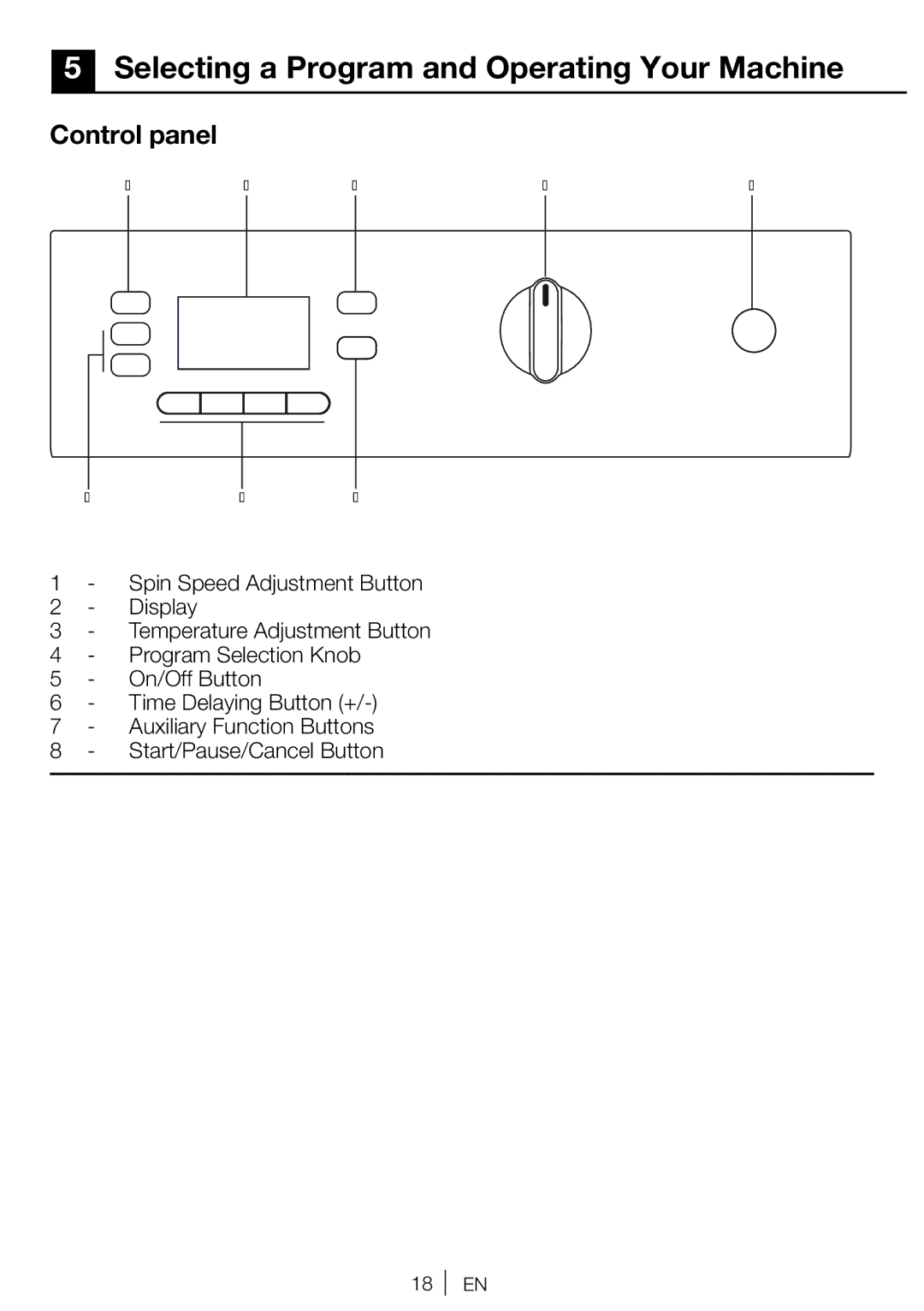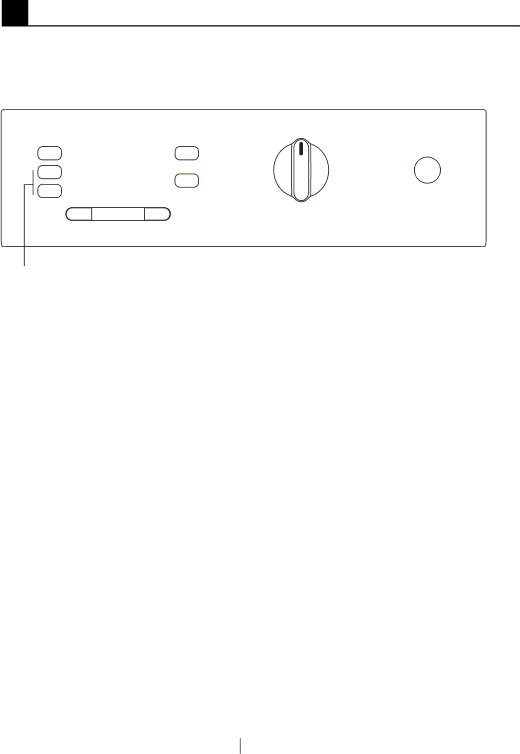
5Selecting a Program and Operating Your Machine
Control panel
1 |
| 2 |
| 3 | 4 | 5 | ||||
|
|
|
|
|
|
|
|
|
|
|
|
|
|
|
|
|
|
|
|
|
|
|
|
|
|
|
|
|
|
|
|
|
|
|
|
|
|
|
|
|
|
|
|
|
|
|
|
|
|
|
|
|
|
|
|
|
|
|
|
|
|
|
|
|
|
|
|
|
|
|
|
|
|
|
|
|
|
|
|
|
|
|
|
|
|
|
|
|
|
|
|
|
|
|
|
|
|
|
|
|
|
|
|
|
|
|
|
|
|
|
|
|
|
|
|
|
|
|
|
|
6 | 7 | 8 |
1- Spin Speed Adjustment Button
2 - Display
3- Temperature Adjustment Button
4- Program Selection Knob
5- On/Off Button
6- Time Delaying Button
7- Auxiliary Function Buttons
8 - | Start/Pause/Cancel Button |
|
|
18
EN